Loading ...
Loading ...
Loading ...
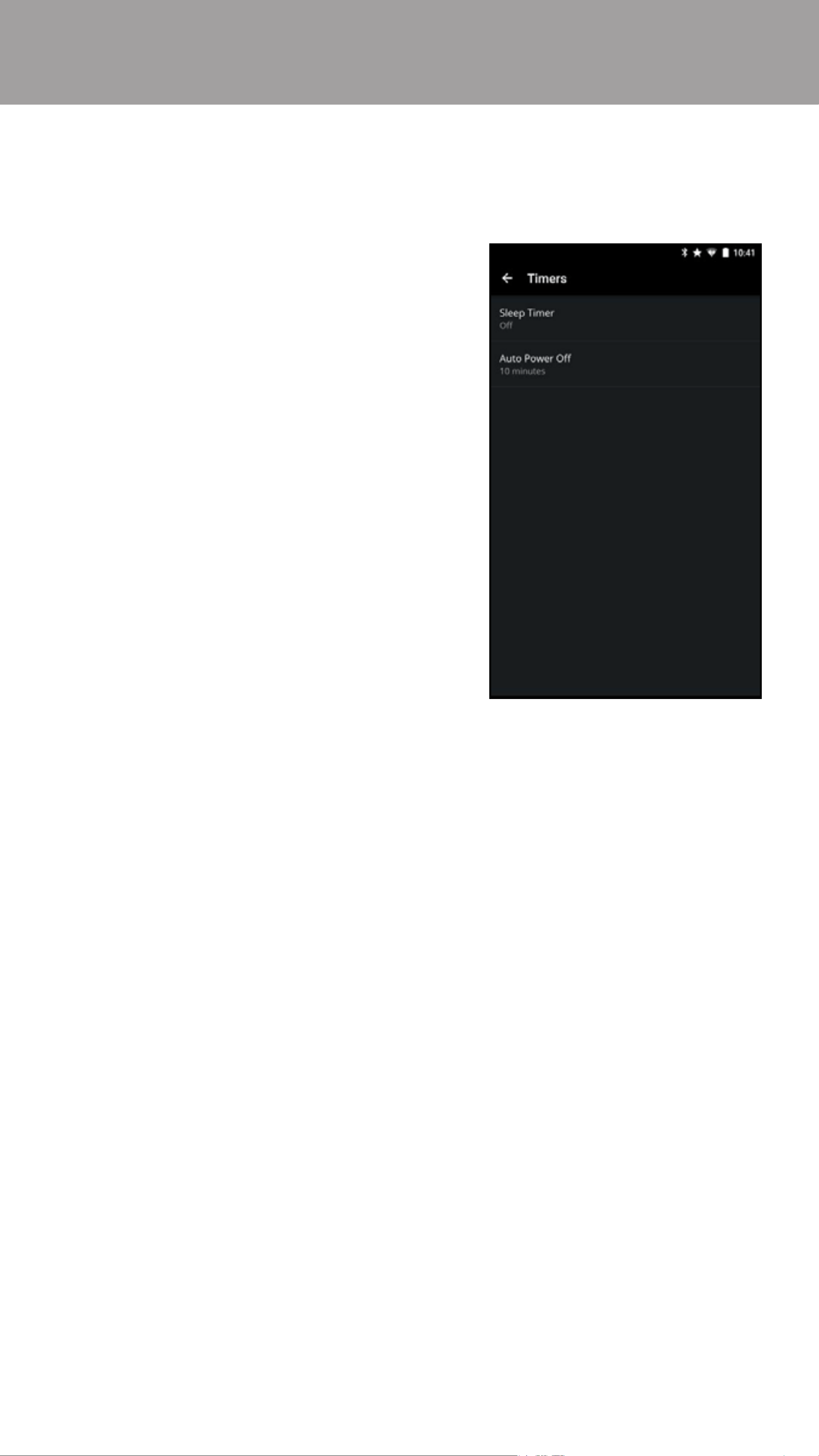
3
49
To activate the sleep timer:
1. From the Timers menu, tap
Sleep Timer.
2. Select the period of time after
which you want the TV to go to
sleep: 30, 60, 90, 120, or 180
minutes. If you do not want the
sleep timer to activate, select O.
When activated, the TV’s sleep timer will turn the TV o after a set period of time.
Activating the Sleep Timer
To enable/disable the Auto Power O feature:
1. From the Timers menu, tap Auto Power O.
2. If you do not want the TV to turn o when there is no video or audio signal,
change the setting to O. Otherwise, select 10 minutes.
To help save energy, your TV is set by default to turn o after 10 minutes without
a video or audio signal. This feature can be deactivated.
Setting the Auto Power O Feature
Loading ...
Loading ...
Loading ...