Loading ...
Loading ...
Loading ...
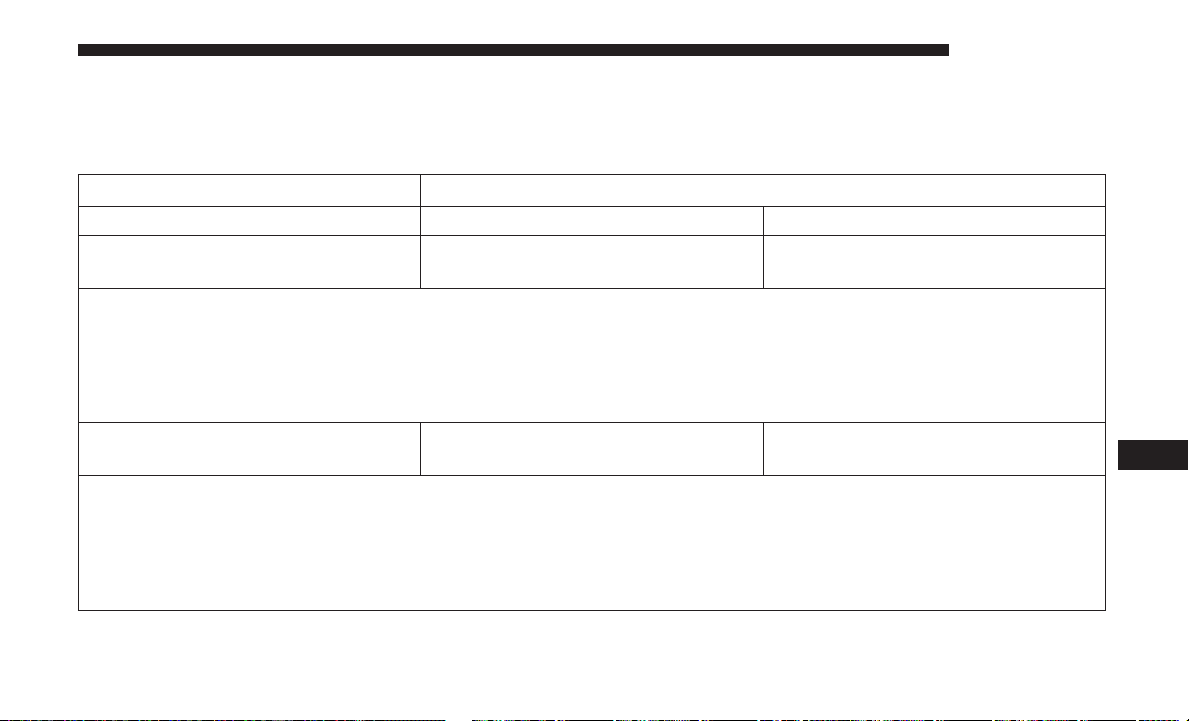
Display
After pressing the “Display” button on the touchscreen, the
following settings will be available:
Setting Name Selectable Options
Display Mode Manual Auto
Display Brightness With Headlights
ON
+–
NOTE:
•
When in the “Display Brightness With Headlights ON” display, you may select the brightness with the headlights
on. Adjust the brightness from (1–10) with the “+” and “–” buttons on the touchscreen.
•
To make changes to the ⬙Display Brightness with Headlights ON⬙ setting, the headlights must be on and the inte-
rior dimmer switch must not be in the ⬙party⬙ or ⬙parade⬙ positions.
Display Brightness With Headlights
OFF
+–
NOTE:
•
When in the “Display Brightness With Headlights OFF” display, you may select the brightness with the headlights
off. Adjust the brightness from (1–10) with the “+” and “–” buttons on the touchscreen.
•
To make changes to the ⬙Display Brightness with Headlights OFF⬙ setting, the headlights must be off and the inte-
rior dimmer switch must not be in the ⬙party⬙ or ⬙parade⬙ positions.
10
MULTIMEDIA 423
Loading ...
Loading ...
Loading ...