Loading ...
Loading ...
Loading ...
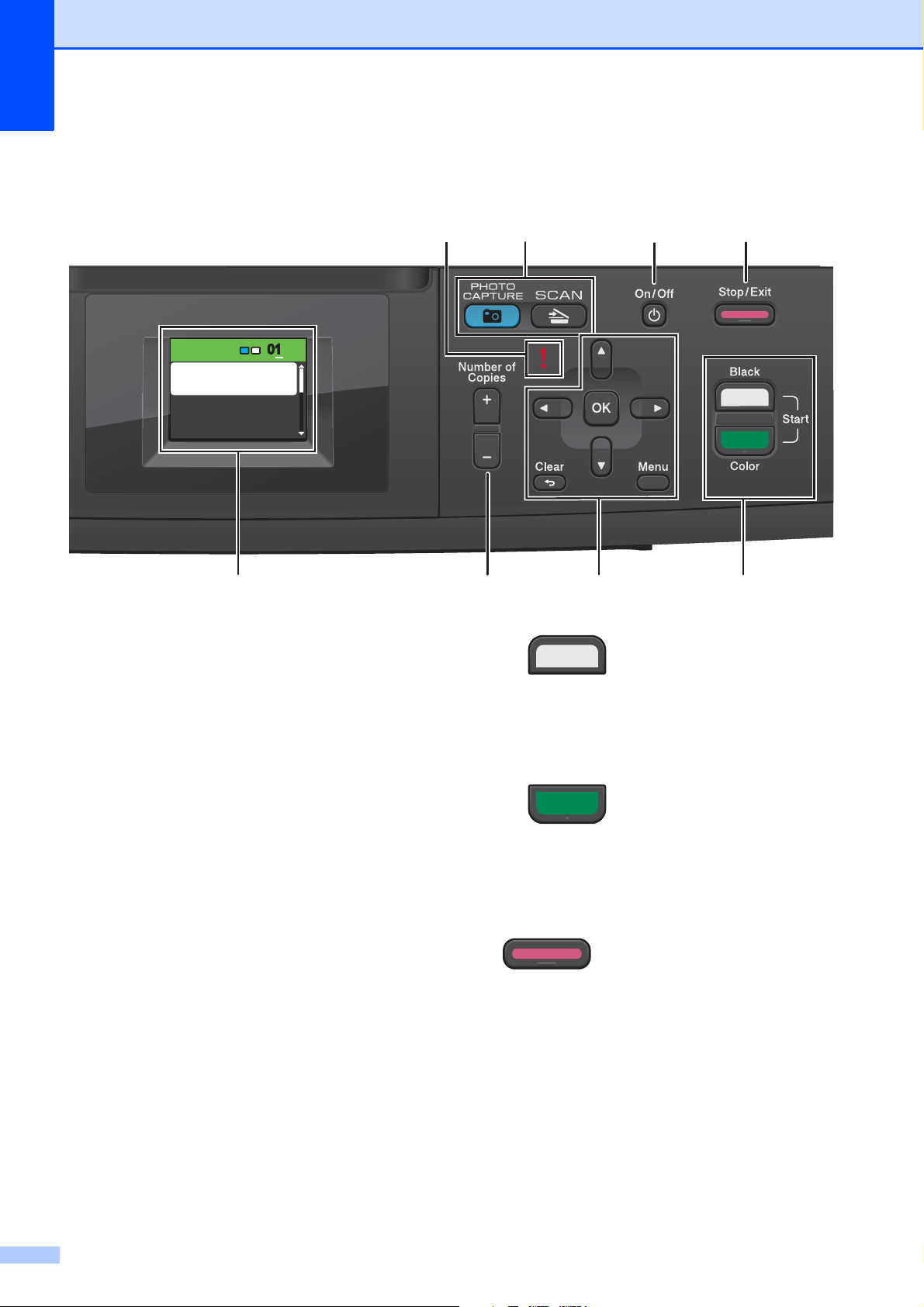
Chapter 1
6
Control panel overview 1
1 LCD (Liquid Crystal Display)
Displays messages on the screen to help you
set up and use your machine.
2 Number of Copies
Use this key to make multiple copies.
3 Menu keys:
d or c
Press d or c to move the selected area left
or right on the LCD.
a or b
Press a or b to scroll through the menus
and options.
Clear
Press to go back to the previous menu
level.
Menu
Lets you access the main menu to program
the machine.
OK
Lets you choose a setting.
4 Start keys:
Black Start
Lets you start making copies in black &
white. Also lets you start a scanning
operation (in color or black & white,
depending on the scanning setting in the
ControlCenter software).
Color Start
Lets you start making copies in full color.
Also lets you start a scanning operation (in
color or black & white, depending on the
scanning setting in the ControlCenter
software).
5 Stop/Exit
Stops an operation or exits from a menu.
0101
Press Start
Enlarge/Reduce
Paper Type
Normal
Quality
134
56
2
87
Loading ...
Loading ...
Loading ...
