Loading ...
Loading ...
Loading ...
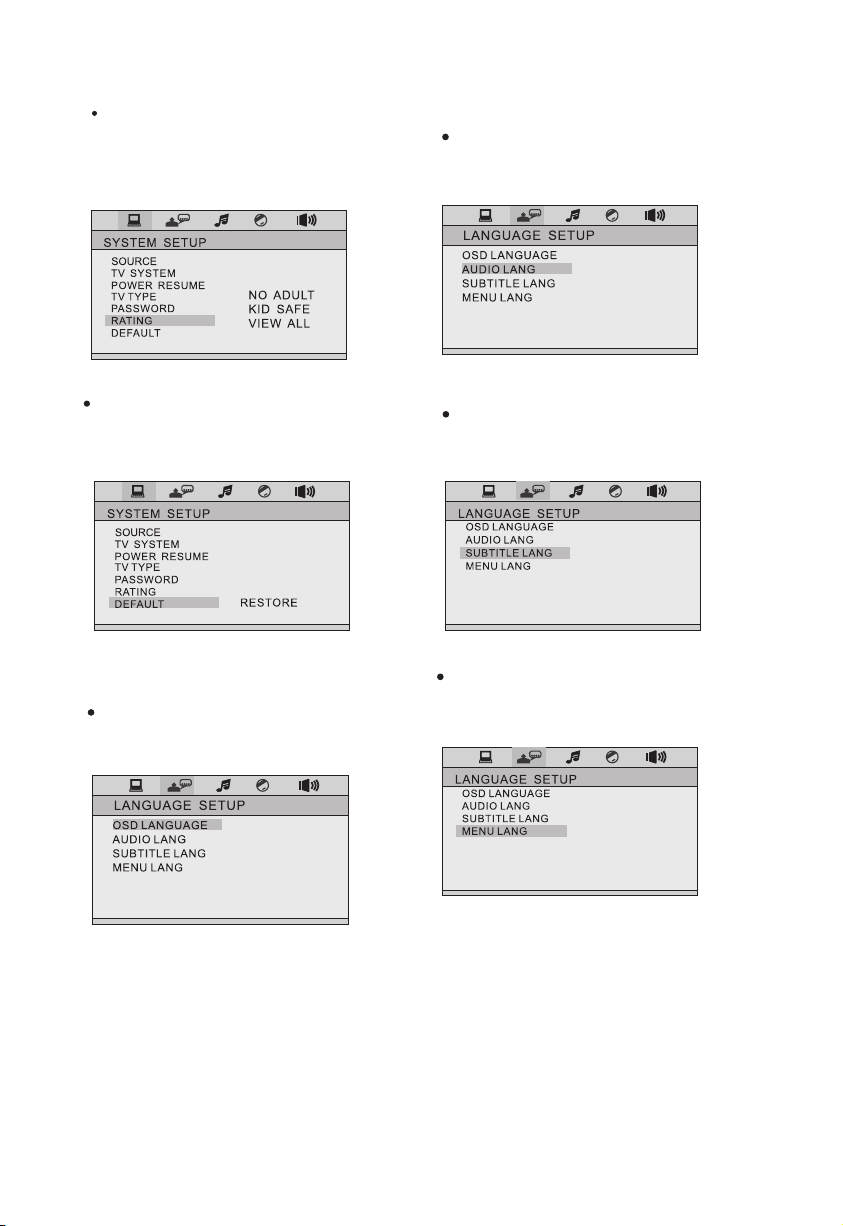
11
►
N
Subtitle Lang
【SUBTITLE LANG
】 option, and
press 【►
】
key to enter into next menu and select
the subtitle
language you want; this function needs
disc support.
II. Language Setup
The setup operations are as follows:
OSD Language
【OSD LANGUAGE
】 option, and
press 【►
】
key to enter into next menu and select
the interface
display language you want.
Audio Lang
【AUDIO LANG
】 option, and
press 【►
】
key to enter into next menu and select
the audio
language you need; this function needs
disc support.
D
efault
【DEFAULT
】 option, and press
【
】
key to select “Restore”, and then press
【
E TER
】
key, so each setup will restore to factory
d
efault
automatically.
Rating
ENGLISH
CHINESE
GERMAN
SPANISH
FRENCH
PORTUGESE
RUSSIAN
CHINESE
ENGLISH
JAPAN
FRENCH
SPANISH
PORTUGUESE
RUSSIAN
LATIN
CHINESE
ENGLISH
JAPAN
FRENCH
SPANISH
PORTUGUESE
RUSSIAN
OFF
Enter
When playing a disc with a locking function, select
the suitable play control rating. This setup can only
be carried out after a password has been set. Unlock
to change the play control rating.
Note: The Rating restrictions only apply when password
has been set.
Enter
Enter
Enter
Menu Lang
【MENU LANG
】 option, and
press 【►
】
k
language
ey to enter into next menu and select
the menu
you need; this function needs
disc support.
CHINESE
ENGLISH
JAPAN
FRENCH
SPANISH
PORTUGUESE
RUSSIAN
LATIN
Enter
Loading ...
Loading ...
Loading ...