Loading ...
Loading ...
Loading ...
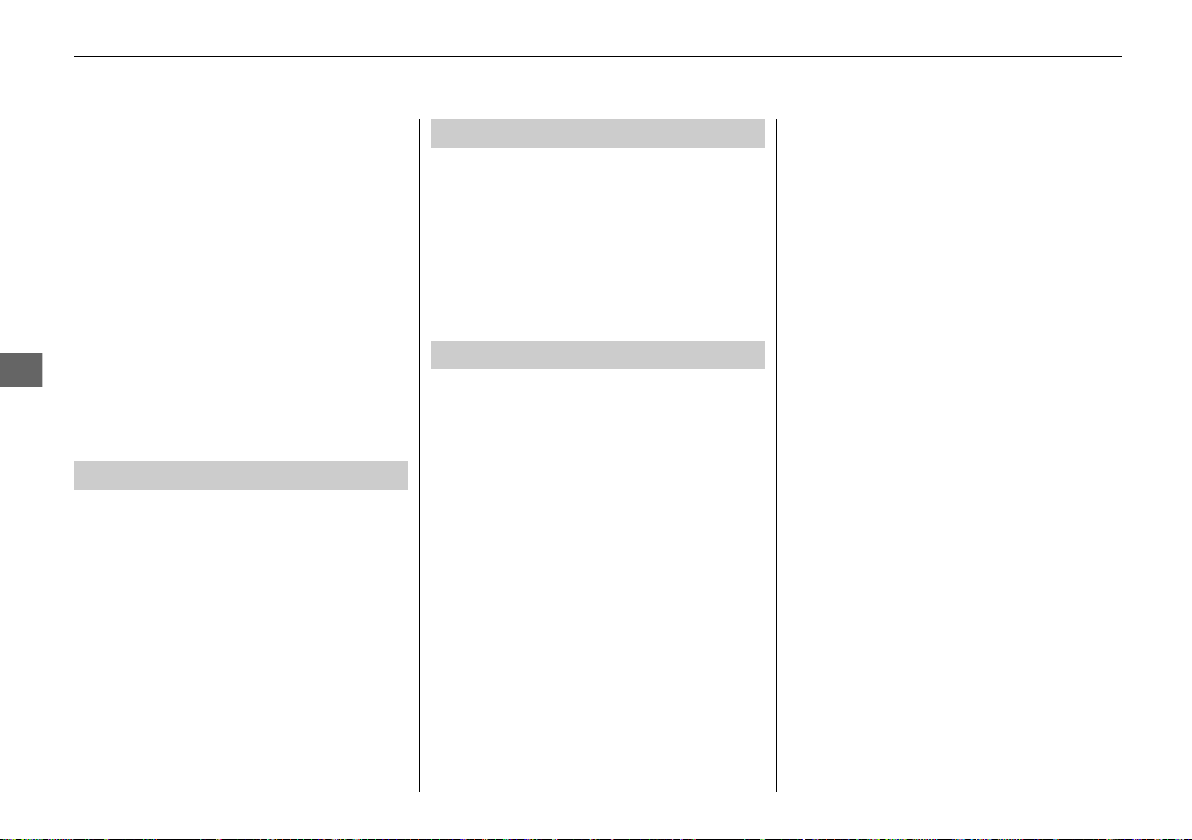
282
uuAudio System Basic OperationuVoice Control Operation
Features
■ Voice Setting
The screen changes to the Voice Recog.
tab on the System Settings screen.
■ Voice Help
You can see a list of the available
commands on the screen.
• Useful Commands
*1
• Phone Commands
• Audio Commands
*1
• On Screen Commands
• Music Search Commands
• General Commands
*1
• Climate Control Commands
*1
The system accepts these commands on the
voice portal top screen.
• Call <Phone Number>
• Call <Your contact Name>
• What time is it?
• What is today’s date?
*1: Models with navigation system
■
Useful Commands
*1
The system accepts these commands on the
dedicated screen for the voice recognition
of the phone.
• Call by number
• Call by name
• Call <Phone Number>
• Call <Your contact Name>
The system accepts these commands on the
dedicated screen for the voice recognition
of the audio.
■ Radio FM Commands
• Radio tune to <87.7-107.9> FM
• Radio tune to <87.7 -107.9> HD <1-8>
FM
• Radio FM preset <1-12>
■ Radio AM Commands
• Radio tune to <530-1710> AM
• Radio AM preset <1-6>
■ Radio SXM Commands
*
• SXM channel <1-999>
■
Phone Commands
■
Audio Commands
*1
• SXM channel <channel name, category
name, traffic and weather city name,
sports team name>
• SXM preset <1-12>
■ Pandora Commands
*
• PANDORA play
■ iPod Commands
• iPod play
• iPod play track <1-30>
• Music Search
• What album is this?
• What am I listening to?
■ USB Commands
• USB play
• USB play track <1-30>
• Music Search
• What album is this?
• What am I listening to?
■ Bluetooth® audio Commands
• Bluetooth® audio play
NOTE:
Bluetooth® Audio commands may not work
on some phones or Bluetooth® Audio
devices.
* Not available on all models
18 CIVIC 5D (KA KC KL)-31TGG6100.book 282 ページ 2017年6月28日 水曜日 午前11時32分
Loading ...
Loading ...
Loading ...