Loading ...
Loading ...
Loading ...
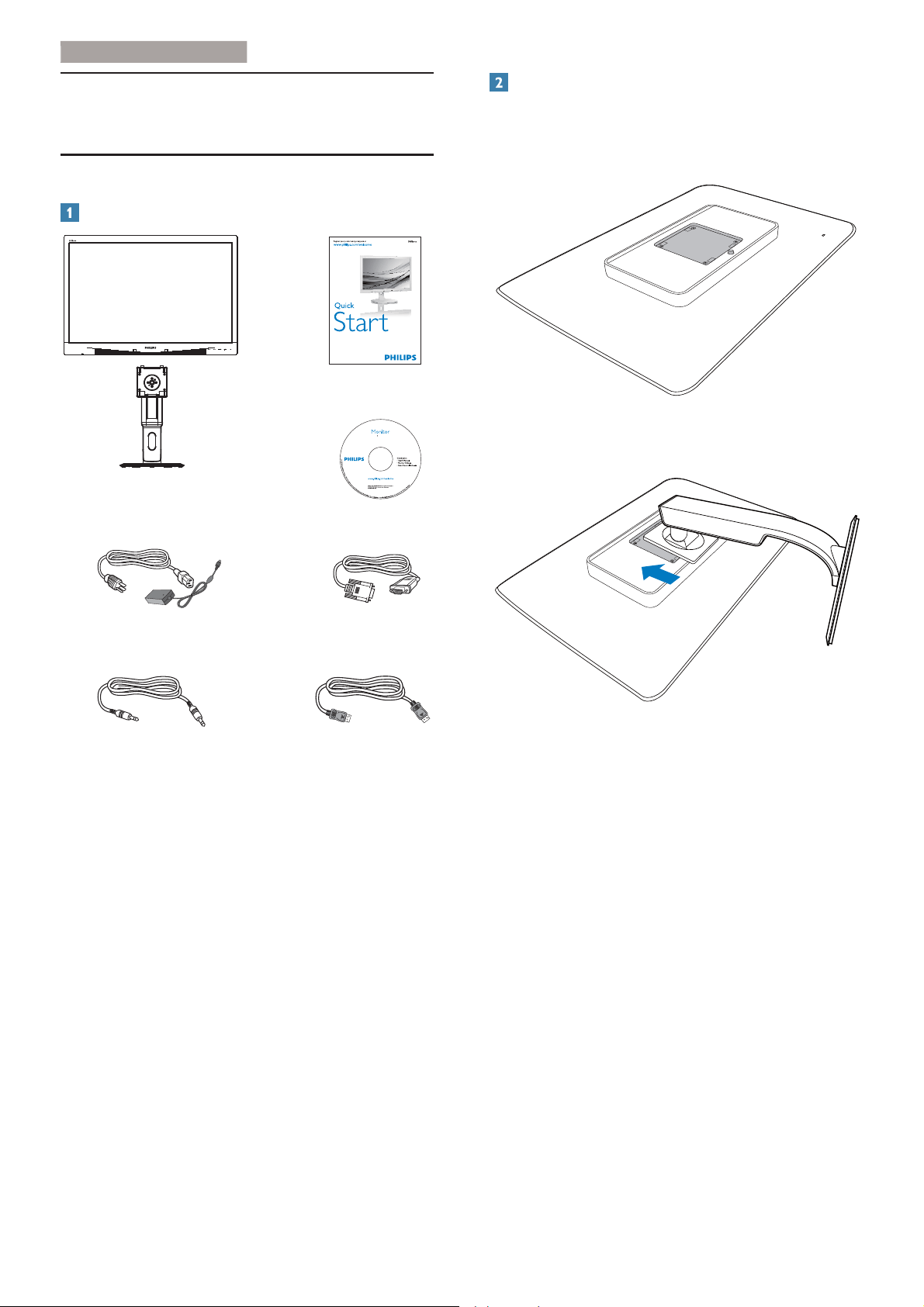
10
2. Setting up the monito
r
2. Setting up the monitor
2.1 Installation
Package contents
VGA cable
(optional)
C271P4
AC/DC Adapter
Audio cable
C271P
DP cable (optional)
2013
使用产品前请阅读使用说明
保留备用
user s manual
Install the base
1. Place the monitor face down on a smooth
surface. Pay attention not to scratch or
damage the screen.
2. Snap in the base in the VESA mount area.
Loading ...
Loading ...
Loading ...