Loading ...
Loading ...
Loading ...
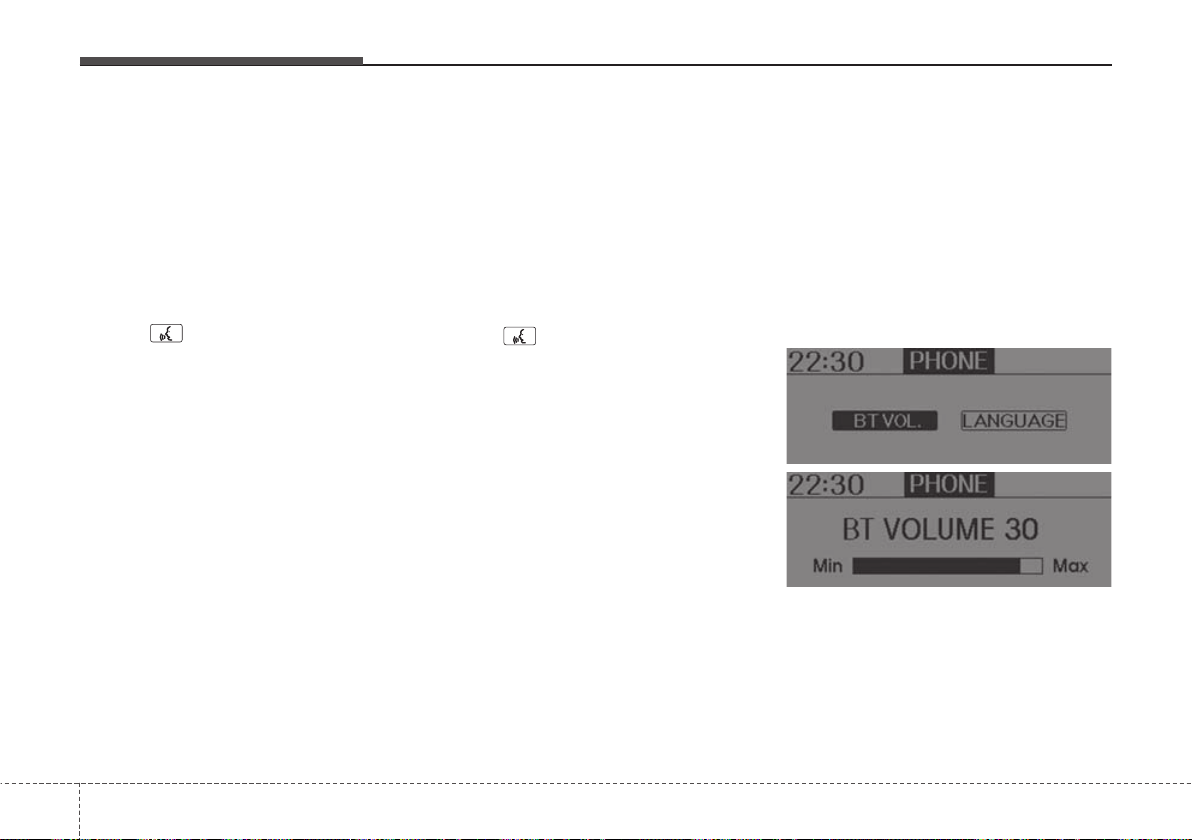
Features of your vehicle
1404
• Deleting Phone
The paired phone can be deleted.
- When the phone is deleted, all the infor-
mation associated with that phone is
also be deleted (including phonebook).
- If you want to use the deleted phone
with the audio system again, pairing
procedure must be completed once
more.
1.Press button.
2.Say “Set Up”.
3.Say “Delete Phone” after prompt.
- The system lists all the registered
phone names.
4.Say the name or number of desired
phone from the list.
5.Say “Yes” to confirm.
6.By manual operation:
- Select “DELETE” in PHONE menu,
then select desired phone from the
list.
• Changing Priority
When several phones are paired to the
audio system, the system attempts to
connect following order when the
Bluetooth
®
wireless technology system
is enabled:
1) “Priority” checked phone.
2) Previously connected phone
3) Gives up auto connection.
1.Press button.
2.Say “Set Up”.
3.Say “Change Priority” after prompt.
- The system lists all the registered
phone names.
4.Say the name or number of desired
phone from the list.
5.Say “Yes” to confirm.
6.By manual operation:
- Select “PRIORITY” in PHONE menu,
then select desired phone from the
list.
• BT SETUP
1.Adjusting
Bluetooth
®
wireless technol-
ogy. Volume
Bluetooth
®
wireless tech-
nology system volume can be adjusted
separately from main volume of the
audio system. Volume control is avail-
able by manual operation only.
- Select “BT VOL” in PHONE menu,
adjust volume to desired level by
turning the TUNE knob, then press
the knob again to confirm.
Loading ...
Loading ...
Loading ...