Loading ...
Loading ...
Loading ...
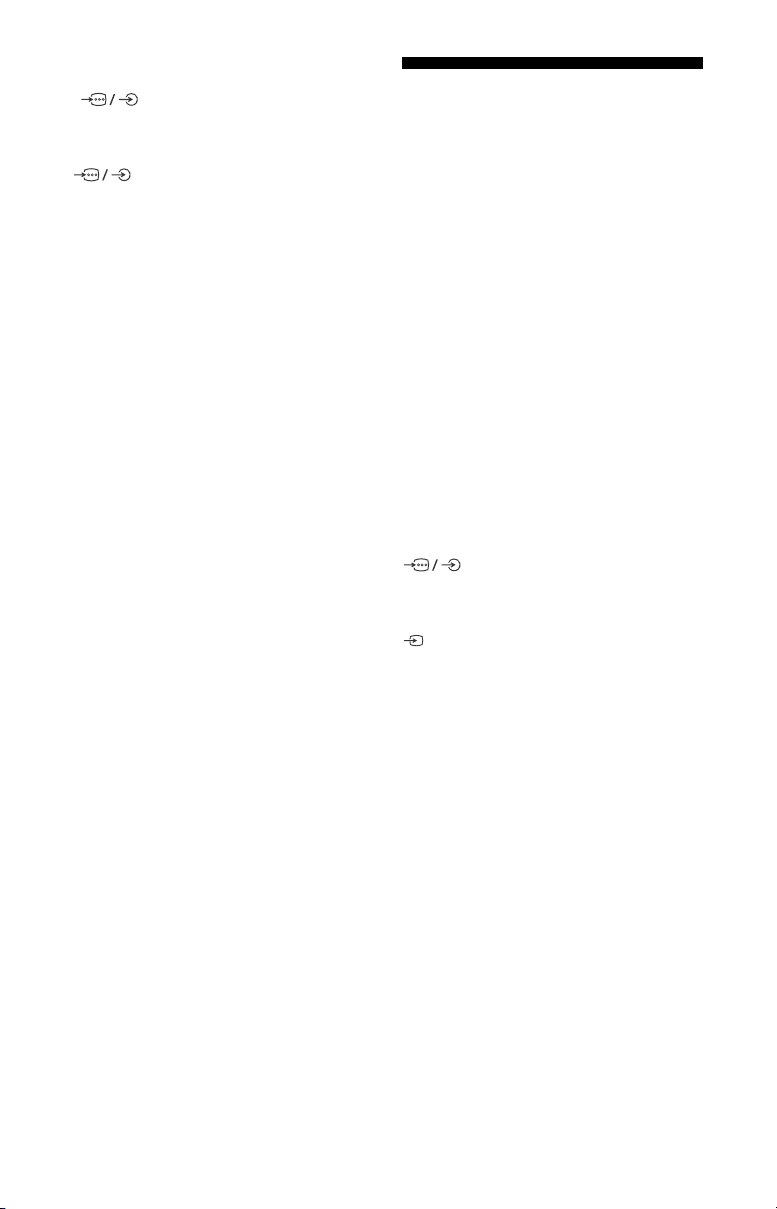
18
US
No color or irregular color when viewing
Component input from the Y, PB, PR jacks
of .
Ensure Mini Plug Component Adapter (EC) is
CONNECTED to P
BPR jack.
Check the connection of the Y, PB, PR jacks of
and check if each cables are firmly
inserted in their respective jacks.
Some programs cannot be tuned.
Check the cable/antenna connection.
The remote control does not function.
Replace the batteries.
The STB MENU button on the remote
control does not work.
Check the connection and set up of the IR
Blaster (page 12).
The parental lock password has been
forgotten.
Enter 4357 for the password and select
[Change PIN].
The restricted profile password has been
forgotten.
Perform the force factory data reset. Refer to
“How to reset the TV to factory settings”
(page 17).
The TV and its surroundings become
warm.
When the TV is used for an extended period
of time, the TV and its surroundings may
become warm to the touch. This is not a
malfunction of the TV.
Specifications
System
Television system
NTSC: American TV standard
ATSC (8VSB terrestrial): ATSC compliant 8VSB
QAM on cable: ANSI/SCTE 07 2000 (Does not
include CableCARD functionality)
Channel coverage
Analog terrestrial: 2 - 69 / Digital terrestrial:
2 - 69
Analog Cable: 1 - 135 / Digital Cable: 1 - 135
Panel system
LCD (Liquid Crystal Display) Panel, LED
Backlight
Speaker output
10 W + 10 W
Wireless technology
Protocol IEEE802.11ac/a/b/g/n
Bluetooth Version 4.1
Input/Output jacks
CABLE/ANTENNA
75 ohm external terminal for RF inputs
COMPONENT IN
YPBPR (Component Video): 1080p (60 Hz),
1080i (60 Hz), 720p (60 Hz), 480p, 480i
Audio input (phono pin jack)
VIDEO IN
Video input (common phono pin with Y
input)
HDMI IN 1/2/3/4 (support 4K resolution,
HDCP 2.2-compatible)
Video:
4096 × 2160p (60 Hz)*
1
*
2
, 4096 × 2160p
(24 Hz)*
1
, 3840 × 2160p (60 Hz)*
2
, 3840 ×
2160p (24, 30 Hz), 1080p (30, 60 Hz),
1080/24p, 1080i (60 Hz), 720p (30, 60 Hz),
720/24p, 480p, 480i, PC Formats*
3
*1 When 4096 × 2160p is input and [Wide
mode] is set to [Normal], the resolution is
displayed as 3840 × 2160p. To display 4096
× 2160p, set [Wide mode] setting to [Full 1]
or [Full 2].
*2 HDMI IN 2/3 only. To support 18 Gbps, set
[HDMI signal format] to [Enhanced format].
*3 Refer to the Help Guide for details.
Audio:
5.1 channel linear PCM: 32/44.1/48/88.2/
96/176.4/192 kHz 16/20/24 bits, Dolby
Digital, Dolby Digital Plus and DTS
Loading ...
Loading ...
Loading ...