Loading ...
Loading ...
Loading ...
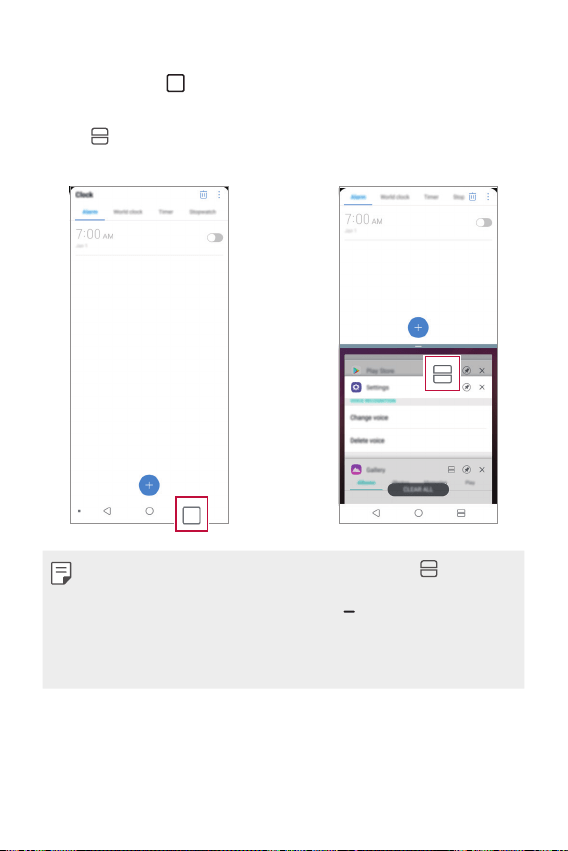
Custom-designed Features 35
You can also access this feature by doing the following:
1
Touch and hold while using an app.
• Recently-used apps appear on the split screen.
2
Tap at the top of the desired app to use the Multi-Window feature.
• The selected app appears at the bottom of the screen.
• To deactivate the Multi window feature, touch and hold on the
Home touch button.
• To adjust the size of the split screen, drag
at the center of the
screen.
• The Multi-Window feature is not supported by some LG apps and apps
downloaded from Play Store.
Loading ...
Loading ...
Loading ...