Loading ...
Loading ...
Loading ...
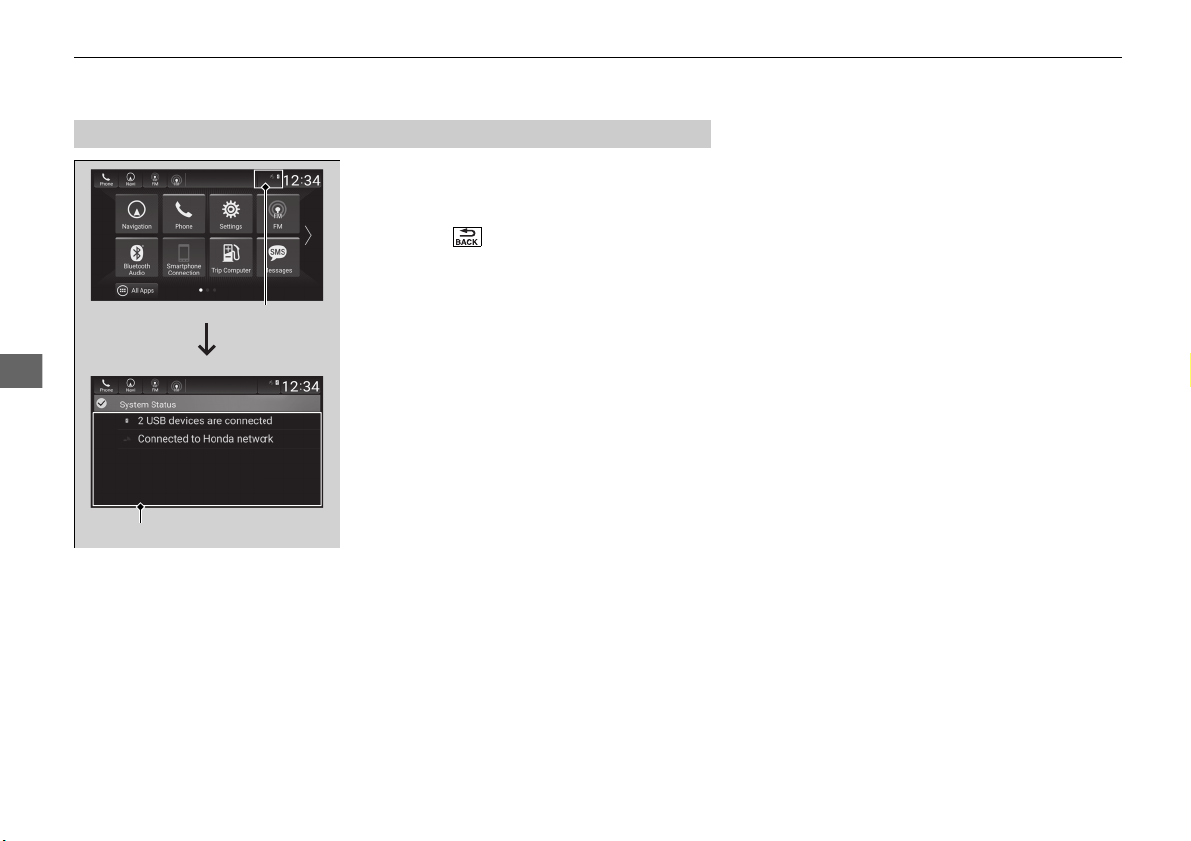
284
uuAudio System Basic OperationuAudio/Information Screen
Features
1. Select the system status icon.
u The status area appears.
2. Select an item to see the details.
3. Press the button or the system status
icon to close the area.
■
Status Area
System
Status Icon
Status Area
Loading ...
Loading ...
Loading ...