Loading ...
Loading ...
Loading ...
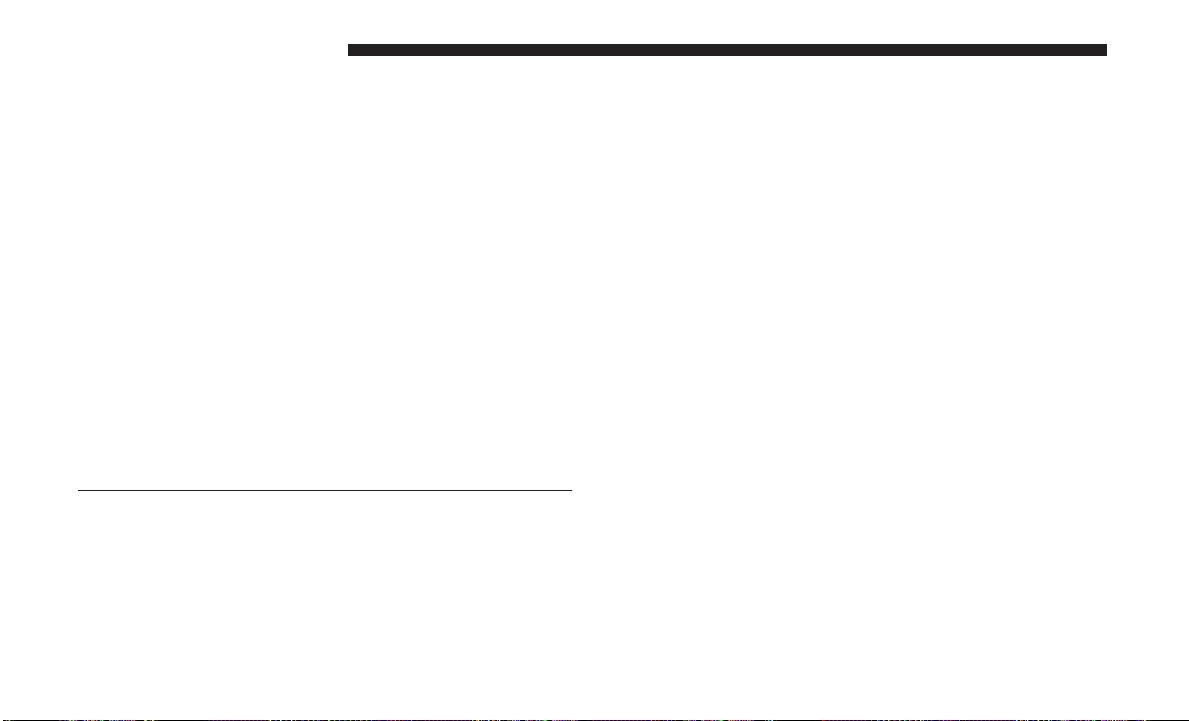
lower gear, or tap the lever rearward (+) (or tap the (+) shift
paddle, if equipped) to command an upshift.
NOTE:
• Tapping one of the steering wheel-mounted shift
paddles (+/-), if equipped, while the gear selector is in
DRIVE, will activate a temporary AutoStick mode. Tap-
ping (-) to enter AutoStick mode will downshift the
transmission to the next lower gear, while tapping (+) to
enter AutoStick mode will retain the current gear. The
current gear will be displayed in the instrument cluster,
but the ⬙M⬙ will not be highlighted. The transmission
will revert back to normal operation (if the gear selector
remains in DRIVE) after a period of time, depending on
accelerator pedal activity.
• In some models, the shift paddles may be disabled (or
re-enabled, as desired) using Drive Mode Set-Up, ac-
cessed by selecting Performance Control from the Apps
menu in the Uconnect screen.
In AutoStick mode, the transmission will shift up or down
when (+/-) is manually selected by the driver (using the
gear selector, or the shift paddles [if equipped]), unless an
engine lugging or overspeed condition would result. It will
remain in the selected gear until another upshift or down-
shift is chosen, except as described below.
• In temporary AutoStick mode (gear selector in DRIVE),
the transmission will automatically shift up when maxi-
mum engine speed is reached. If the accelerator is fully
depressed, the transmission will downshift when pos-
sible (based on current vehicle speed and gear, except
6.4L models). Lack of accelerator pedal activity will
cause the transmission to revert to automatic operation.
Shifter Paddles
1 — (–) Shift Paddle
2 — (+) Shift Paddle
216 STARTING AND OPERATING
Loading ...
Loading ...
Loading ...