Loading ...
Loading ...
Loading ...
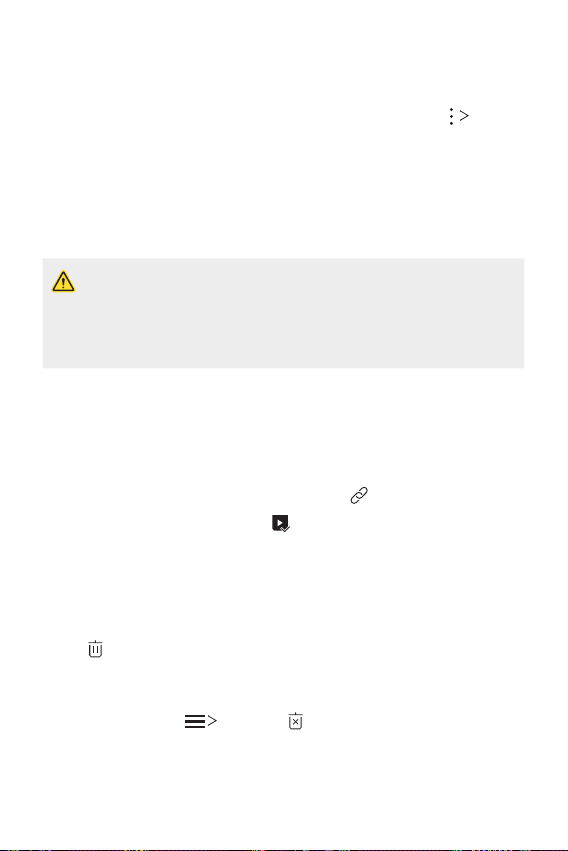
Useful Apps 85
Making a GIF
You can easily make a GIF file using recorded video.
1
At the desired starting point while watching the video, tap Create
GIF.
2
Select the length of the GIF you want to create.
• GIF is generated for the time selected from the current time.
• For videos less than 5 seconds, GIF images are automatically
generated for the remaining time.
• The GIF making feature is provided for the user's creative activity. If you
infringe other's copyright or defamation laws by using the GIF making
feature, you may be liable for civil and criminal liability. Be sure to not
duplicate or transfer work of others without permission. LG Electronics
cannot accept any liability for the user's action.
Related files
You can relate files by photos and videos taken with the same location or
date.
1
Select the saved photos and videos and tap .
2
Select a desired folder, then tap to create a video.
Deleting files
You can delete files by using one of the following options:
• Touch and hold a file from the file list, then tap Delete.
• Tap
from the file list and delete the desired files.
• Deleted files are automatically moved to Trash and they can be
restored to the Gallery within 7 days.
• On the Gallery, tap
Trash. Tap to completely delete the files. In
this case, the files cannot be restored.
Loading ...
Loading ...
Loading ...