Loading ...
Loading ...
Loading ...
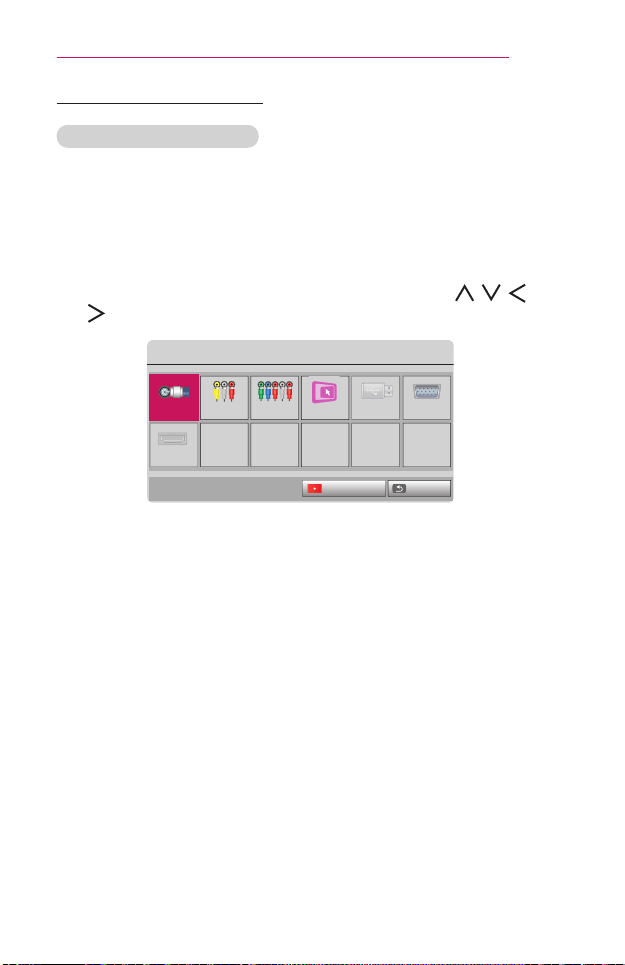
41
USINGTHEPROJECTOR
ChangingInputDevice
Toselectanexternalinput
Selects external input.
• Press the INPUT button on the remote control to display the input
selection screen.
- Connected inputs are displayed rst. However, TV / AV / Component
/ SCREENSHARE input is always activated.
• Select an input signal using the remote control's INPUT button to
connect the projector to the desired input. You can use the , , ,
or button to switch between all the input modes.
Input List
TV AV Component
SCREEN SHARE
USB RGB-PC
ꔂ Move ꔉ OK
ExitInput Label
HDMI
Loading ...
Loading ...
Loading ...