Loading ...
Loading ...
Loading ...
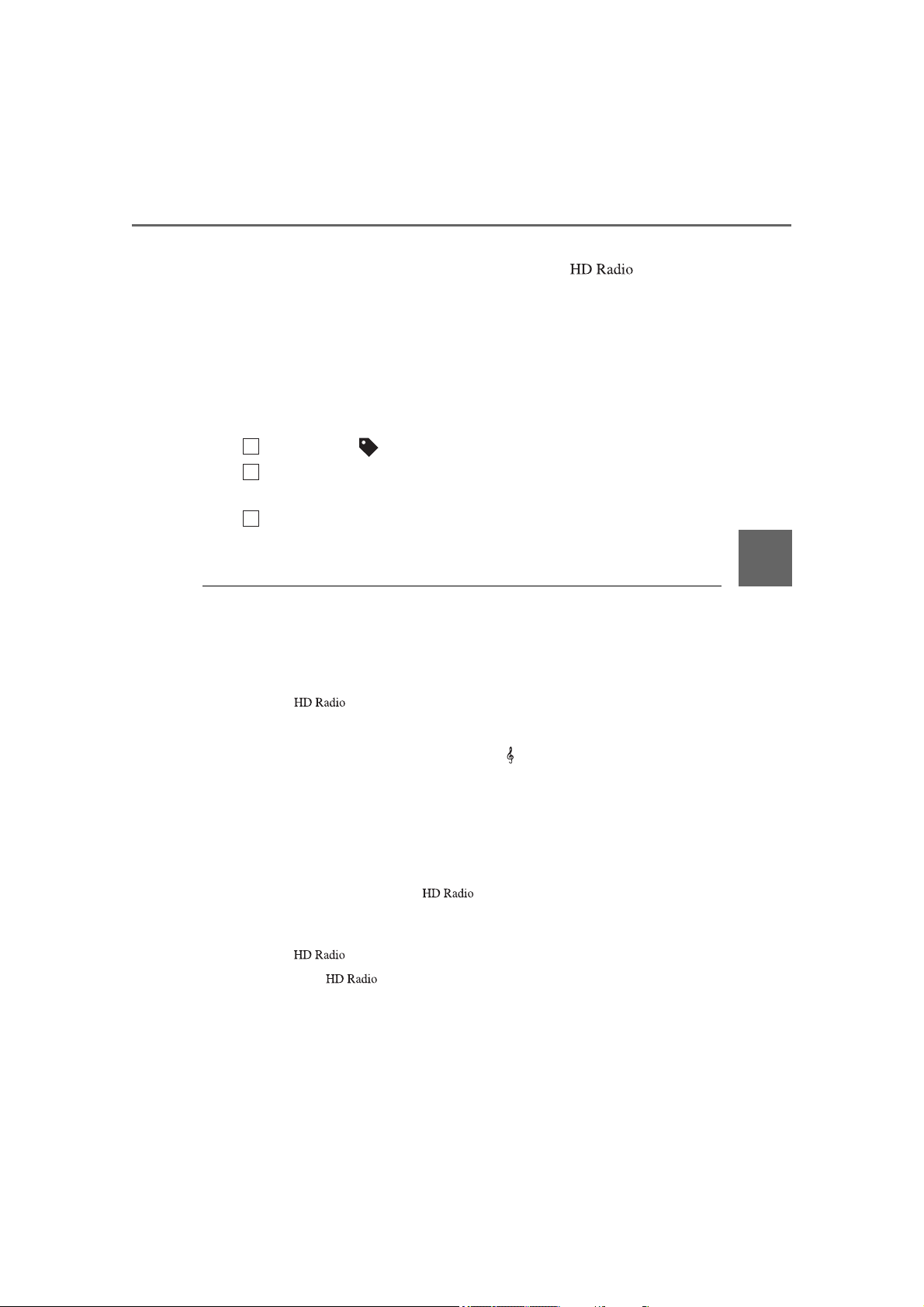
YARIS_YARIS HATCHBACK_OM_OM99V59z_(U)
295
4-2. Audio System
4
Interior Features
● Multicast channel selection (FM)
If multi-cast channels are available for an broadcast
currently being received, the multi-cast channel list is displayed.
Select the desired radio station.
● iTunes Tagging (for Apple devices with USB use only)
By tagging a song currently being aired, the song can later be
purchased from the iTunes Store. One hundred tags can be
stored. A maximum of 100 tags (for 100 songs) can be stored for
later downloading.
Select the icon. The tag is stored in the audio unit.
Connect the device via the vehicle’s USB. Any stored tag(s)
will be sent automatically to the connected device.
Once at home or after parking the vehicle safely, log onto the
iTunes Store with your device. Your previously tagged song(s)
can now be easily purchased.
■ Favorites Radio
If the battery is disconnected, your Favorites list will not be deleted.
■ Radio Broadcast Data System (RBDS)
● Radio text information is a function of FM radio only. There is no text func-
tion on AM radio. Text information is not displayed in the following:
• During reception
• Not an RBDS broadcast
• RBDS broadcast, but radio text is not transmitted from the radio station
● To change the desired genre, select the icon.
● Only one Genre can be selected.
● It may not be possible to receive any station even if the Genre Seek function
is used.
● If a program in the selected genre is not broadcast to a region, reception is
not possible even if the Genre Seek function is used.
● The Genre Seek function searches for genre code (program type) which FM
analog broadcasts transmit. specialty programs (HD2-HD8) can-
not be searched because they are not FM analog broadcasts.
● If radio stations which are selected by scanning using the Genre Seek func-
tion are broadcasting stations, they are changed from analog
broadcasts to broadcdiffer.
1
2
3
Loading ...
Loading ...
Loading ...