Loading ...
Loading ...
Loading ...
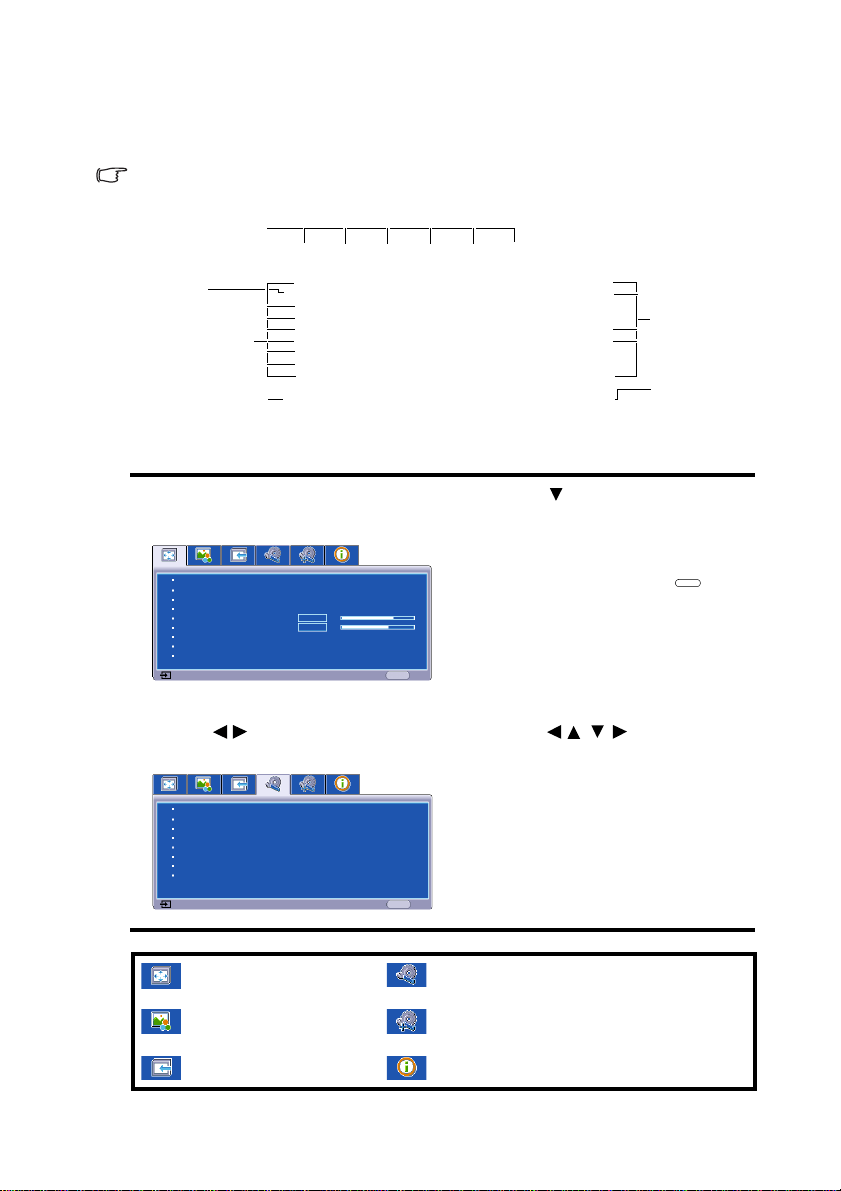
18
Using the menus
The projector is equipped with On-Screen Display (OSD) menus for making various
adjustments and settings.
The OSD screenshots below are for reference only, and may differ from the actual design.
Below is the overview of the OSD menu.
To use the OSD menus, please set them to your familiar language first.
1. Press MENU on the projector or
MENU/EXIT on the remote control
to turn the OSD menu on.
3. Press to highlight Language
and press MODE/ENTER.
2. Use / to highlight the SYSTEM
SETTING: Basic menu.
4. Press / / / to select a
preferred language and press
MODE/ENTER.
5. Press MENU on the projector or
MENU/EXIT on the remote
control to leave and save the
settings.
: DISPLAY
: PICTURE
: SOURCE
: SYSTEM SETTING: Basic
: SYSTEM SETTING: Advanced
: INFORMATION
Current input
signal
Main menu icon
Sub-menu
Highlight
Go to the
previous page
or to exit.
Status
Wall Color
3D Sync Invert
3D Sync
Digital Zoom
H. Size
Phase
Position
Keystone
Aspect Ratio
Analog RGB
Off
Auto
Disable
15
15
MENU
Exit
Wall Color
3D Sync Invert
3D Sync
Digital Zoom
H. Size
Phase
Position
Keystone
Aspect Ratio
Analog RGB
Off
Auto
Disable
15
15
MENU
Exit
Presentation Timer
Background Color
Sleep Timer
Panel Key Lock
Blank Timer
Auto Power Off
Mirror
Language
Analog RGB
Original
Disable
Normal
30 min
Disable
Off
MENU
Exit
ENTER
Presentation Timer
Background Color
Sleep Timer
Panel Key Lock
Blank Timer
Auto Power Off
Mirror
Language
Analog RGB
English
Original
Disable
Normal
30 min
Disable
Off
MENU
Exit
Loading ...
Loading ...
Loading ...