Loading ...
Loading ...
Loading ...
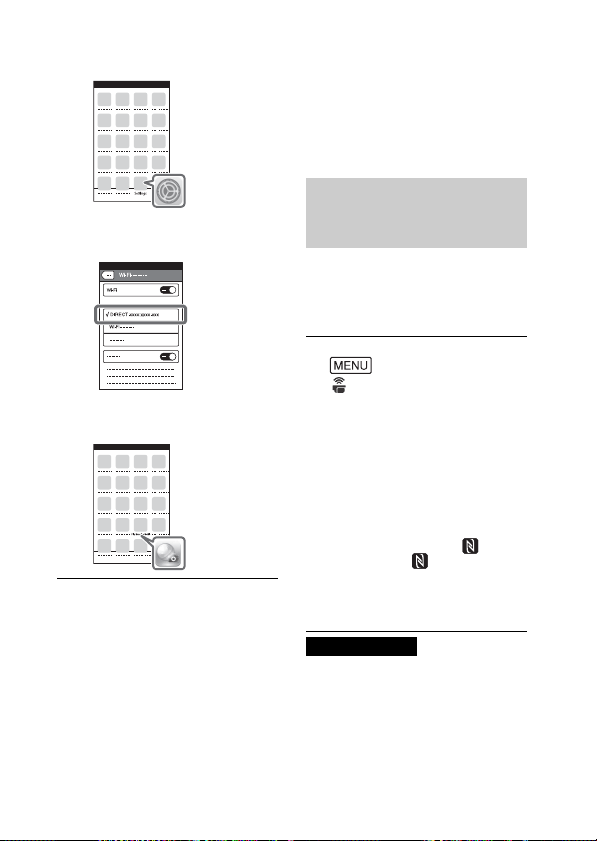
GB
40
• Once the QR Code has read and
the connection has been
successfully established, the SSID
(DIRECT-xxxx) and the password
of the camcorder will be
registered onto your
smartphone. The subsequent Wi-
Fi connection between the
camcorder and your smartphone
will only require selecting the
SSID of the camcorder registered
on your smartphone.
• If the camcorder cannot be
connected with the smartphone
by NFC and by reading the QR
code, connect by using the SSID
and the password.
For more details, refer to “Help
Guide”.
You can record with the
camcorder using your
smartphone as a wireless
remote commander.
• Depending on local electrical
interference or the smartphone’s
capabilities, the live view images
may not be displayed smoothly.
On Home, select [Settings]
[Wi-Fi].
Select the SSID of the
camcorder.
Go back to Home and start
up PlayMemories Mobile.
Using your smartphone
as a wireless remote
commander
1
On your camcorder, select
[Wireless]
[ Function] [Ctrl with
Smartphone].
2
On your smartphone,
perform in the same way as
in step 6 in “Connecting to a
Wi-Fi network using the QR
Code” (page 38).
When you use NFC, display the
recording screen on your
camcorder, and touch on the
camcorder to on the
smartphone.
3
Operate the camcorder on
your smartphone.
Notes
Loading ...
Loading ...
Loading ...