Loading ...
Loading ...
Loading ...
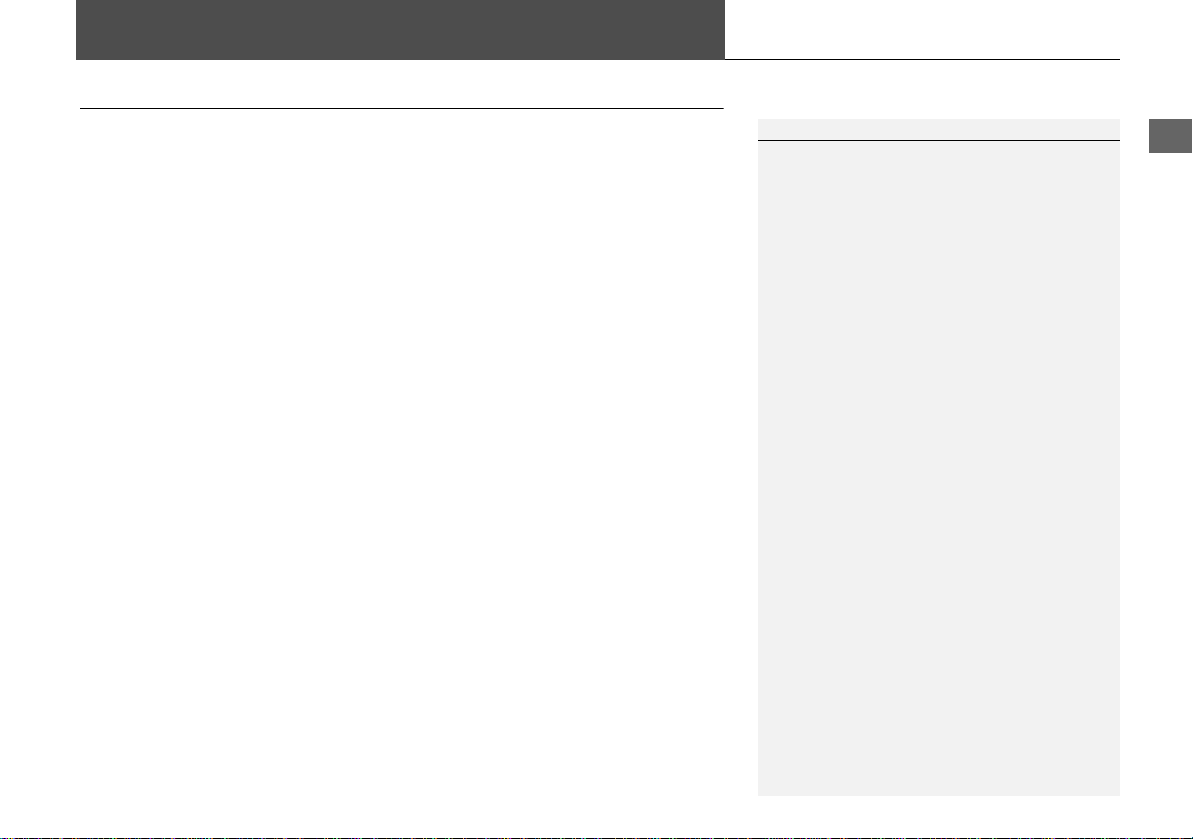
21
System Setup
Interface Settings
Display and Volume Settings
H INFO button
Setup
Use the Main Setup screen to adjust the display and volume.
Select b or n to adjust the desired
item.
The following items are available:
• Brightness: Adjusts the screen’s brightness.
• Contrast: Adjusts the screen’s contrast.
• Black Level: Adjusts the screen’s black level.
• Volume: Adjusts the navigation system volume level.
1 Display and Volume Settings
You can set separate daytime and nighttime
settings for Brightness, Contrast, and Black
Level. Adjust each setting when the display is in
either daytime or nighttime mode.
You can set the display and volume settings
using voice commands.
2 Main Setup Screen Commands P. 199
Volume
If you set Volume to Off, you will not hear route
guidance or voice command confirmations. If
you then select Voice on the map menu, you will
hear route guidance at the default volume.
CR‑ZKA‑31SZT820.book21ページ2012年10月9日 火曜日 午前8時17分
Loading ...
Loading ...
Loading ...