Loading ...
Loading ...
Loading ...
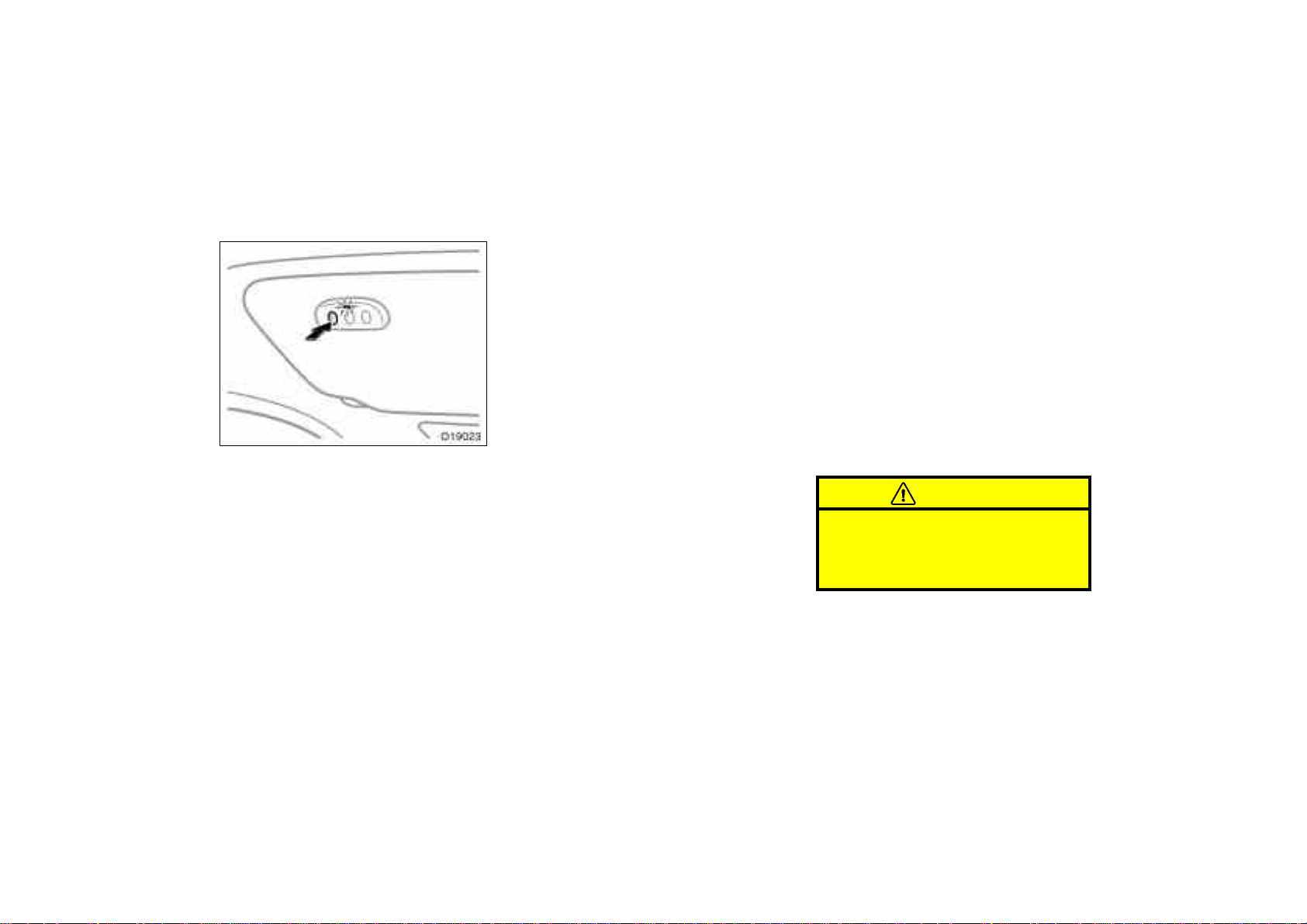
’00 AVALON U (L/O 9908)
220
Garage door opener
Garage door openers manufactured un-
der the license from HomeLink and
can be programmed to operate garage
doors, estate gates, security lighting,
etc.
PROGRAMMING THE GARAGE DOOR
OPENER
This garage door opener has 3 buttons
and you can store one program for each
button.
1. Decide which one of the 3 buttons you
want to program. Push and hold down
one of the buttons until the indicator
light begins to flash.
2. While holding this button, bring the
original garage door opener closer to
the garage door opener equipped on
the vehicle within about 25 mm (1 in.)
and push the button on the original
garage door opener. This signal from
the original garage door opener is sent
to the one to be programmed.
3. When the frequency and code is regis-
tered, the indicator light flashes rapidly.
Then you can release both buttons.
4. If you wish, repeat the procedure for
each remaining button for another ga-
rage door opener.
If you want to write a new program over
the program set already, select a button
you want to program and repeat the pro-
cedure from step 1. The previous program
is erased and a new program will be set.
If the transmitter has a “rolling code” fea-
ture, it is necessary to program the ga-
rage door opener receiver on the garage
after programming the garage door opener
on the vehicle. For the setting of the re-
ceiver, refer to the instruction manual for
the receiver.
After setting the receiver, push the pro-
grammed button on the vehicle for about
1 to 2 seconds within the operational
range.
The old- type garage door openers
manufactured before 1982 cannot be pro-
grammed with this system.
CAUTION
When programming or operating the
garage door opener, make sure there
is no one around the moving door. It
is dangerous if someone is caught.
OPERATING THE GARAGE DOOR
OPENER
Push the appropriate button to activate the
garage door opener. The indicator light
comes on. The garage door opener contin-
ues to send the signal for up to 20 sec-
onds as long as the button is pushed.
Loading ...
Loading ...
Loading ...