Loading ...
Loading ...
Loading ...
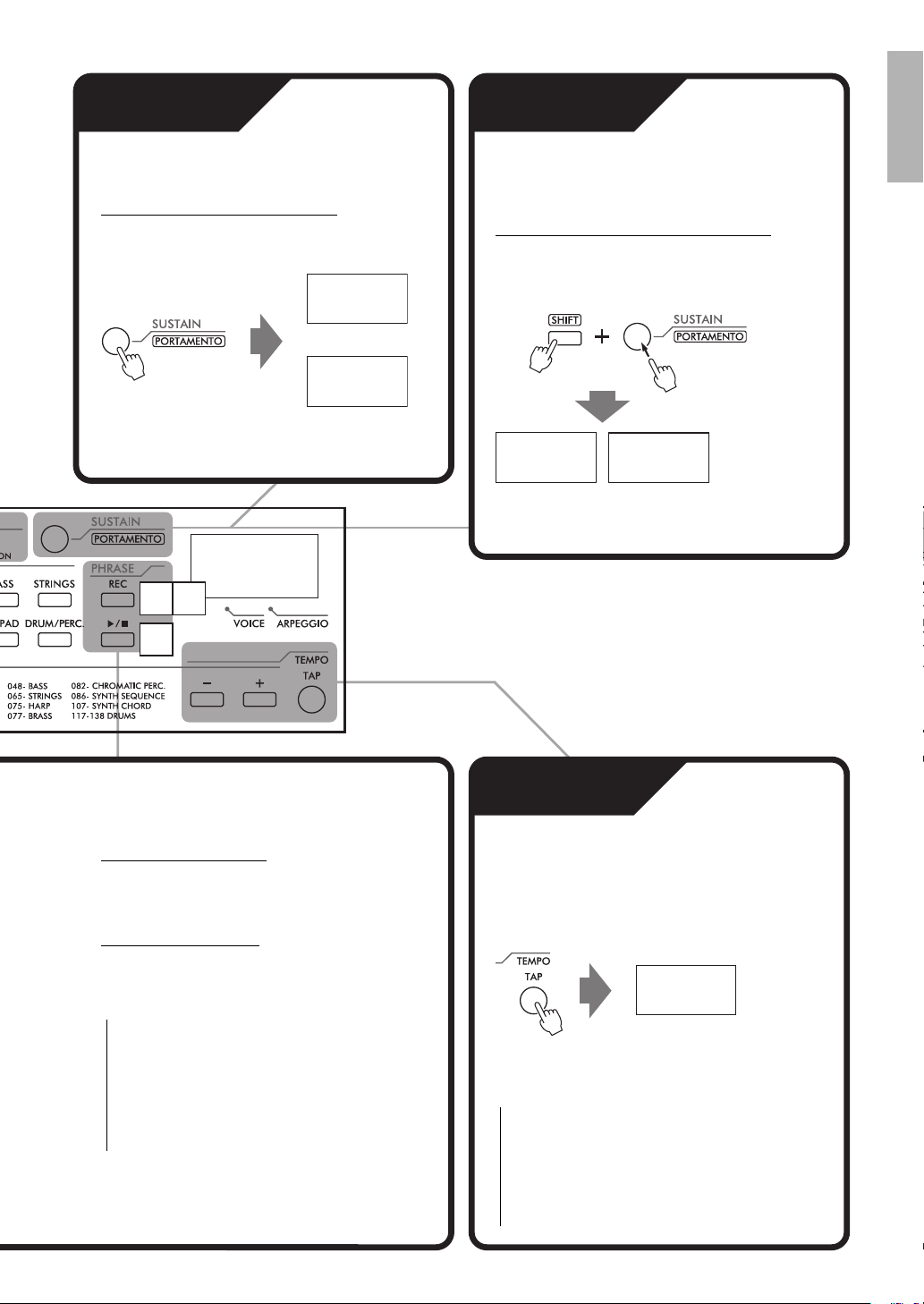
0.0.1
1 3
4
11
PSS-A50 Owner’s Manual
Portamento
Create a smooth transition in pitch from one
note played on the keyboard to the next one.
Turning Portamento on or off.
While holding down the [SHIFT] button, each
press of the [SUSTAIN] button alternately
selects on or off.
pon
poF
(On) (Off)
Deleting a Phrase
Press the buttons below in order:
[REC] [/] [/]
Repeat Playback
Play back the recorded phrase repeatedly.
While holding down [SHIFT], press [/].
NOTE
• You can record the Arpeggio and your performance for
a few measures and then play it back repeatedly, add-
ing your performance along with the playback as
desired.
• From the 2nd repeat playback, the Voice may differ
from the recording Voice. This is because the last
selected Voice during the recording will be used for
from the 2nd playback.
Tempo
You can set the tempo for Phrase, Arpeggio
playback and Motion Effect, Metronome
speed.
Press the [TEMPO/TAP] button.
Use the [+]/[-] buttons while “tEP” or the cur-
rent tempo value is shown.
NOTE
• Holding down the [-] or [+] button continuously
decreases or increases the value.
• To reset the tempo, press the [-] and [+] buttons simul-
taneously.
• While a Phrase or Metronome is playing back, press the
[TEMPO/TAP] button just twice at the desired tempo to
change the tempo.
tEp
Sustain
The notes you play have a longer sustain.
Turning Sustain on or off.
Each press of the [SUSTAIN] button alter-
nately selects on or off.
Son
SoF
(On)
(Off)
Loading ...
Loading ...
Loading ...