Loading ...
Loading ...
Loading ...
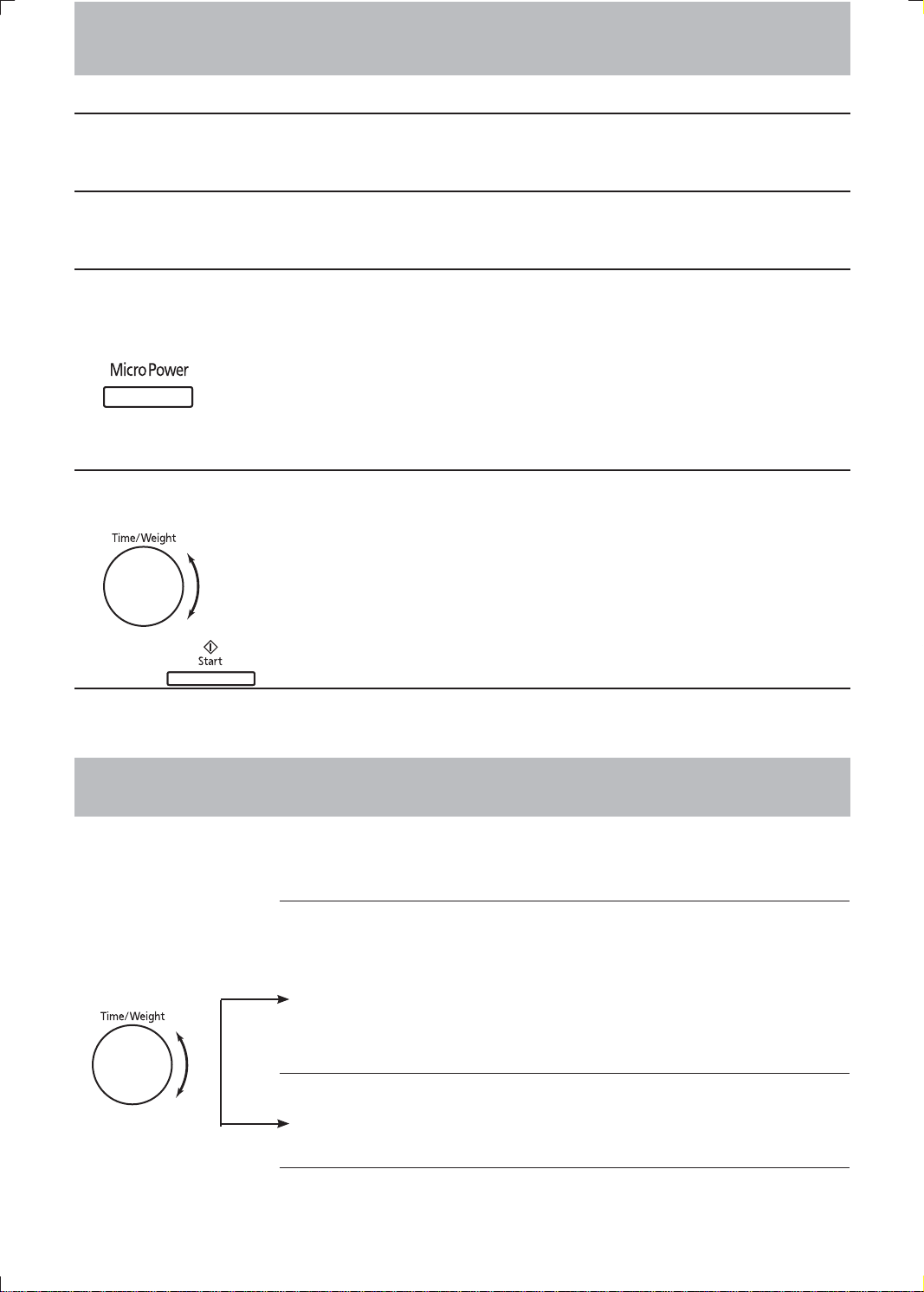
– 9 –
Dial Features
TIME CHOICE
Push then rotate the dial. Rotate the dial clockwise to increase the
cooking time and rotate the dial counter-clockwise to decrease the
cooking time.
Note:
This dial can be used during manual cooking. This feature allows you
to increase or decrease cooking time in 1 minute (up to 10 minutes).
Turning the dial to zero will end cooking.
WEIGHT CHOICE
Push then rotate the dial. Rotate the dial clockwise to increase the
weight and rotate the dial counter-clockwise to decrease the weight
setting.
NOTE:
The maximum programmable time using Time Dial is up to 90 minutes.
Press and release dial to expand (pop-out). After setting desired program, push dial in to avoid accidental
changing of the Programmed time.
Let’s Start To Use Your Oven!
1
Plug in
Plug into a properly earthed electrical outlet.
2
Open Door
Open the door and place container with food in a dish on Glass Tray in the oven. Then close the door.
3
Select Power Level
eg. MEDIUM-HIGH
Press Micro Power Pad twice.
(see page 10 for Micro Power chart)
4
Set Time
e.g. 1 minute 30 seconds
Rotate the Time Dial
5
Press
Verify your selection(s) in the Display Window.
F0003BA30QP.indd 9F0003BA30QP.indd 9 2011-7-4 10:07:252011-7-4 10:07:25
Loading ...
Loading ...
Loading ...