Loading ...
Loading ...
Loading ...
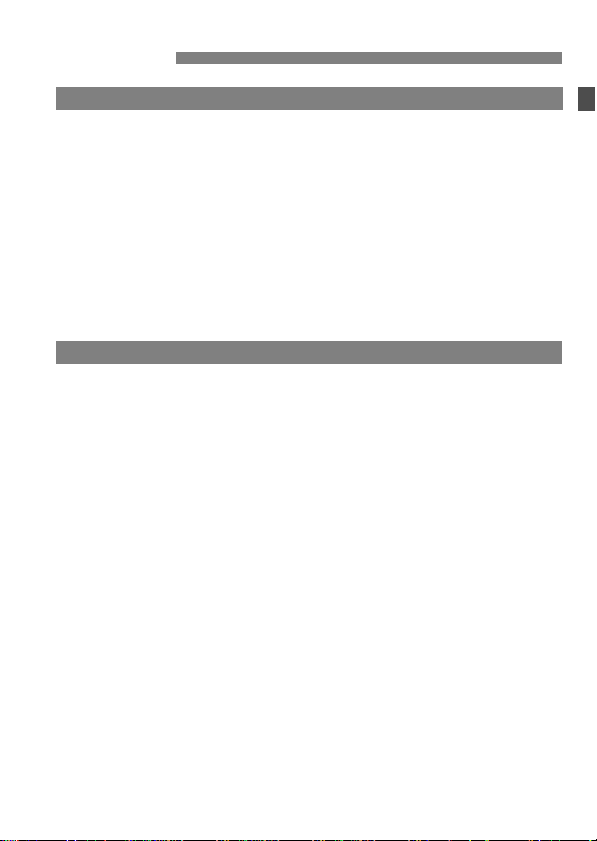
9
1
Introduction 2
Compatible Cards.............................................................................3
Item Check List.................................................................................4
Instruction Manual and CD-ROMs....................................................5
Quick Start Guide..............................................................................6
Conventions Used in this Manual .....................................................8
Contents............................................................................................9
Handling Precautions......................................................................12
Nomenclature..................................................................................14
Getting Started 21
Charging the Battery.......................................................................22
Installing and Removing the Battery and Card ...............................24
Turning on the Power......................................................................27
Setting the Date, Time, and Zone...................................................29
Selecting the Interface Language...................................................31
Attaching and Detaching a Lens.....................................................32
Basic Operation ..............................................................................34
Q Quick Control for Shooting Functions........................................36
3 Menu Operations..................................................................38
Formatting the Card........................................................................40
Switching the LCD Monitor Display.................................................42
Feature Guide.................................................................................43
d Using the Touch Screen .............................................................44
Contents
Loading ...
Loading ...
Loading ...
