Loading ...
Loading ...
Loading ...
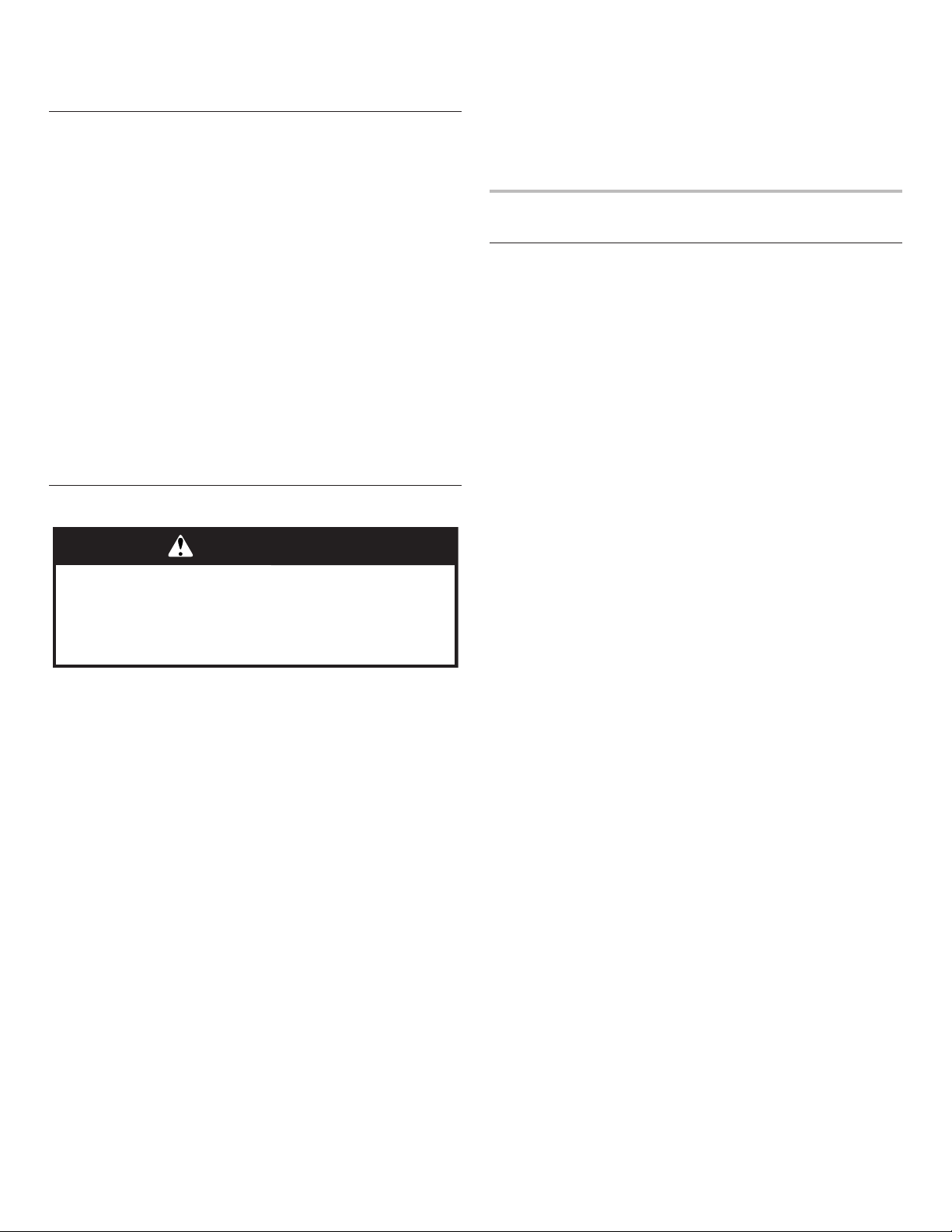
12
Before baking and roasting, position racks according to the
“Positioning Racks and Bakeware” section. When roasting, it is
not necessary to wait for the oven preheat cycle to end before
putting food in unless it is recommended in the recipe.
Broiling
When broiling, preheat the oven for two minutes before putting
food in unless recommended otherwise in the recipe. Position
food on grid in a broiler pan, then place it in the center of the oven
rack.
IMPORTANT: Close the door to ensure proper broiling
temperature.
Changing the temperature when broiling allows more precise
control when cooking. The lower the broil setting is, the slower the
cooking. Thicker cuts and unevenly shaped pieces of meat, sh,
and poultry may cook better at lower broil settings. Use racks 4
or 5 for broiling. Refer to the “Positioning Racks and Bakeware”
section for more information.
On lower settings, the broil element will cycle on and off to
maintain the proper temperature.
■ For best results, use a broiler pan and grid. It is designed to
drain juices and help avoid spatter and smoke.
If you would like to purchase a broiler pan, one may be
ordered. Please refer to the “Accessories” section for
moreinformation.
NOTE: Odors and smoke are normal the rst few times the oven
isused or if the oven is heavily soiled.
Cook Time
To Set a Timed Cook:
1. Press BAKE. The Bake indicator light will light up.
2. Press the Temp/Time up or down arrow keypad to enter
atemperature other than the one displayed.
3. Press COOK TIME. The cook time oven indicator light will
lightup.
4. Press the Temp/Time up or down arrow keypad to enter the
length of time to cook.
5. Press the Start keypad. The display will count down the time.
When the time ends, the oven will shut off automatically.
6. Press the Cancel keypad to clear the display.
To Set a Delayed Timed Cook:
Before setting, make sure the clock is set to the correct time
of day. See the “Clock” keypad feature in the “Feature Guide”
section.
1. Press BAKE.
2. Press the Temp/Time up or down arrow keypad to enter
atemperature other than the one displayed.
3. Press COOK TIME. The cook time oven indicator light will
lightup.
4. Press the Temp/Time up or down arrow keypad to enter
thelength of time to cook.
5. Press DELAY START. The delay oven indicator light will light
up.
6. Press the Temp/Time up or down arrow keypad to enter
theamount of time until desired start.
7. Press the Start keypad.
When the start time is reached, the oven will automatically turn
on. The temperature and/or time settings can be changed anytime
after pressing the Start keypad by repeating steps 1 through 7.
When the set cook time ends, the oven will shut off automatically.
8. Press the Cancel keypad to clear the display.
RANGE CARE
Steam Clean
IMPORTANT: Do not use oven cleaners or any other additives with
Steam Clean.
The Steam Clean feature is designed for light oven cavity bottom
cleaning and is not intended to clean heavy or difcult soils. Use
the Steam Clean feature as soon as possible after spills occur. The
longer a spill sits and dries in the oven, the more difcult it may be
to remove.
Allow the range to cool to room temperature before using the
Steam Clean feature. If your oven cavity is above 170°F (77°C),
“HOT” will appear in the display and the Steam Clean feature will
not activate until it cools down.
■ Remove all racks and accessories from the oven cavity.
■ For best results, pour 12 oz (355 mL) of distilled or ltered
water onto the oven bottom.
■ The Steam Clean feature will take a total of 50 minutes. “End”
will appear in the display at the end of the cycle.
IMPORTANT: Since the water in the oven bottom is hot, do not
open the oven door during the Steam Clean cycle.
Press the Cancel keypad at any time to end the cycle. The display
will return to the time of day.
Helpful Hints
■ Once the Steam Clean cycle is complete, remove all remaining
water and debris in the bottom of the oven with a sponge or
cloth.
■ Wipe any remaining moisture from the oven door interior, oven
cavity interior sides, and cooktop.
■ Use a soft brush or nylon scrubber to wipe the oven interior.
This may help with more stubborn stains.
■ If any soil remains, run a second Steam Clean cycle to help
loosen debris for easier removal.
■ Use the Steam Clean on small spills such as cheese or sauce
from pizza or snacks, or drips from casseroles.
■ Food spills containing sugar, proteins, or starches may require
vigorous scrubbing to remove most of the debris.
■ It is recommended to use distilled or ltered water, as tap
water may leave mineral deposits on the oven bottom. Use a
cloth soaked with vinegar or lemon juice to remove any mineral
deposits that may be left after the Steam Clean cycle.
WARNING
Food Poisoning Hazard
Do not let food sit in oven more than one hour before
or after cooking.
Doing so can result in food poisoning or sickness.
Loading ...
Loading ...
Loading ...