Documents: Go to download!
- Owner's manual - (English)
- At a Glance
- Keys and Remote Controls
- Vehicle Care
Table of contents
USER MANUALFord SUV
At a Glance
AT A GLANCE - ST
Exterior
- Front and rear fascias feature unique
- ST grille and unique finish.
- ST badging in front grille and on rear liftgate.
- Trim features unique ST gloss black finish.
- E-X-P-L-O-R-E-R lettering across hood.
- Blackout treatment on headlight and taillight lenses.
Interior
- Unique ST interior trim.
- Ford Performance sill plates.
- ST flat-bottom steering wheel with integrated transmission shift paddle controls.
- Selectable Drive Mode controller with settings (Normal, Eco, Sport, Trail,
- Slippery, Deep Snow/Sand and Tow/Haul).
- Unique electronic sound enhancement in Sport Selectable Drive Mode.
Chassis
- Unique ST-tuned suspension featuring 32 N/mm front coil springs and a 34 mm hollow front stabilizer bar and 106 N/mm rear coil springs and a 21.7 mm hollow rear stabilizer bar.
- Standard ST brake system consists of mm diameter vented front rotors with two piston calipers and low-dust linings; 326 mm solid rear rotors with single-piston brake calipers and electric integrated park brake with low dust linings.
- Optional ST braking system includes mm diameter vented front rotors with heavy duty two-piston calipers and low-dust linings; 350 mm diameter vented rear rotors with heavy-duty single-piston brake calipers and electric integrated park brake with low-dust linings; system requires 21 x inch wheels and P275/45R21 all-season tires.
- Optional low-metallic brake linings are included with optional P275/45R21 summer tire (late availability).
- ST-tuned electric power assist steering rack and pinion.
- AdvanceTrac with stability enhancement system with four modes: Default, Traction Control Off, Sport and Disabled.
- Aluminum ST 20 in (50.8 cm) x 8.5 in cm) wheels standard; 21 in cm) x 9 in (22.9 cm) wheels optional.
- P255/55R20 all-season tires or optional P275/45R21 all-season tires.
Powertrain
- 3.0L V6 DOHC GTDI engine, 400 horsepower, 415 lb-ft.
- 10R60 10-speed automatic transmission with SelectShift manual shift mode.
- 3.58 axle ratios.
- Unique transmission calibration in Sport Selectable Drive Mode.
- Dual exhaust with quad-tip outlets
INSTRUMENT PANEL
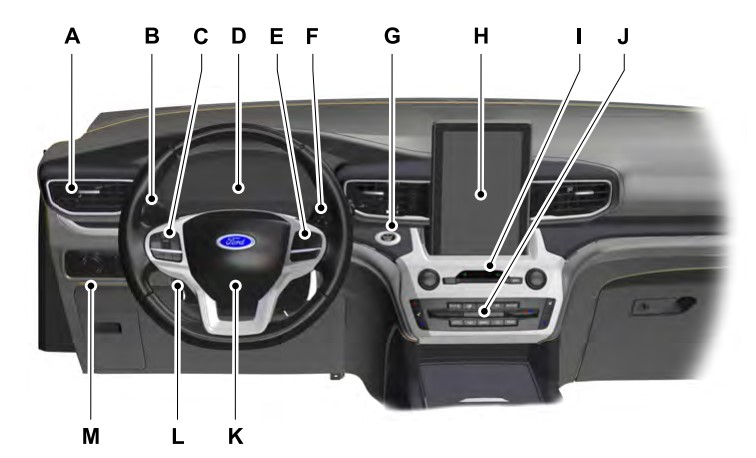
- A Air vents.
- B Direction indicator. See Direction Indicators (page 91).
- C Cruise control. See Cruise Control (page 82). Audio control. See Audio Control (page 82).
- D Information display. See General Information (page 112).
- E Information display control. See Information Display Control (page 83).
- F Wiper lever. See Windshield Wipers (page 85).
- G Ignition switch. See Keyless Starting (page 172).
- H Information and Entertainment display.
- I Hazard flasher switch. See Hazard Flashers (page 300). Audio unit. See Audio Unit (page 430).
- J Climate control. See Automatic Climate Control (page 137).
- K Horn.
- L Steering wheel adjustment. See Adjusting the Steering Wheel (page 80).
- M Lighting control. See Lighting Control (page 88). Power liftgate release. See Power Liftgate (page 74).
Keys and Remote Controls
GENERAL INFORMATION ON RADIO FREQUENCIES
This device complies with Part 15 of the FCC Rules and with Industry Canada license-exempt RSS standard(s). Operation is subject to the following two conditions: (1) This device may not cause harmful interference, and (2) This device must accept any interference received, including interference that may cause undesired operation.
WARNING: Changes or modifications not expressively approved by the party responsible for compliance could void the user's authority to operate the equipment. The term "IC:" before the radio certification number only signifies that Industry Canada technical specifications were met.
The typical operating range for your transmitter is approximately 33 ft (10 m). Vehicles with the remote start feature will have a greater range.
One of the following could cause a decrease in operating range:
- Weather conditions.
- Nearby radio towers.
- Structures around the vehicle.
- Other vehicles parked next to your vehicle.
The radio frequency used by your remote control can also be used by other radio transmitters, for example amateur radios, medical equipment, wireless headphones, wireless remote controls, cell phones, battery chargers and alarm systems. If the frequencies are jammed, you will not be able to use your remote control. You can lock and unlock the doors with the key.
Note: Make sure to lock your vehicle before leaving it unattended.
Note: If you are in range, the remote control will operate if you press any button unintentionally.
Note: The remote control contains sensitive electrical components. Exposure to moisture or impact may cause permanent damage.
Intelligent Access (If Equipped)
The system uses a radio frequency signal to communicate with your vehicle and authorize your vehicle to unlock when one of the following conditions are met:
- You activate the front exterior door handle switch.
- You press the luggage compartment button.
- You press a button on the transmitter.
If excessive radio frequency interference is present in the area or if the transmitter battery is low, you may need to mechanically unlock your door. You can use the mechanical key blade in your intelligent access key to open the driver door in this situation. See Remote Control (page 57).
REMOTE CONTROL
Integrated Keyhead Transmitter
Use the key blade to start your vehicle and unlock or lock the driver door from outside your vehicle. The integrated keyhead transmitter functions as a programmed ignition key that operates all the locks and starts your vehicle, as well as a remote control.

Press the button to release the key blade. Press and hold the button to fold the key blade back in when not in use.

Note: Your vehicle keys came with a security label that provides important key cut information. Keep the label in a safe place for future reference.
Intelligent Access Key (If Equipped)
Note: You may not be able to shift out of park (P) unless the intelligent access key is inside your vehicle.

Your remote control operates the power locks and the remote start system. The key must be in your vehicle to use the push button start.
Removable Key Blade
Your remote control also contains a removable key blade that you can use to unlock your vehicle.

Press the release button and pull the key blade out.

Note: Your vehicle keys came with a security label that provides important key cut information. Keep the label in a safe place for future reference.
Replacing the Battery
Note: Refer to local regulations when disposing of transmitter batteries.
Note: Do not wipe off any grease on the battery terminals or on the back surface of the circuit board.
Note: Replacing the battery does not erase the programmed key from your vehicle. Your remote control should operate normally.
A message appears in the information display when the remote control battery is low. See Information Messages (page 120).
Integrated Keyhead Transmitter
The remote control uses one coin-type three-volt lithium battery.
Press the button to release the key blade before beginning the procedure.
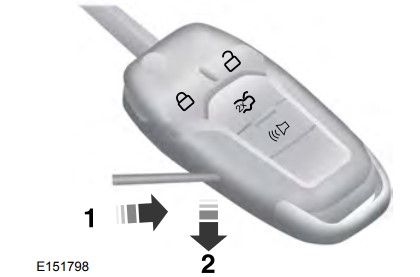
- Insert a suitable tool, for example a screwdriver, in the position shown and gently push the clip.
- Press the clip down to release the battery cover.

- Carefully remove the cover.

Note: Do not touch the battery contacts or the printed circuit board with the screwdriver.
Insert the screwdriver as shown to release the battery.
Remove the battery.
Install a new battery with the + facing upward.
Reinstall the battery cover.
Intelligent Access Key
The remote control uses one coin-type three-volt lithium battery.

- Push the release button and pull the key blade out.
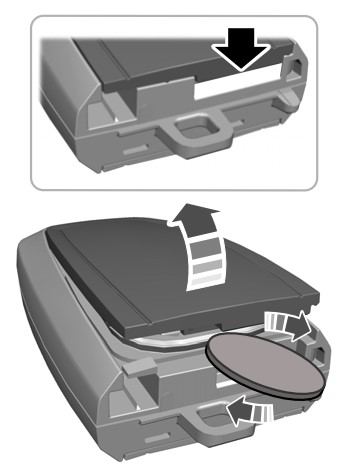
- Twist a thin coin under the tab hidden behind the key blade head to remove the battery cover.
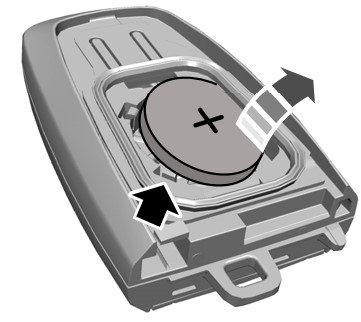
- Insert a suitable tool, for example a screwdriver, in the position shown and carefully remove the battery.
- Install a new battery with the + facing upward.
- Reinstall the battery housing cover onto the transmitter and install the key blade.
Memory Feature (If Equipped)
You can use the remote control to recall memory positions.
If programmed to a pre-set position, the remote control recalls memory positions when you unlock your vehicle. If you have the easy entry and exit feature enabled and the ignition is off, the seat moves to the easy entry position. The seat moves to the driver memory position when you switch the ignition on.
Linking a Preset Position to Your Remote Control or Intelligent Access Key
See Memory Function (page 150).
Car Finder

Press the button twice within three seconds. The horn sounds and the direction indicators flash. We recommend you use this method to locate your vehicle, rather than using the panic alarm.
Sounding the Panic Alarm
Note: The panic alarm only operates when the ignition is off.

Press the button to sound the panic alarm. Press the button again or switch the ignition on to turn it off.
Remote Start (If Equipped)
WARNING: To avoid exhaust fumes, do not use remote start if your vehicle is parked indoors or in areas that are not well ventilated.
Note: Do not use remote start if your fuel level is low.

The remote start button is on the remote control.
This feature allows you to start your vehicle from the outside. Your remote control has an extended operating range.
If your vehicle has automatic climate control, you can configure it to operate when you remote start your vehicle. See
Climate Control (page 137). A manual climate control system runs at the setting it was set to when you switched your vehicle off.
Many states and provinces have restrictions for the use of remote start.
Check your local and state or provincial laws for specific requirements regarding remote start systems.
The system does not work if:
- The ignition is on.
- The anti-theft alarm triggers.
- You disable the feature.
- The hood is open.
- The transmission is not in park (P).
- The battery voltage is below the minimum operating voltage.
- The service engine soon light is on.
Remote Control Feedback (If Equipped)
An LED on the remote control provides status feedback of remote start or stop commands.
| LED | Status |
| Solid green | Remote start successful |
| Solid red | Remote stop successful |
| Blinking red | Request failed or status not received |
| Blinking green | Status incomplete |
Remote Starting Your Vehicle
Note: You must press each button within three seconds of each other. If you do not follow this sequence, your vehicle does not start remotely, the direction indicators do not flash twice and the horn does not sound
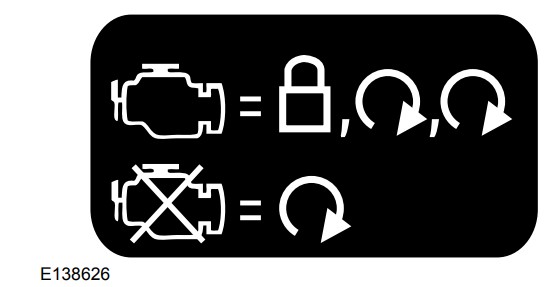
To remote start your vehicle:
- Press the lock button to lock all the doors.
- Press the remote start button twice. The exterior lamps flash twice.
The horn sounds if the system fails to start, unless quiet start is on. Quiet start runs the blower fan at a slower speed to reduce noise. You can switch it on or off in the information display.
Note: If you have remote started your vehicle with an integrated keyhead transmitter, you must switch on the ignition before driving your vehicle. With an intelligent access transmitter, you must press the brake pedal before driving your vehicle.
The power windows do not work during remote start and the radio does not turn on automatically.
The parking lamps remain on and your vehicle will run for 5, 10 or 15 minutes, depending on the setting.
Extending the Engine Running Time
Repeat Steps 1 and 2 with the vehicle still running to extend the run time for another remote start period. If you have the duration set to 15 minutes, the duration extends by another 15 minutes. For example, if the vehicle has run from the first remote start for five minutes, the vehicle continues to run now for a total of minutes. You can extend the remote start up to a maximum of 35 minutes.
Wait at least five seconds before remote starting after the engine stops running.
Turning Your Vehicle Off After Remote Starting

Press the button once. Your vehicle and the parking lamps turn off.
You may have to be closer to your vehicle than when starting due to ground reflection and the added noise of your running vehicle.
You can switch this feature on or off in the information display.
REPLACING A LOST KEY OR REMOTE CONTROL
Replacement keys or remote controls can be purchased from an authorized dealer.
Authorized dealers can program remote controls for your vehicle.
Vehicle Care
GENERAL INFORMATION
Your dealer has many quality products available to clean your vehicle and protect its finishes.
CLEANING PRODUCTS
Materials
For best results, use the following products or products of equivalent quality:
For additional information and assistance, we recommend that you contact an authorized dealer.
| Name | Specification |
| Motorcraft® Bug and Tar Remover, ZC-42 (U.S. & Canada) | |
| Motorcraft® Custom Bright Metal Cleaner, ZC-15 (U.S. & Canada) | ESR-M5B194-B |
| Motorcraft® Detail Wash, ZC-3-A (U.S. & Canada) | ESR-M14P4-A |
| Motorcraft® Engine Shampoo and Degreaser, ZC-20 (U.S.) | ESR-M14P3-A |
| Motorcraft® Engine Shampoo, CXC-66-A (Canada) | |
| Motorcraft® Premium Leather and Vinyl Cleaner, ZC-56 (U.S. & Canada) | |
| Motorcraft® Multi-Purpose Cleaner, CXC-101 (Canada) | |
| Motorcraft® Premium Windshield Wash Concentrate with Bitterant, ZC-32-B2 (U.S.) | WSS-M14P19-A |
| Motorcraft® Premium Quality Windshield Washer Fluid, CXC-37- A/B/D/F (Canada) | WSS-M14P19-A |
| Motorcraft® Professional Strength Carpet & Upholstery Cleaner, ZC-54 (U.S. & Canada) | |
| Motorcraft® Premium Glass Cleaner, CXC-100 (Canada) | ESR-M14P5-A |
| Motorcraft® Spot and Stain Remover, ZC-14 (U.S.) | |
| Motorcraft® Ultra-Clear Spray Glass Cleaner, ZC-23 (U.S.) | ESR-M14P5-A |
| Motorcraft® Wheel and Tire Cleaner, ZC-37-A (U.S. & Canada) |
CLEANING THE EXTERIOR
Wash your vehicle regularly with cool or lukewarm water and a neutral pH shampoo, we recommend Motorcraft Detail Wash.
- Never use strong household detergents or soap, for example dish washing or laundry liquid. These products can discolor and spot painted surfaces.
- Never wash your vehicle when it is hot to the touch, or during strong or direct sunlight.
- Dry your vehicle with a chamois or soft terry cloth towel to eliminate water spotting.
- Immediately remove fuel spillages, bird droppings, insect deposits and road tar. These may cause damage to your vehicle’s paintwork or trim over time. We recommend Motorcraft Bug and Tar Remover.
- Remove any exterior accessories, for example antennas, before entering a car wash.
- When filling with AdBlue®, remove any residue on painted surfaces immediately.
Note: Suntan lotions and insect repellents can damage painted surfaces. If these substances come in contact with your vehicle, wash the affected area as soon as possible.
Cleaning the Headlamps
Note: Do not scrape the headlamp lenses or use abrasives, alcoholic solvents or chemical solvents to clean them.
Note: Do not wipe the headlamps when they are dry.
Exterior Chrome Parts
- Apply a high quality-cleaning product to bumpers and other chrome parts. Follow the manufacturer’s instructions. We recommend Motorcraft Custom Bright Metal Cleaner.
- Do not apply the cleaning product to hot surfaces. Do not leave the cleaning product on chrome surfaces longer than the time recommended.
- Using non-recommended cleaners can result in severe and permanent cosmetic damage.
Note: Never use abrasive materials, for example steel wool or plastic pads as they can scratch the chrome surface.
Note: Do not use chrome cleaner, metal cleaner or polish on wheels or wheel covers.
Exterior Plastic Parts
For routine cleaning we recommend Motorcraft Detail Wash. If tar or grease spots are present, we recommend Motorcraft Bug and Tar Remover.
Stripes or Graphics (If Equipped)
Hand washing your vehicle is preferred however, pressure washing may be used under the following conditions:
- Do not use water pressure higher than 2,000 psi (14,000 kPa).
- Do not use water hotter than 179°F (82°C).
- Use a spray with a 40° wide spray angle pattern.
- Keep the nozzle at a 12 in (305 mm) distance and 90° angle to your vehicle's surface.
Note: Holding the pressure washer nozzle at an angle to the vehicle's surface may damage graphics and cause the edges to peel away from the vehicle's surface.
Underbody
Regularly clean the underside of your vehicle using water. Keep body and door drain holes free of debris or foreign material.
Under Hood
For removing black rubber marks from under the hood we recommend Motorcraft Wheel and Tire Cleaner or Motorcraft Bug and Tar Remover.
WAXING
Regular waxing is necessary to protect your car's paint from the elements. We recommend that you wash and wax the painted surface once or twice a year.
When washing and waxing, park your vehicle in a shaded area out of direct sunlight. Always wash your vehicle before applying wax.
- Use a quality wax that does not contain abrasives.
- Follow the manufacturer’s instructions to apply and remove the wax.
- Apply a small amount of wax in a back-and-forth motion, not in circles.
- Do not allow wax to come in contact with any non-body (low-gloss black) colored trim. The wax will discolor or stain the parts over time.
- Roof racks.
- Bumpers.
- Grained door handles.
- Side moldings.
- Mirror housings.
- Windshield cowl area.
- Do not apply wax to glass areas.
- After waxing, your car's paint should feel smooth, and be free of streaks and smudges.
CLEANING THE ENGINE
Engines are more efficient when they are clean because grease and dirt buildup keep the engine warmer than normal.
When washing:
- Take care when using a power washer to clean the engine. The high-pressure fluid could penetrate the sealed parts and cause damage.
- Do not spray a hot engine with cold water to avoid cracking the engine block or other engine components.
- Spray Motorcraft Engine Shampoo and Degreaser on all parts that require cleaning and pressure rinse clean. In Canada, use Motorcraft Engine Shampoo.
Note: If your vehicle has an engine cover remove the cover before application of Motorcraft Engine Shampoo and Degreaser. Immediately rinse away any over spray.
- Never wash or rinse the engine while it is hot or running; water in the running engine may cause internal damage.
- Never wash or rinse any ignition coil, spark plug wire or spark plug well, or the area in and around these locations.
- Cover the battery, power distribution box, and air filter assembly to prevent water damage when cleaning the engine.
CLEANING THE WINDOWS AND WIPER BLADES
Car wash chemicals and environmental fallout can result in windshield and wiper blade contamination. Dirty windshield and wipers will result in poor windshield wiper operation. Keep the windshield and wiper blades clean to maintain windshield wiper performance.
To clean the windshield and wiper blades:
- Clean the windshield with a non-abrasive glass cleaner. When cleaning the interior of the windshield, avoid getting any glass cleaner on the instrument panel or door panels. Wipe any glass cleaner off these surfaces immediately.
- For windshields contaminated with tree sap, chemicals, wax or bugs, clean the entire windshield using steel wool no greater than 0000 grade) in a circular motion and rinse with water.
- Clean the wiper blades with isopropyl rubbing alcohol or windshield washer concentrate.
Note: Do not use razor blades or other sharp objects to clean or remove decals from the inside of the heated rear window. The vehicle warranty does not cover damage caused to the heated rear window grid lines.
CLEANING THE INTERIOR
WARNING: Do not use cleaning solvents, bleach or dye on the vehicle's seatbelts, as these actions may weaken the belt webbing.
WARNING: On vehicles equipped with seat-mounted airbags, do not use chemical solvents or strong detergents. Such products could contaminate the side airbag system and affect performance of the side airbag in a crash.
For fabric, carpets, cloth seats and seats equipped with side airbags:
- Remove dust and loose dirt with a vacuum cleaner.
- Remove light stains and soil with Motorcraft Professional Strength Carpet & Upholstery Cleaner.
- If grease or tar is present on the material, spot-clean the area first with Motorcraft Spot and Stain Remover. In Canada, use Motorcraft Multi-Purpose Cleaner.
- If a ring forms on the fabric after spot cleaning, clean the entire area immediately (but do not oversaturate) or the ring will set.
- Do not use household cleaning products or glass cleaners, which can stain and discolor the fabric and affect the flame retardant abilities of the seat materials.
Mirrors
Do not clean the housing or glass of any mirror with harsh abrasives, fuel or other petroleum or ammonia-based cleaning products.
CLEANING THE INSTRUMENT PANEL AND INSTRUMENT CLUSTER LENS
WARNING: Do not use chemical solvents or strong detergents when cleaning the steering wheel or instrument panel to avoid contamination of the airbag system.
Note: Follow the same procedure as cleaning leather seats for cleaning leather instrument panels and leather interior trim surfaces. See Cleaning Leather Seats page 349).
Clean the instrument panel and cluster lens with a clean, damp and soft cloth, then use a clean, dry and soft cloth to dry these areas.
- Avoid cleaners or polishes that increase the gloss of the upper portion of the instrument panel. The dull finish in this area helps protect you from undesirable windshield reflection.
- Do not use any household cleaning products or glass cleaners as these may damage the finish of the instrument panel, interior trim and cluster lens.
- Wash or wipe your hands clean if you have been in contact with certain products such as insect repellent and suntan lotion to avoid possible damage to the interior painted surfaces.
- Do not allow air fresheners and hand sanitizers to spill onto interior surfaces. If a spill occurs, wipe off immediately. Your warranty may not cover these damages.
If a staining liquid like coffee or juice has been spilled on the instrument panel or on interior trim surfaces:
- Wipe up spilled liquid using a clean, soft cloth as quickly as possible.
- Use Motorcraft Premium Leather and Vinyl Cleaner or a commercially available leather cleaning product for automotive interiors. Test any cleaner or stain remover on an inconspicuous area.
- Alternatively, wipe the surface with a clean, soft cloth and a mild soap and water solution. Dry the area with a clean, soft cloth.
- If necessary, apply more soap and water solution or cleaning product to a clean, soft cloth and press it onto the soiled area. Allow this to set at room temperature for 30 minutes.
- Remove the soaked cloth, then with a clean, damp cloth, use a rubbing motion for 60 seconds on the soiled area.
- Dry the area with a clean, soft cloth.
CLEANING LEATHER SEATS
Note: Follow the same procedure as cleaning leather seats for cleaning leather instrument panels and leather interior trim surfaces.
For routine cleaning, wipe the surface with a soft, damp cloth and a mild soap and water solution. Dry the area with a clean, soft cloth.
For cleaning and removing stains such as dye transfer, use Motorcraft Premium Leather and Vinyl Cleaner or a commercially available leather cleaning product for automotive interiors.
Note: Test any cleaner or stain remover on an inconspicuous area.
You should:
- Remove dust and loose dirt with a vacuum cleaner.
- Clean and treat spills and stains as soon as possible.
Do not use the following products as these may damage the leather:
- Oil and petroleum or silicone-based leather conditioners.
- Household cleaners.
- Alcohol solutions.
- Solvents or cleaners intended specifically for rubber, vinyl and plastics.
REPAIRING MINOR PAINT DAMAGE
Authorized dealers have touch-up paint to match your vehicle’s color. Your vehicle color code is printed on a sticker on the front, left-hand side door jamb. Take your color code to your authorized dealer to make sure you get the correct color.
Before repairing minor paint damage, use a cleaner such as Motorcraft Bug and Tar
Remover to remove particles such as bird droppings, tree sap, insect deposits, tar spots, road salt and industrial fallout.
Read the instructions before using cleaning products.
CLEANING THE WHEELS
- Regularly clean them with a wheel cleaner. We recommend that you use Ford approved wheel cleaner if available.
- Remove dirt and brake dust with a sponge.
- Remove tar and grease with a bug and tar remover. We recommend that you use Ford approved bug and tar remover if available.
- Thoroughly rinse the wheels with water after cleaning.
If you intend on parking your vehicle for an extended period after cleaning the wheels with a wheel cleaner, drive your vehicle for a few minutes before doing so. This reduces the risk of corrosion of the brake discs, brake pads and linings. Do not clean the wheels when they are hot.
Note: Some car washes could damage wheel rims and covers.
Note: Using non-recommended cleaners, harsh cleaning products, chrome wheel cleaners or abrasive materials could damage wheel rims and covers.
VEHICLE STORAGE
If you plan on storing your vehicle for 30 days or more, read the following maintenance recommendations to make sure your vehicle stays in good operating condition.
We engineer and test all motor vehicles and their components for reliable, regular driving. Under various conditions, long-term storage may lead to degraded engine performance or failure unless you use specific precautions to preserve engine components.
General
- Store all vehicles in a dry, ventilated place.
- Protect from sunlight, if possible.
- If vehicles are stored outside, they require regular maintenance to protect against rust and damage.
Body
- Wash your vehicle thoroughly to remove dirt, grease, oil, tar or mud from exterior surfaces, rear-wheel housing and the underside of front fenders.
- Periodically wash your vehicle if it is stored in exposed locations.
- Touch-up exposed or primed metal to prevent rust.
- Cover chrome and stainless steel parts with a thick coat of auto wax to prevent discoloration. Re-wax as necessary when you wash your vehicle.
- Lubricate all hood, door and luggage compartment hinges and latches with a light grade oil.
- Cover interior trim to prevent fading.
- Keep all rubber parts free from oil and solvents.
Engine
- Change the engine oil and filter prior to storage because used engine oil contains contaminates which may cause engine damage.
- Start the engine every 15 days for a minimum of 15 minutes. Run at fast idle with the climate controls set to defrost until the engine reaches normal operating temperature.
- With your foot on the brake, shift through all the gears while the engine is running.
- We recommend that you change the engine oil before you use your vehicle again.
Fuel system
- Fill the fuel tank with high-quality fuel until the first automatic shutoff of the fuel pump nozzle.
Cooling system
- Protect against freezing temperatures.
- When removing your vehicle from storage, check coolant fluid level. Confirm that there are no cooling system leaks and that fluid is at the recommended level.
Disconnecting Your 12 Volt Battery
- Check and recharge as necessary. Keep connections clean.
- If storing your vehicle for more than 30 days without recharging the battery, we recommend that you disconnect the battery cables to maintain battery charge for quick starting.
Note: It is necessary to reset memory features if you disconnect the battery cables.
Plugging in Your HYBRID
We recommend the following options for your plug-in vehicle (PHEV) :
- Leave your vehicle plugged in. The 12 volt battery maintains power if left plugged in. However, this periodically uses electricity from the household outlet.
- Connect a battery charger to your 12 volt battery and leave it on a continuous, slow charge.
- Disconnect the 12 volt battery. If your volt battery is located in the luggage compartment, do not fully shut the luggage compartment after disconnecting the 12 volt battery. Only leave the luggage compartment open if your vehicle is stored in a locked location.
Brakes
- Make sure the brakes and parking brake release fully.
Tires
- Maintain recommended air pressure.
Miscellaneous
- Make sure all linkages, cables, levers and pins under your vehicle are covered with grease to prevent rust.
- Move vehicles at least 25 ft (7.5 m) every 15 days to lubricate working parts and prevent corrosion.
Removing Vehicle From Storage
When your vehicle is ready to come out of storage, do the following:
- Wash your vehicle to remove any dirt or grease film build-up on window surfaces.
- Check windshield wipers for any deterioration.
- Check under the hood for any foreign material that may have collected during storage such as mice or squirrel nests.
- Check the exhaust for any foreign material that may have collected during storage.
- Check tire pressures and set tire inflation per the Tire Label.
- Check brake pedal operation. Drive your vehicle 15 ft (4.5 m) back and forth to remove rust build-up.
- Check fluid levels (including coolant, oil and gas) to make sure there are no leaks, and fluids are at recommended levels.
- If you remove the battery, clean the battery cable ends and check for damage.
Contact an authorized dealer if you have any concerns or issues.
See other models: 2020 Explorer Limited 2020 Explorer XLT YB2203BN 4156049 1000-903292-535
