Loading ...
Loading ...
Loading ...
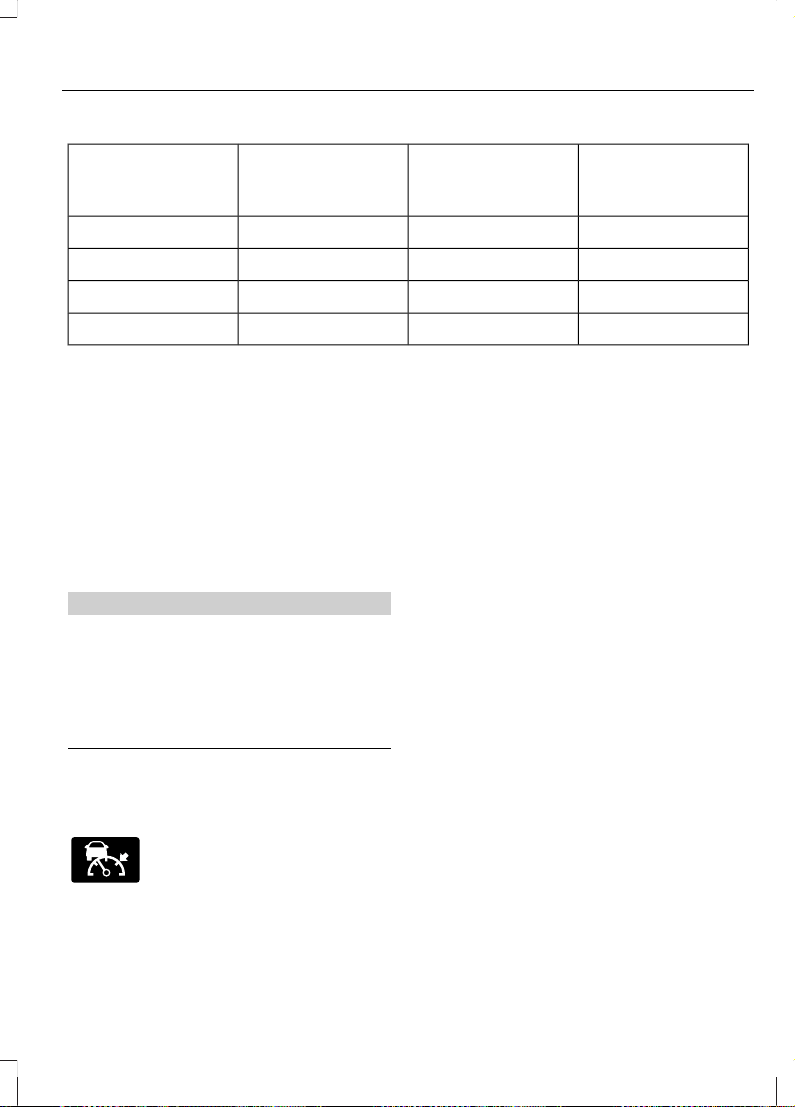
Dynamic behaviorFollowing
distance at 60
mph (100 km/h)
Following
distance
Graphic display
(bars between
vehicles)
Sporty29 yards (28 m)1 second1 bar
Normal44 yards (42 m)1.5 seconds2 bars
Normal56 yards (53 m)1.9 seconds3 bars
Comfort66 yards (64 m)2.3 seconds4 bars
Each time the vehicle is restarted, the
last chosen gap for the current driver
will be automatically selected.
Disengaging the System
Press the brake pedal or press CNCL.
The last set speed will be displayed
in grey but will not be erased.
Overriding the System
WARNING
Whenever the driver is overriding
the system by pressing the
accelerator pedal, the system will not
automatically apply the brakes to
maintain separation from any vehicle
ahead.
The set speed and gap distance can
be overridden by pressing the
accelerator pedal.
E144529
When you override the
system, the green indicator
light is illuminated, and the
follow vehicle is not shown in the
information display.
The system will resume operation
when you release the accelerator
pedal. The vehicle speed will decrease
to the set speed, or a lower speed if
following a slower vehicle.
Changing the Set Speed
• Accelerate or brake to the desired
speed, then press and release
SET+.
• Press and hold SET+ or SET- until
the desired set speed is shown on
the information display. The
vehicle speed will gradually
change to the selected speed.
• Press and release SET+ or SET-.
The set speed will change in
approximately 1 mph (2 km/h)
increments.
The system may apply the brakes to
slow the vehicle to the new set speed.
The set speed will display
continuously in the information
display while the system is active.
199
Cruise Control
Loading ...
Loading ...
Loading ...