Loading ...
Loading ...
Loading ...
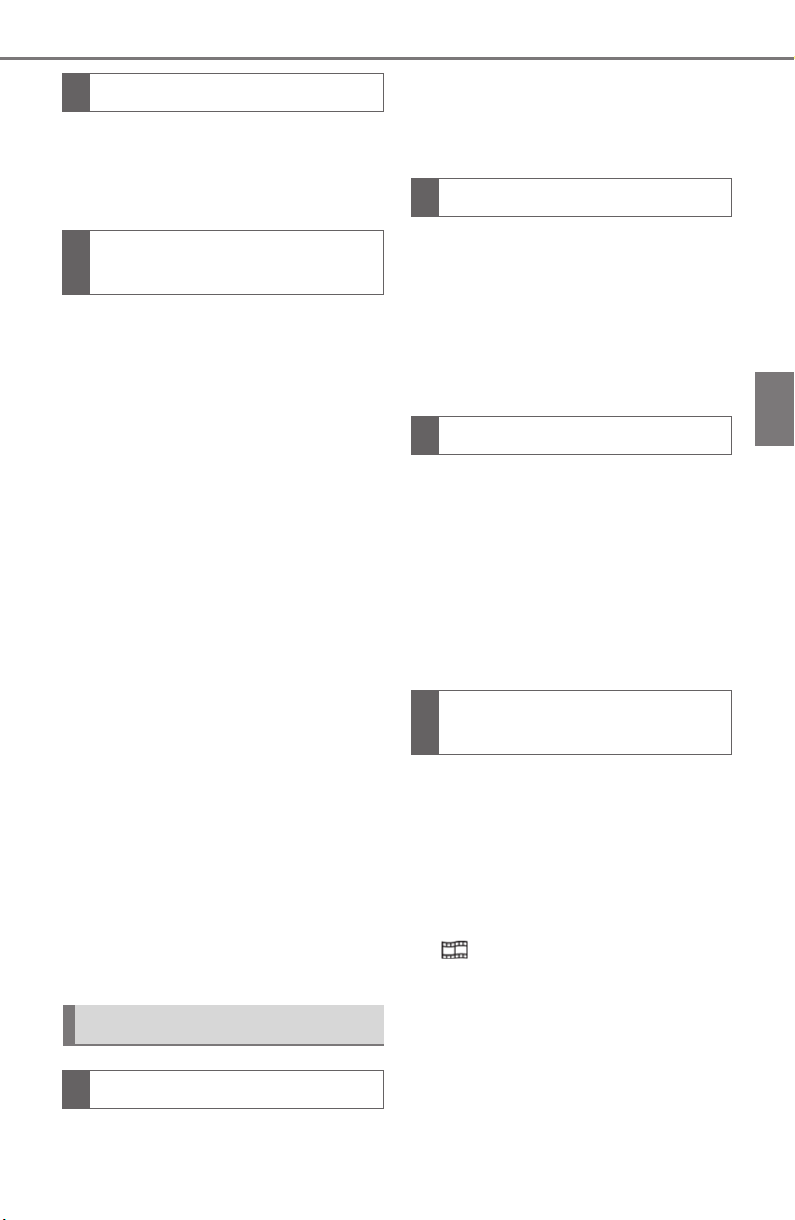
73
3-1. AT A GLANCE
Supra Owner's Manual
3
AT A GLANCE
For more information, refer to
the NAVIGATION SYSTEM
OWNER'S MANUAL.
All requirements are met and all
required steps were completed
in the specified order. Despite
that, the mobile device does not
function as expected.
In this case, the following expla-
nations can help:
The iPhone has already been
paired with Apple CarPlay.
When a new connection is
established, CarPlay can no lon-
ger be selected.
• Delete the iPhone concerned
from the device list.
• On the iPhone, delete the
vehicle concerned from the
list of stored vehicles under
Bluetooth and under WiFi.
• Pair the iPhone as a new
device.
If the steps listed have been car-
ried out and the required func-
tion is still not available: contact
the Toyota dealer.
Screen Mirroring enables mirror-
ing (outputting) of the
smartphone display on the Con-
trol Display.
• Compatible smartphone with
Screen Mirroring interface.
• Screen Mirroring is switched
on on the smartphone.
• WiFi is switched on in the
vehicle.
Via Toyota Supra Command:
1 "My Vehicle"
2 "System settings"
3 "Mobile devices"
4 "Settings"
5 "Vehicle Wi-Fi®"
Via Toyota Supra Command:
1 "My Vehicle"
2 "System settings"
3 "Mobile devices"
4 "Connect new device"
5 "Screen Mirroring"
The WiFi name of the vehicle is dis-
played on the Control Display.
6 Search for WiFi devices in
the surroundings of the
smartphone.
The WiFi name of the vehicle
appears on the device display.
Operation
Frequently asked ques-
tions
Screen Mirroring
General information
Functional requirements
Activating WiFi
Pairing a smartphone with
Screen Mirroring
Loading ...
Loading ...
Loading ...