Loading ...
Loading ...
Loading ...
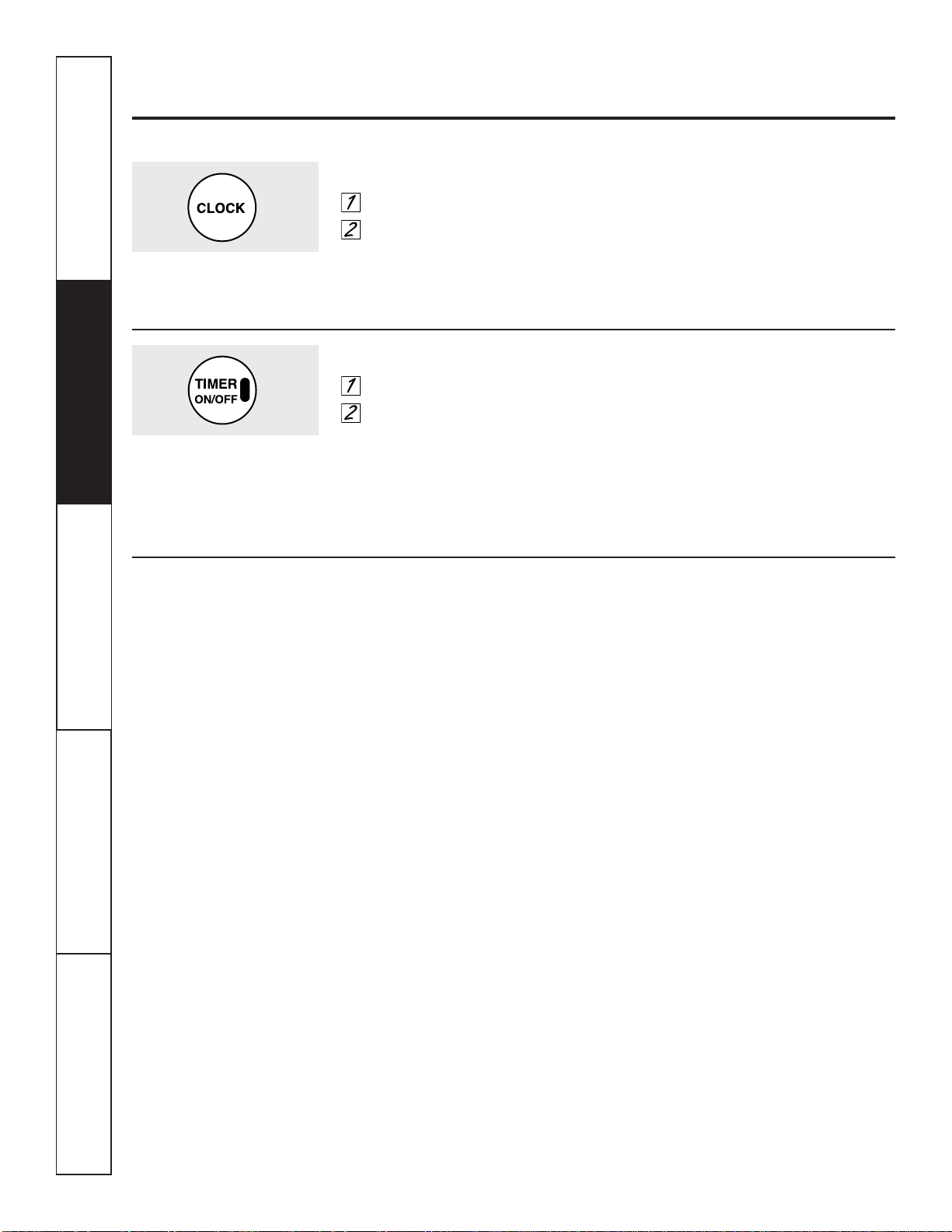
10
Safety InstructionsOperating InstructionsCare and CleaningTroubleshooting TipsCustomer Service
Using the clock and timer.
(on some models)
Not all features are on all models.
To Set the Clock
Press the
CLOCK
pad.
Press the
SET TIME
increase or
decrease pads.
Make sure the clock is set to the
correct time of day.
To Set the Timer
Press the
TIMER ON/OFF
pad.
Press the
SET TIME
increase or
decrease pads until the amount of
time you want shows in the display.
The timer will start automatically
within a few seconds of releasing
the pad.
At the end of the timer operation, the
timer beeps 3 times followed by reminder
beeps until the timer is cancelled. You
can display the time of day by pushing the
CLOCK
pad.
To return to the timer counting down,
press the
TIMER ON/OFF
pad.
The timer is a minute timer only.
The timer does not control oven
operations. The maximum setting on
the timer is 11 hours and 59
minutes.
To Cancel the Timer
Press the
TIMER ON/OFF
pad until the
display clears.
Loading ...
Loading ...
Loading ...