Loading ...
Loading ...
Loading ...
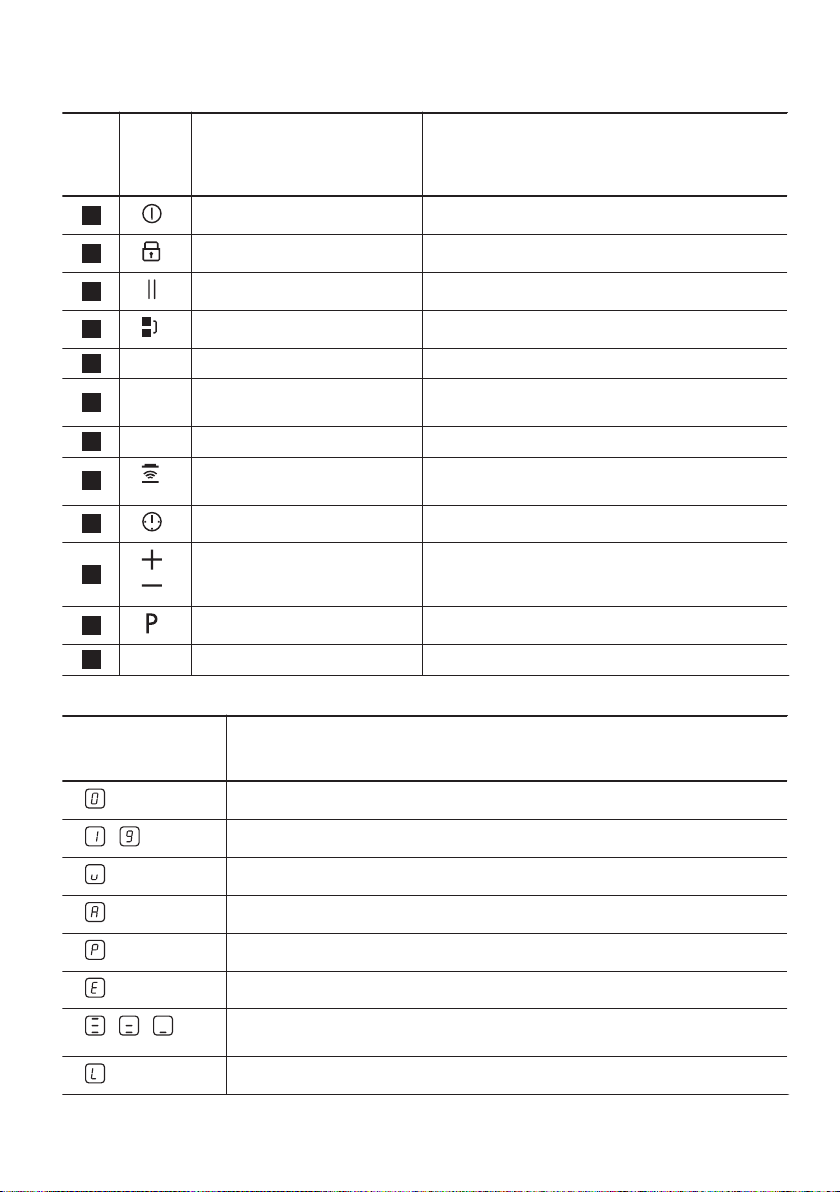
Use the sensor fields to operate the appliance. The displays, indicators and sounds tell which functions
operate.
Sensor
field
Function Comment
1
ON / OFF To activate and deactivate the hob.
2
Lock / Child Safety Device To lock / unlock the control panel.
3
Pause To activate and deactivate the function.
4
JoinZone To activate and deactivate the function.
5
- Heat setting display To show the heat setting.
6
- Timer indicators of cooking
zones
To show for which zone you set the time.
7
- Timer display To show the time in minutes.
8
Hob²Hood To activate and deactivate the manual mode of
the function.
9
- To select the cooking zone.
10
/
- To increase or decrease the time.
11
PowerBoost To activate the function.
12
- Control bar To set a heat setting.
HEAT SETTING DISPLAYS
Display Description
The cooking zone is deactivated.
-
The cooking zone operates.
Pause operates.
Automatic Heat Up operates.
PowerBoost operates.
+ digit
There is a malfunction.
/ /
OptiHeat Control (3 step Residual heat indicator): continue cooking / keep
warm / residual heat.
Lock / Child Safety Device operates.
7
Loading ...
Loading ...
Loading ...
