Loading ...
Loading ...
Loading ...
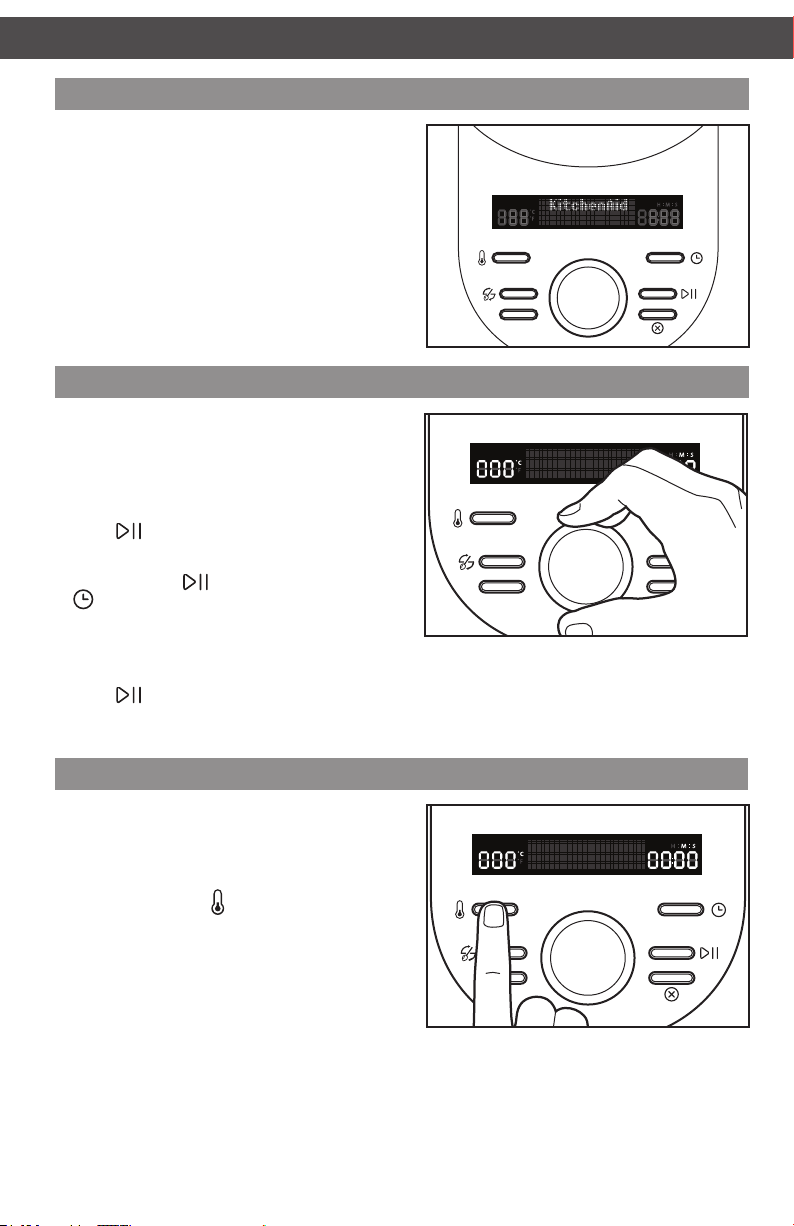
15
GETTING STARTED START UP AND CONTROL SETUP
Changing between degrees Fahrenheit and Celsius
The default setting for the Cook Processor
temperature is degrees Celsius.
To change between Celsius (°C) and
Fahrenheit (°F):
1. Press and hold the (Temperature) button
for 3 seconds to switch between Celsius
and Fahrenheit.
Display language
You will be asked to select the display
language the first time the Cook Processor
is turned on:
1. Turn the dial until the desired language
is displayed.
2. Press (Start/Pause) to select and save.
To change the display language:
1. Press and hold (Start/Pause) and
(Time) at the same time for 3 seconds.
2. The display will show the current language.
3. Turn the dial until the desired language
is displayed.
4. Press (Start/Pause) to select and save.
Pulse
˚C
˚F
H M S
Quick Stir
English
Pulse
˚C
˚F
H M S
Quick Stir
hold 3 sec C/F
Welcome screen
A welcome screen will be displayed any
time the Cook Processor is first turned on
after being plugged in, after the main power
switch is turned on, or after a power outage.
Press any key on the control panel to
continue.
Pulse
˚C
˚F
H M S
Quick Stir
Press Any Ke
W10755536B - Cook Processor Australia UCGv03.indd 15 4/28/15 12:06 PM
Loading ...
Loading ...
Loading ...