Documents: Go to download!
User Manual
- User Manual - (English)
- Specification Sheet - (English)
- Energy Label - (English)
- Product Information Sheet - (English)
- PRODUCT DESCRIPTION
- CONTROL PANEL
- DAILY USE
- CLOCK FUNCTIONS
- USING THE ACCESSORIES
- ADDITIONAL FUNCTIONS
- HINTS AND TIPS
- CARE AND CLEANING
- TROUBLESHOOTING
Table of contents
Owner Guide Ovens
PRODUCT DESCRIPTION
GENERAL OVERVIEW
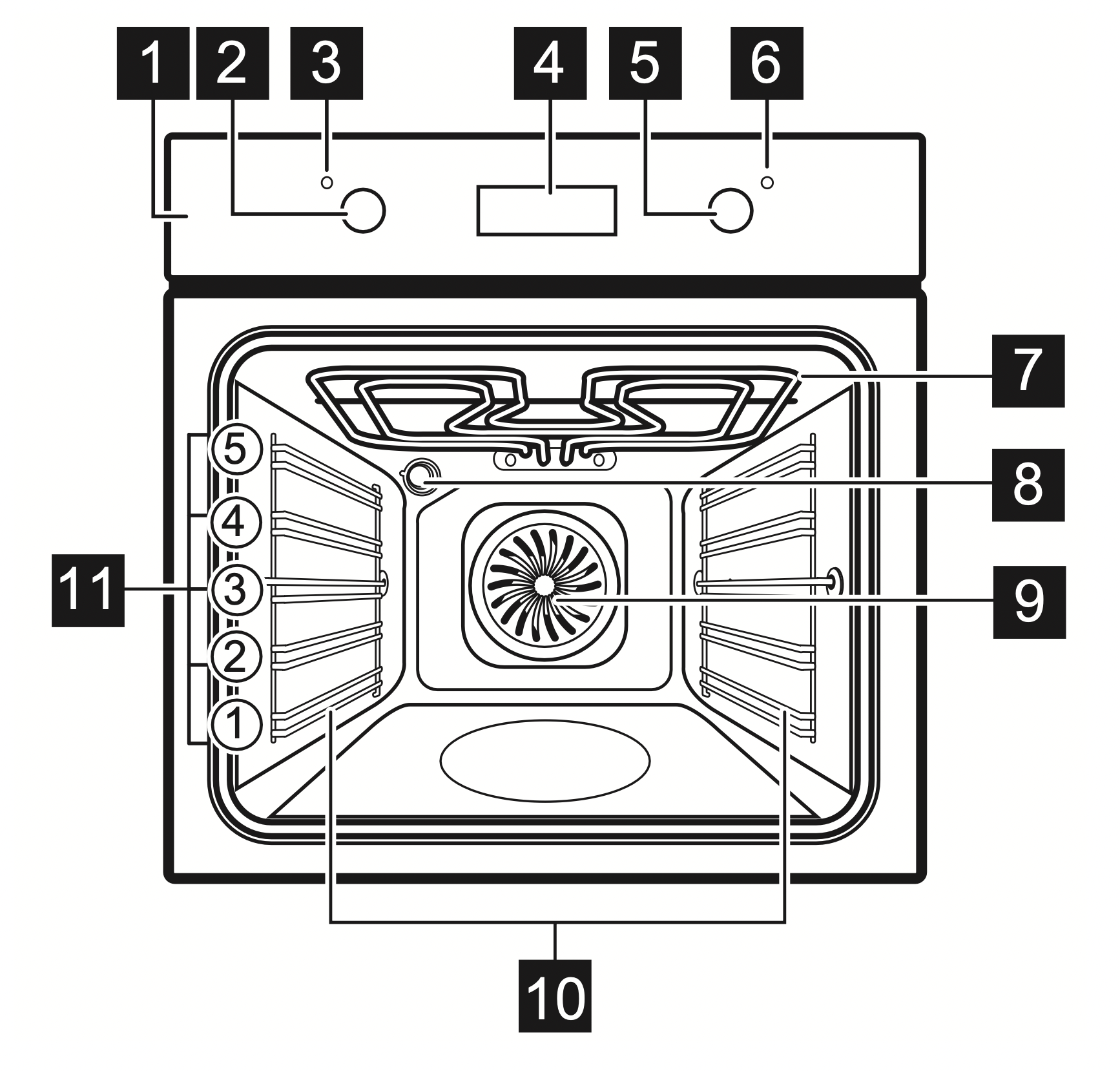
- Control panel
- Knob for the heating functions
- Power lamp / symbol
- Display
- Control knob (for the temperature)
- Temperature indicator / symbol
- Heating element
- Lamp
- Fan
- Shelf support, removable
- Shelf positions
ACCESSORIES
- Wire shelf
For cookware, cake tins, roasts. - Grill- / Roasting pan
To bake and roast or as pan to collect fat. - Trivet
CONTROL PANEL
BUTTONS
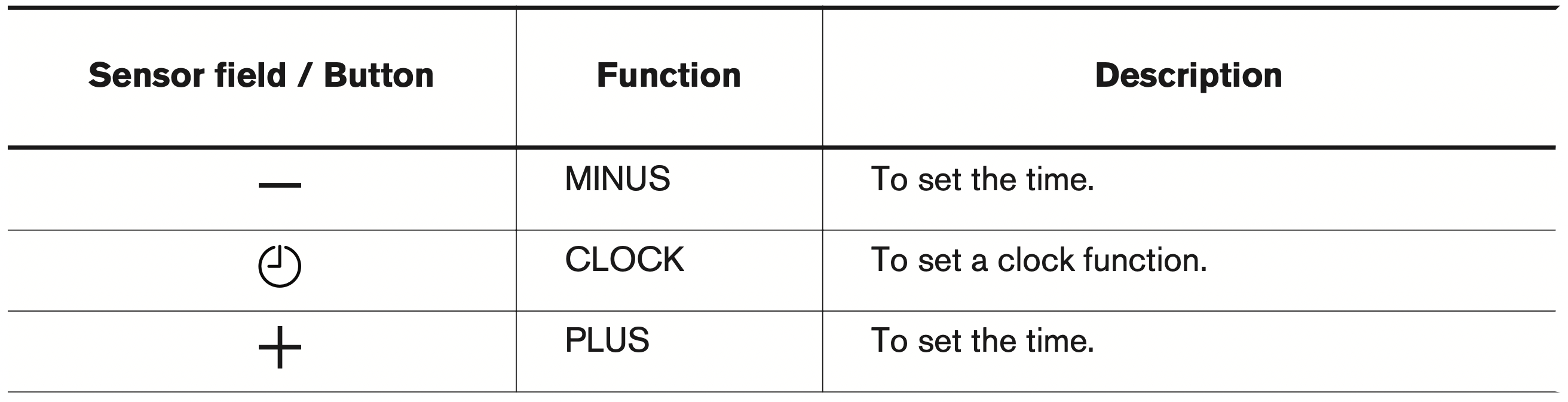
DISPLAY
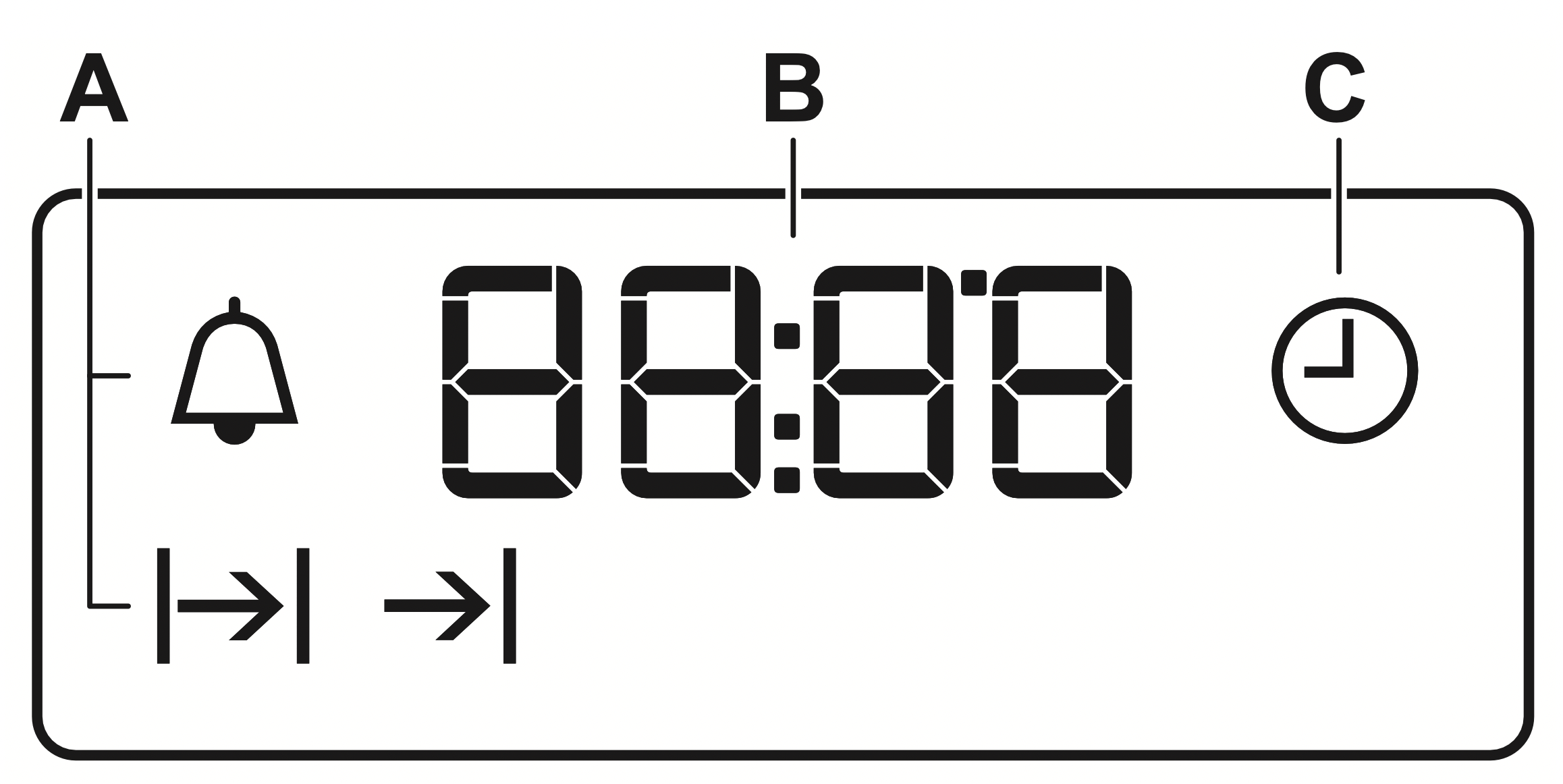
A. Clock functions
B. Timer
C. Clock function
DAILY USE
WARNING! Refer to Safety chapters.
RETRACTABLE KNOBS
To use the appliance press the knob. The knob comes out.
SETTING A HEATING FUNCTION
- Turn the knob for the heating functions to select a heating function.
- Turn the control knob to select the temperature.
The lamp turns on when the oven operates. - To turn off the oven, turn the knob for the heating functions to the off position.
OVEN FUNCTIONS
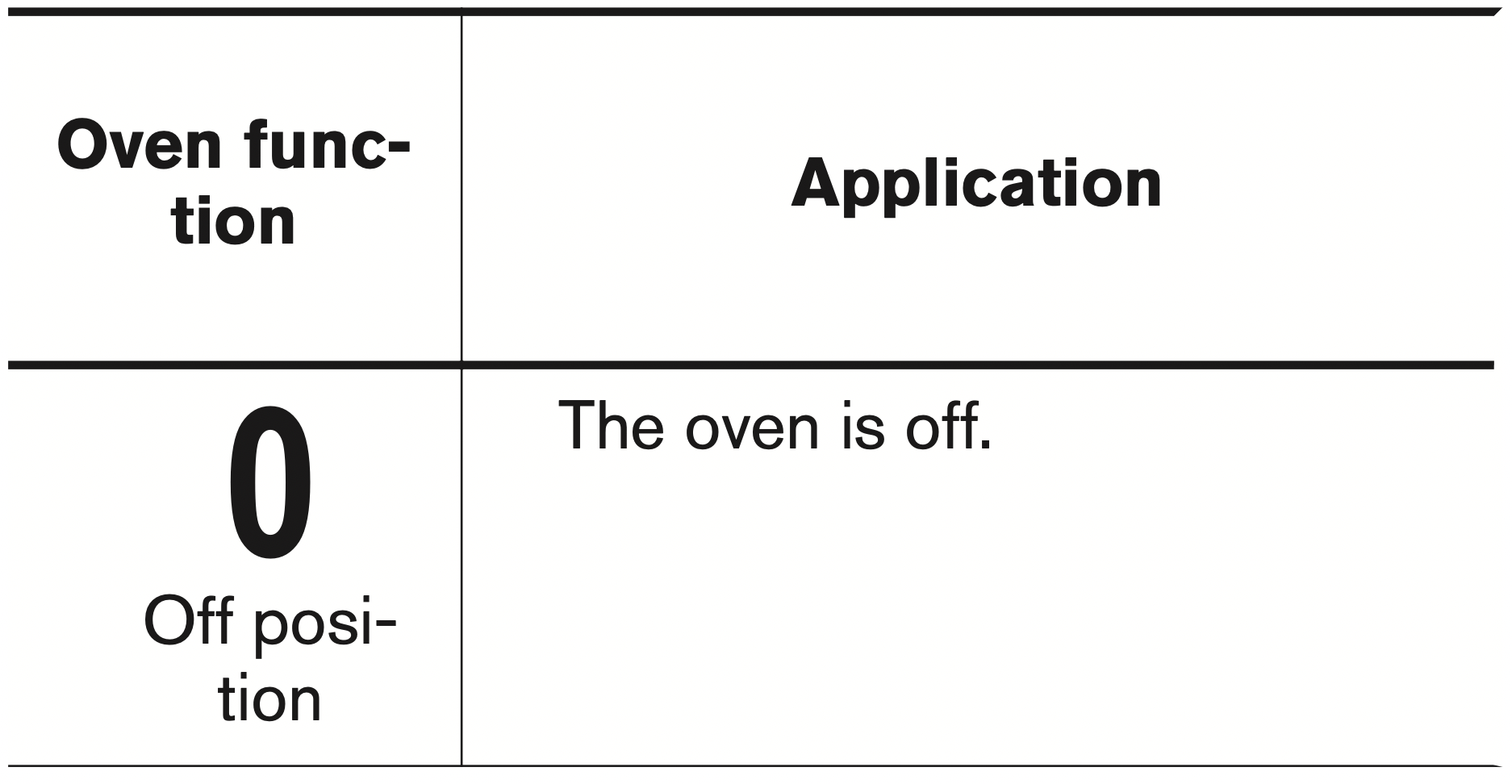
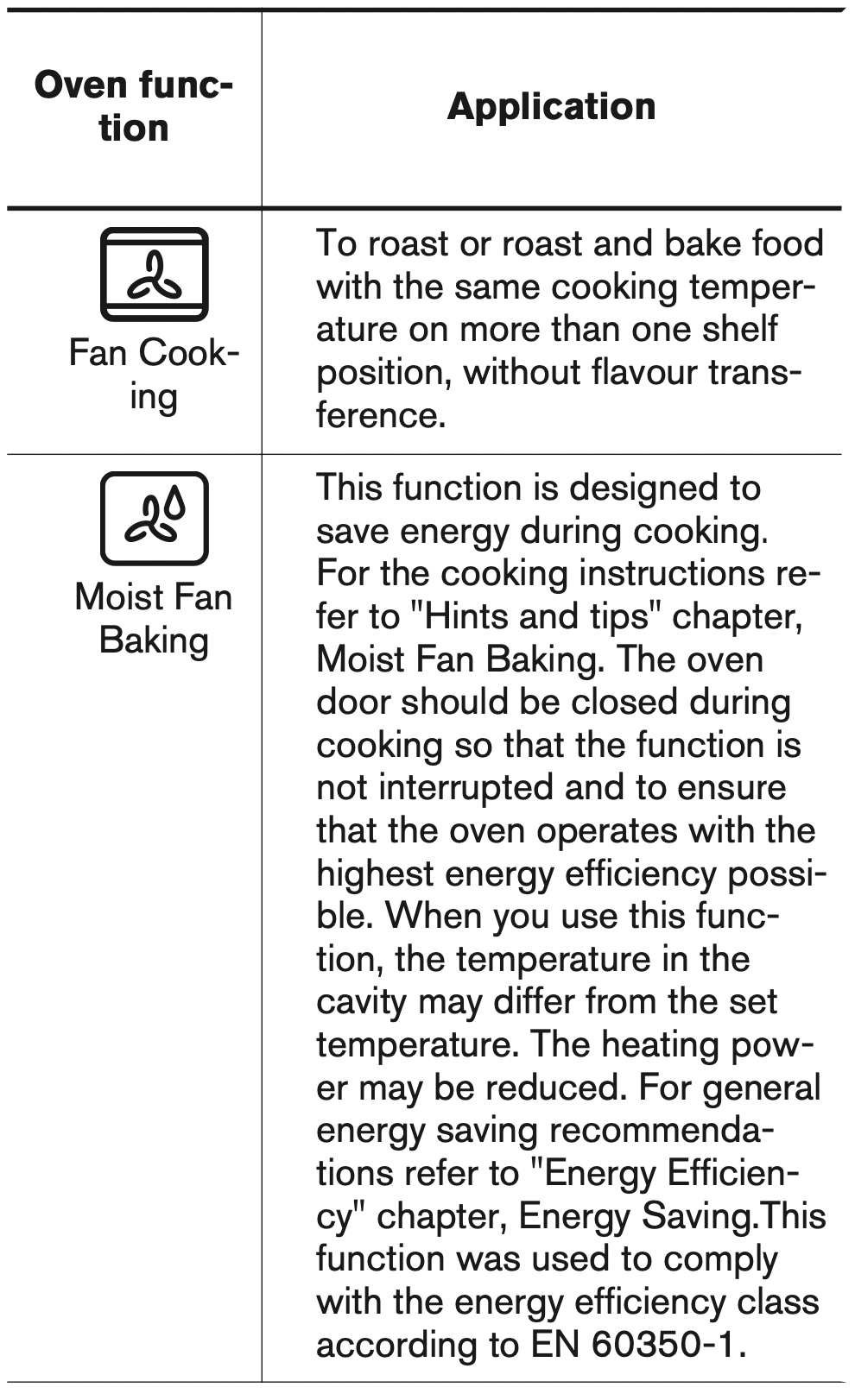
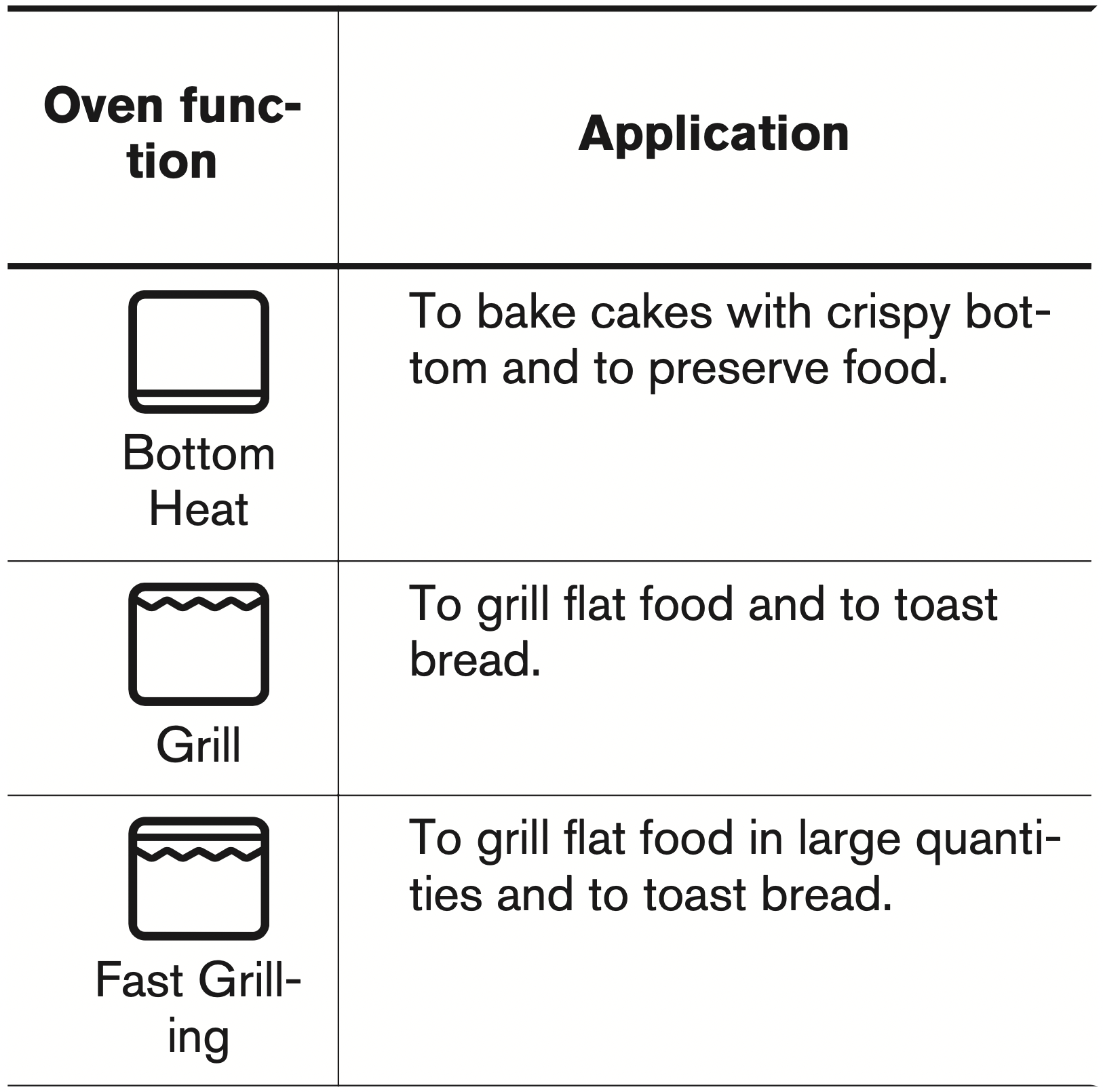
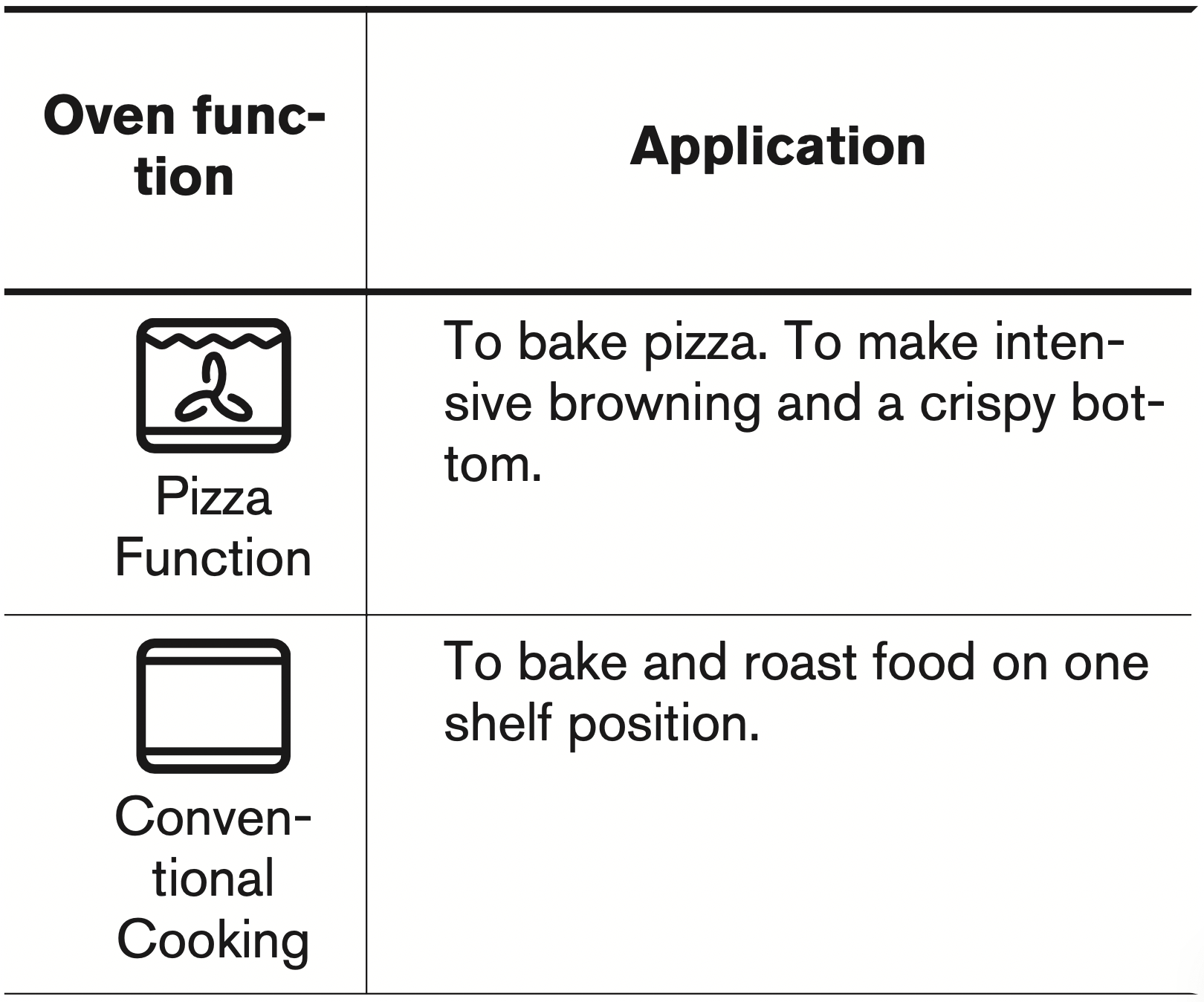
CLOCK FUNCTIONS
CLOCK FUNCTIONS TABLE
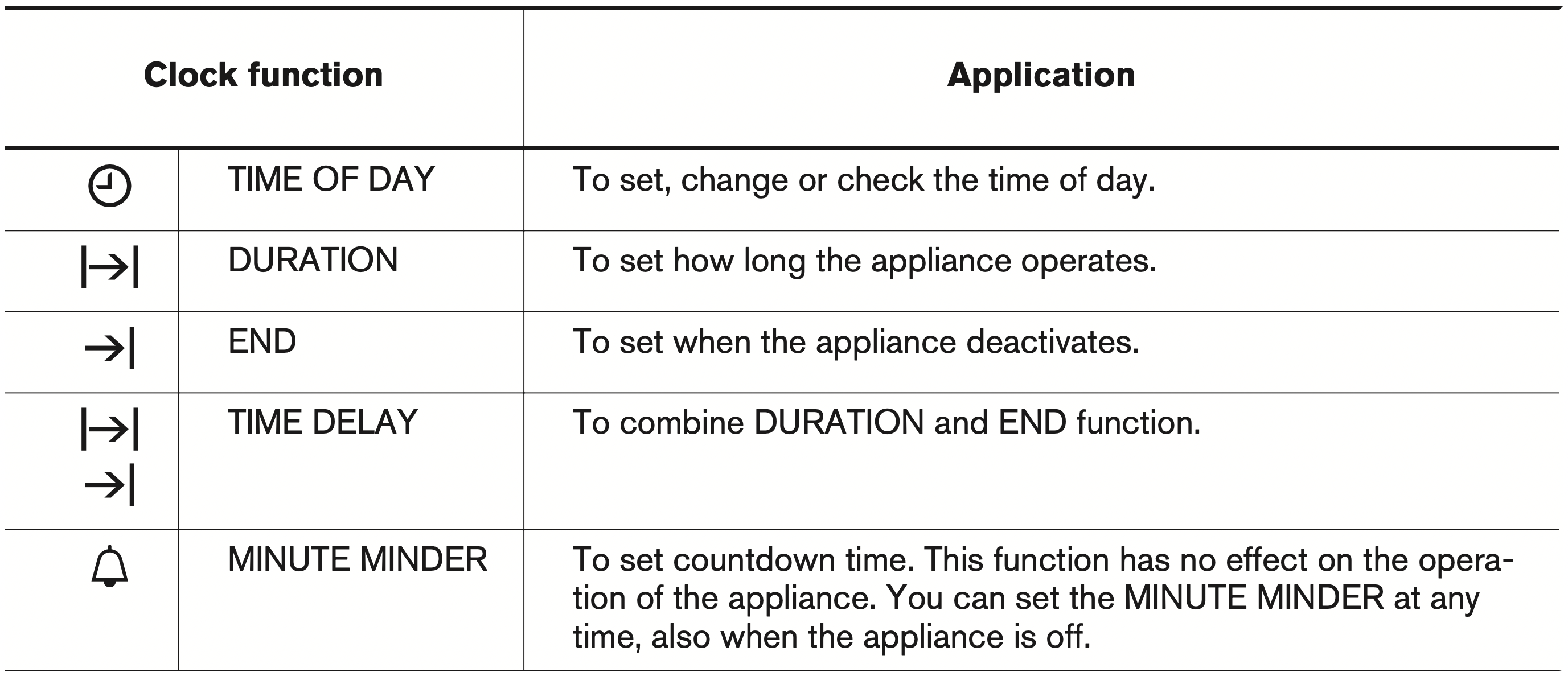
SETTING THE TIME. CHANGING THE TIME
You must set the time before you operate the oven.
The  flashes when you connect the appliance to the electrical supply, when there was a power cut or when the timer is not set.
flashes when you connect the appliance to the electrical supply, when there was a power cut or when the timer is not set.
Press + the - or to set the correct time.
See other models: ZIT8470CB ZEE3922IXA ZOP37987XU ZBM26642XA ZOP37987XK
After approximately five seconds, the flashing stops and the display shows the time of day you set.
To change the time of day press  again and again until
again and again until  starts to flash.
starts to flash.
SETTING THE DURATION
- Set an oven function and temperature.
- Press
 again and again until
again and again until  starts to flash.
starts to flash. - Press + the - or to set DURATION time.
The display shows .
. - When the time ends,
 flashes and an acoustic signal sounds. The appliance deactivates automatically.
flashes and an acoustic signal sounds. The appliance deactivates automatically. - Press any button to stop the acoustic signal.
- Turn the knob for the oven functions and the knob for the temperature to the off position.
SETTING THE END
- Set an oven function and temperature.
- Press
 again and again until
again and again until  starts to flash.
starts to flash. - Press + or - to set the time.
The display shows .
. - When the time ends,
 flashes and an acoustic signal sounds. The appliance deactivates automatically.
flashes and an acoustic signal sounds. The appliance deactivates automatically. - Press any button to stop the signal.
- Turn the knob for the oven functions and the knob for the temperature to the off position.
SETTING THE TIME DELAY
- Set an oven function and temperature.
- Press
 again and again until
again and again until  starts to flash.
starts to flash. - Press + the - or to set DURATION time.
- Press
 .
. - Press + or - to set the time for END.
- Press
 to confirm.
to confirm.
Appliance turns on automatically later on, works for the set DURATION time and stops at the set END time. At the set time an acoustic signal sounds. - The appliance deactivates automatically. Press any button to stop the signal.
- Turn the knob for the oven functions and the knob for the temperature to the off position.
SETTING THE MINUTE MINDER
- Press
 again and again until
again and again until  starts to flash.
starts to flash. - Press + or - to set the necessary time. The Minute Minder starts automatically after 5 seconds.
- When the set time ends, an acoustic signal sounds. Press any button to stop the acoustic signal.
- Turn the knob for the oven functions and the knob for the temperature to the off position.
CANCELLING THE CLOCK FUNCTIONS
- Press the
 again and again until the necessary function indicator starts to flash.
again and again until the necessary function indicator starts to flash. - Press and hold
 .
.
The clock function goes out after some seconds.
USING THE ACCESSORIES
WARNING! Refer to Safety chapters.
INSERTING THE ACCESSORIES
Wire shelf: Push the shelf between the guide bars of the shelf support and make sure that the feet point down.
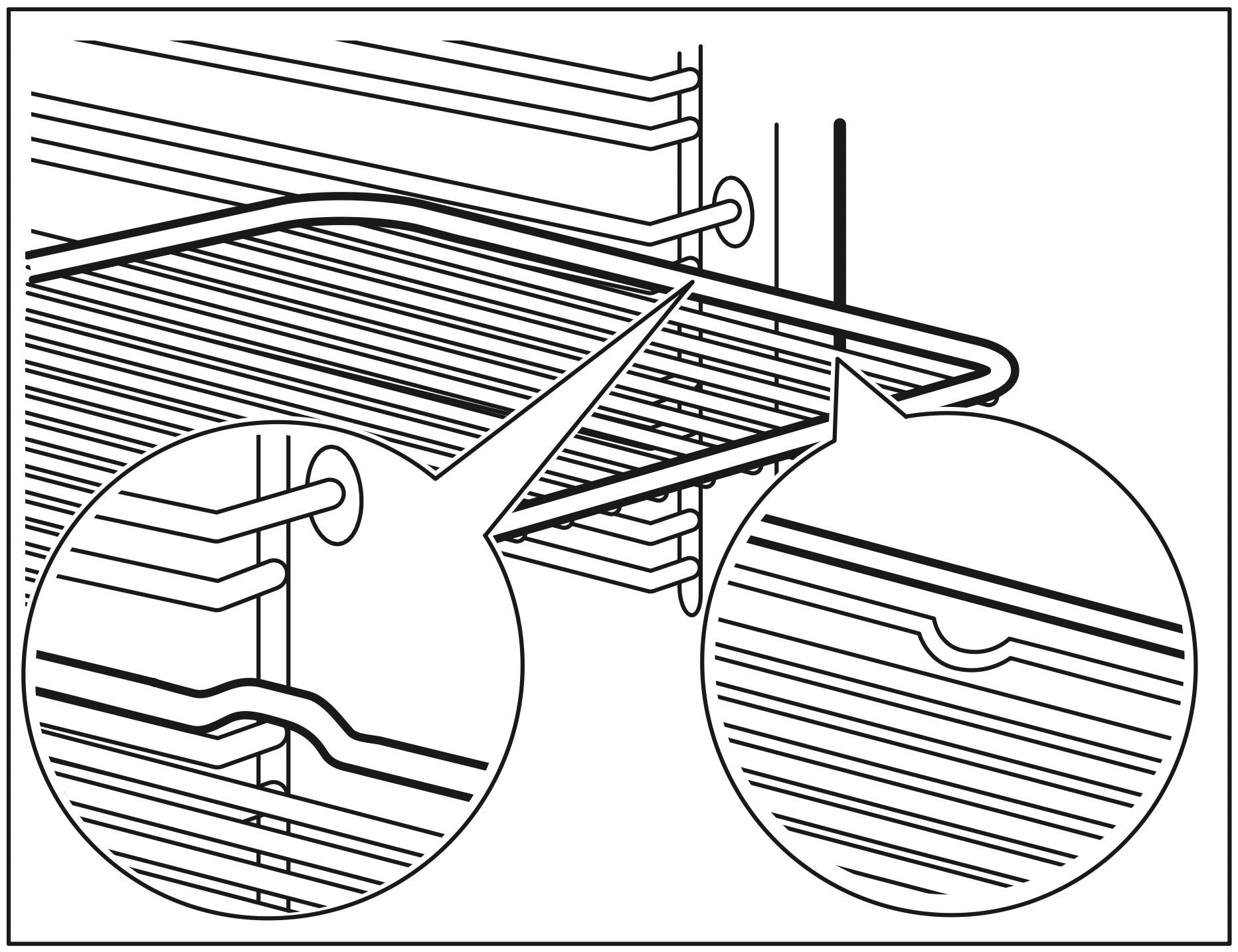
Deep pan: Push the deep pan between the guide bars of the shelf support.
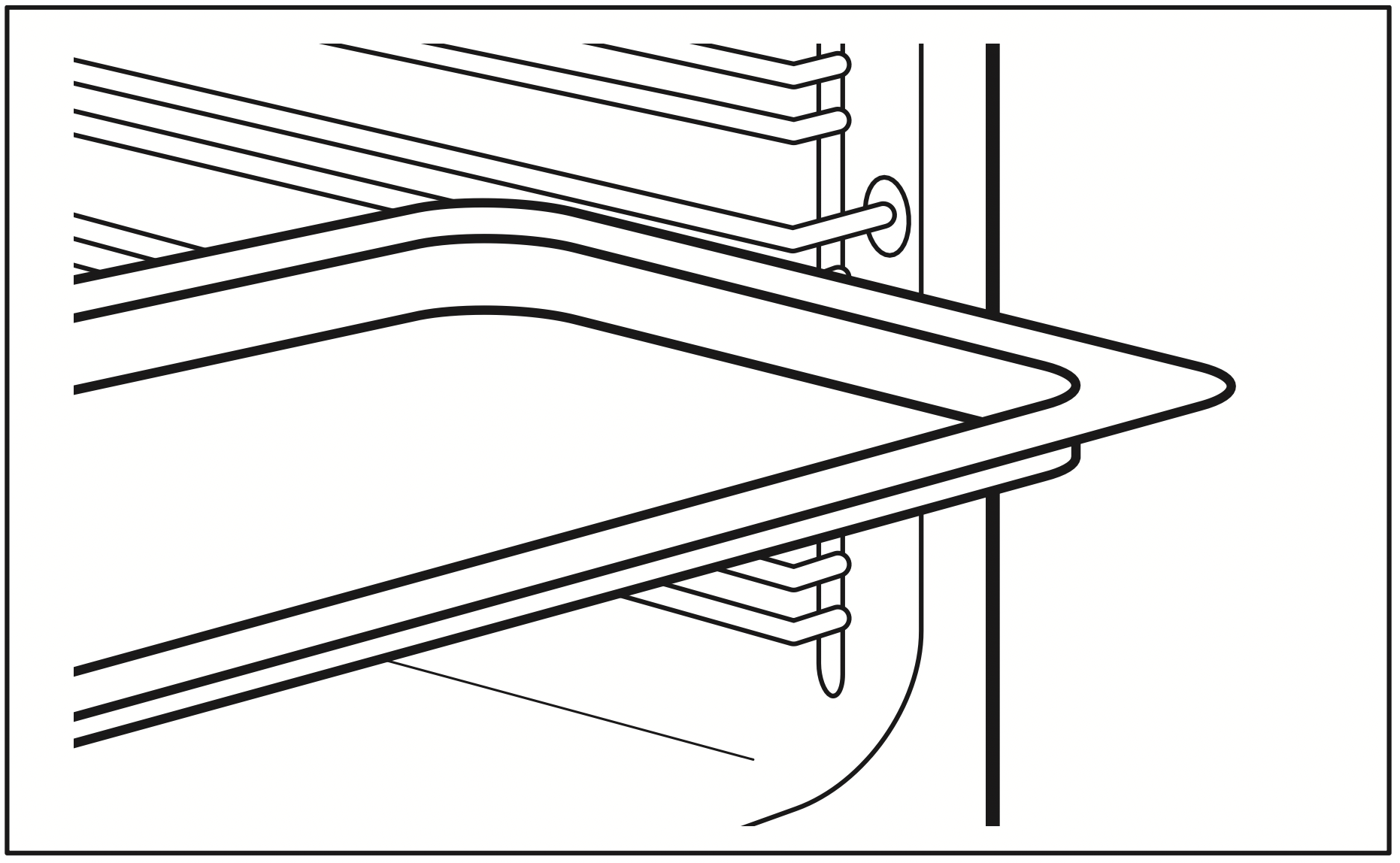
Wire shelf and deep pan together: Push the deep pan between the guide bars of the shelf support and the wire shelf on the guide bars above.
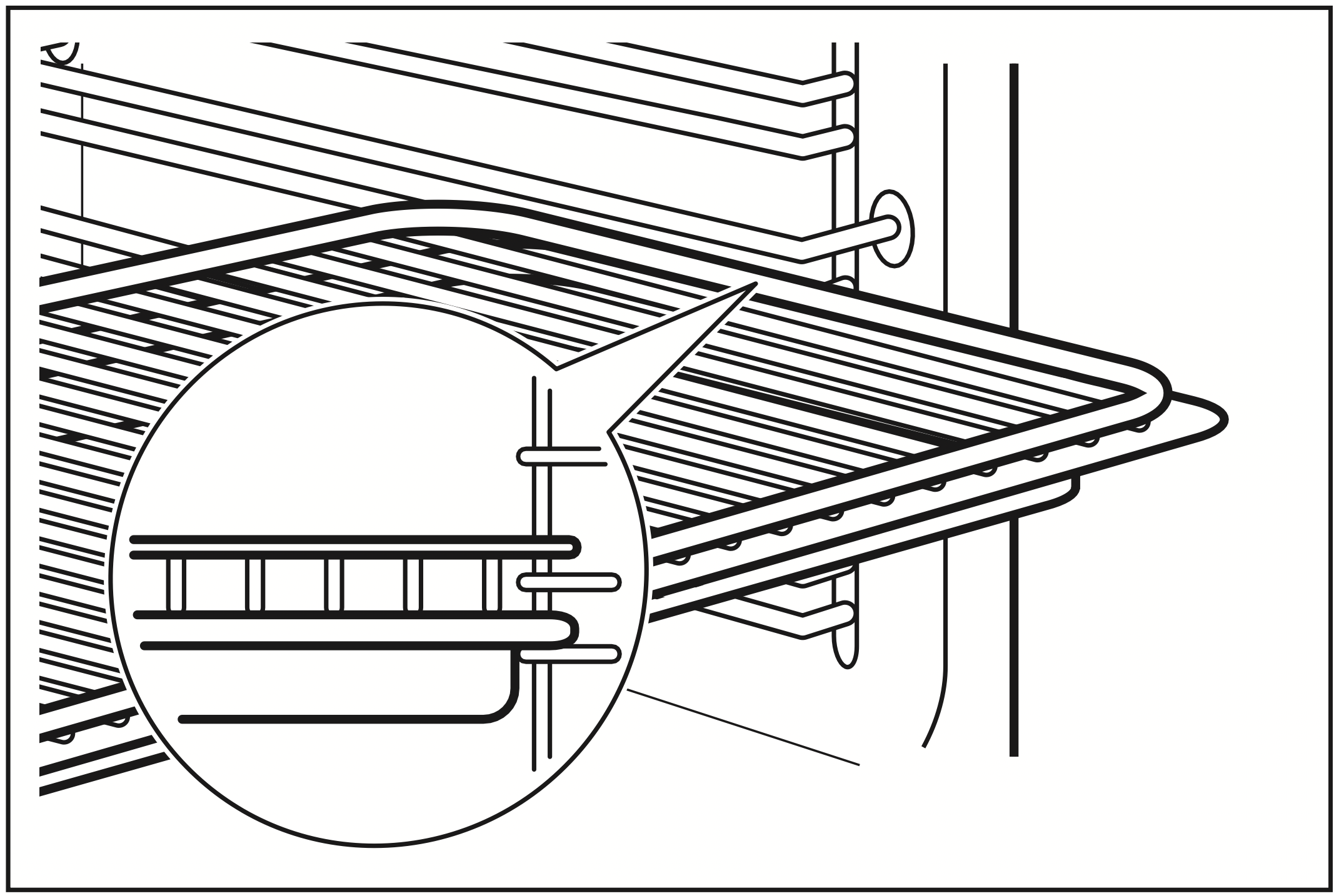
Important: Small indentation at the top increase safety. The indentations are also antitip devices. The high rim around the shelf prevents cookware from slipping of the shelf.
TRIVET AND GRILL- / ROASTING PAN
WARNING! Be careful when you remove the accessories from a hot oven. There is a risk of burns.
You can use the trivet to roast larger pieces of meat or poultry on one shelf position.
- Put the trivet into the deep pan so that the supports of the wire shelf point up.
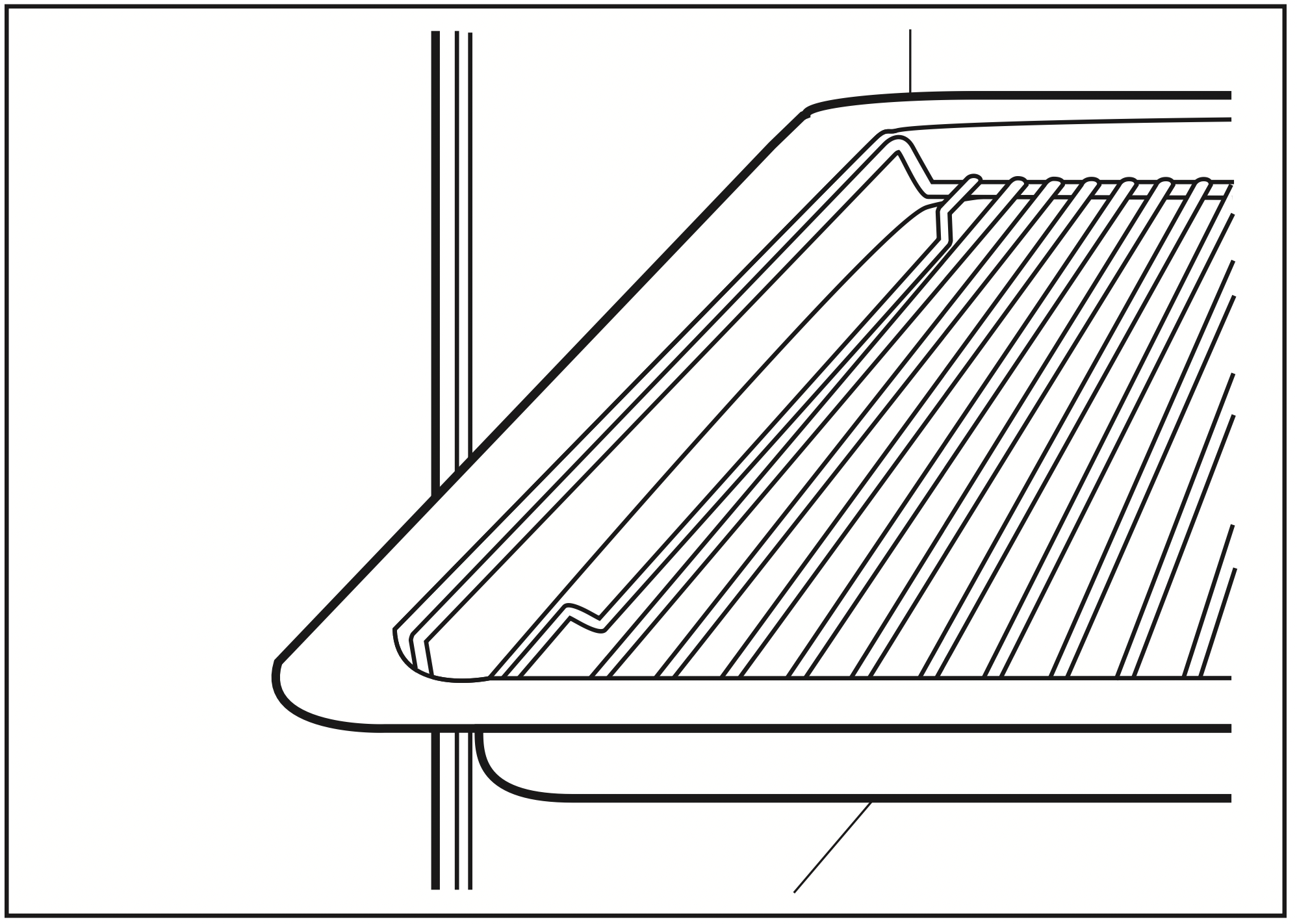
- Put the deep pan into the oven on the necessary shelf position.
You can use the trivet to grill flat dishes in large quantities and to toast.
- Put the trivet into the deep pan so that the supports of the wire shelf point down.
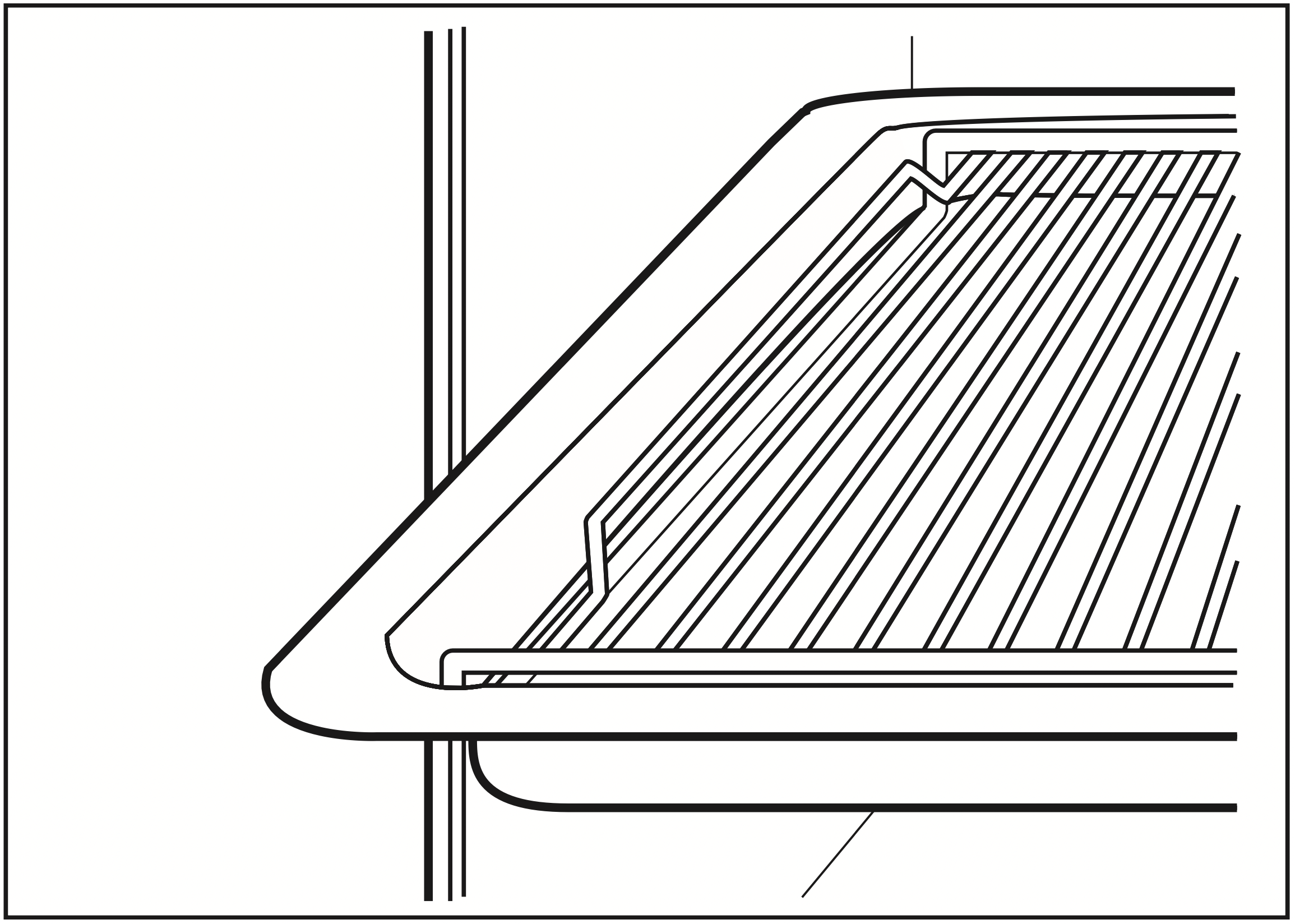
- Put the deep pan into the oven on the necessary shelf position.
ADDITIONAL FUNCTIONS
COOLING FAN
When the oven operates, the cooling fan turns on automatically to keep the surfaces of the oven cool. If you turn off the oven, the cooling fan can continue to operate until the oven cools down.
SAFETY THERMOSTAT
Incorrect operation of the oven or defective components can cause dangerous overheating. To prevent this, the oven has a safety thermostat which interrupts the power supply. The oven turns on again automatically when the temperature drops.
HINTS AND TIPS
WARNING! Refer to Safety chapters.
Caution: The temperature and baking times in the tables are guidelines only. They depend on the recipes and the quality and quantity of the ingredients used.
COOKING RECOMMENDATIONS
The oven has five shelf positions.
Count the shelf positions from the bottom of the oven floor.
Your oven may bake or roast differently to the oven you had before. The below tables provide you with the standard settings for temperature, cooking time and shelf position.
If you cannot find the settings for a special recipe, look for the similar one.
The oven has a special system which circulates the air and constantly recycles the steam. With this system you can cook in a steamy environment and keep the food soft inside and crusty outside. It decreases the cooking time and energy consumption.
Baking cakes
Do not open the oven door before 3/4 of the set cooking time is up.
If you use two baking trays at the same time, keep one empty level between them.
Cooking meat and fish
Use a deep pan for very fatty food to prevent the oven from stains that can be permanent.
Leave the meat for approximately 15 minutes before carving so that the juice does not seep out.
To prevent too much smoke in the oven during roasting, add some water into the deep pan. To prevent the smoke condensation, add water each time after it dries up.
Cooking times
Cooking times depend on the type of food, its consistency, and volume.
Initially, monitor the performance when you cook. Find the best settings (heat setting, cooking time, etc.) for your cookware, recipes and quantities when you use this appliance.
BAKING AND ROASTING
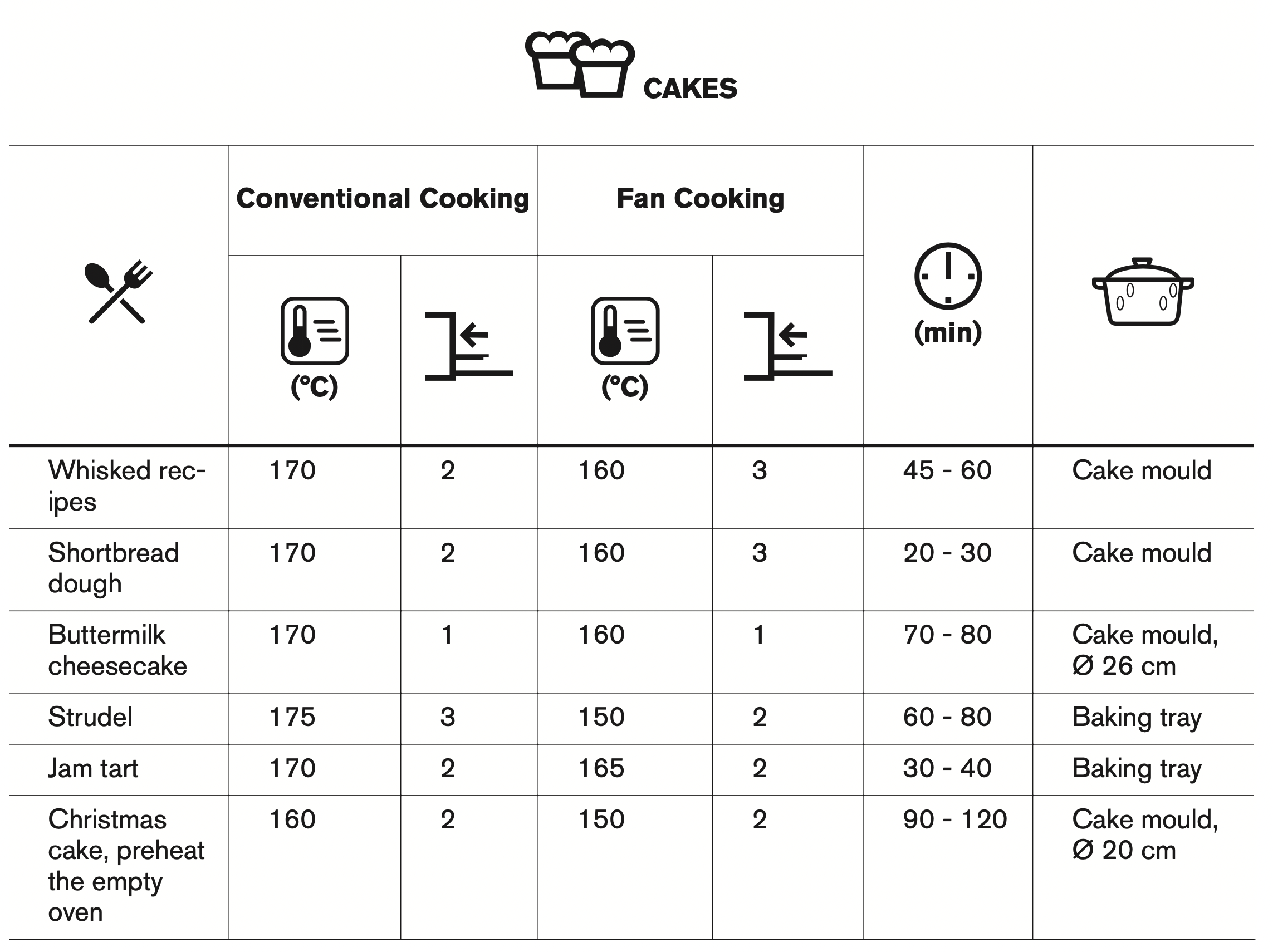
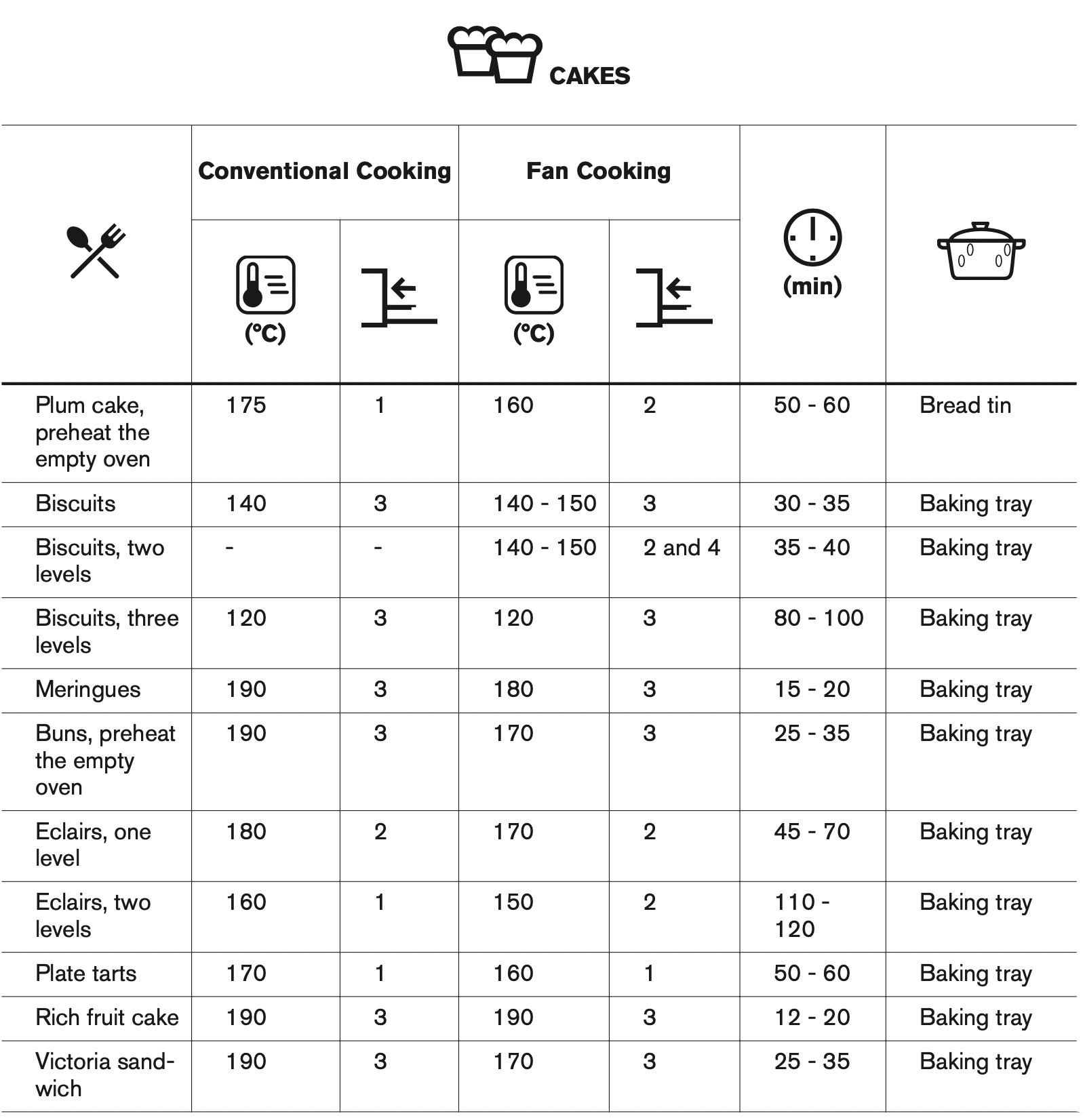
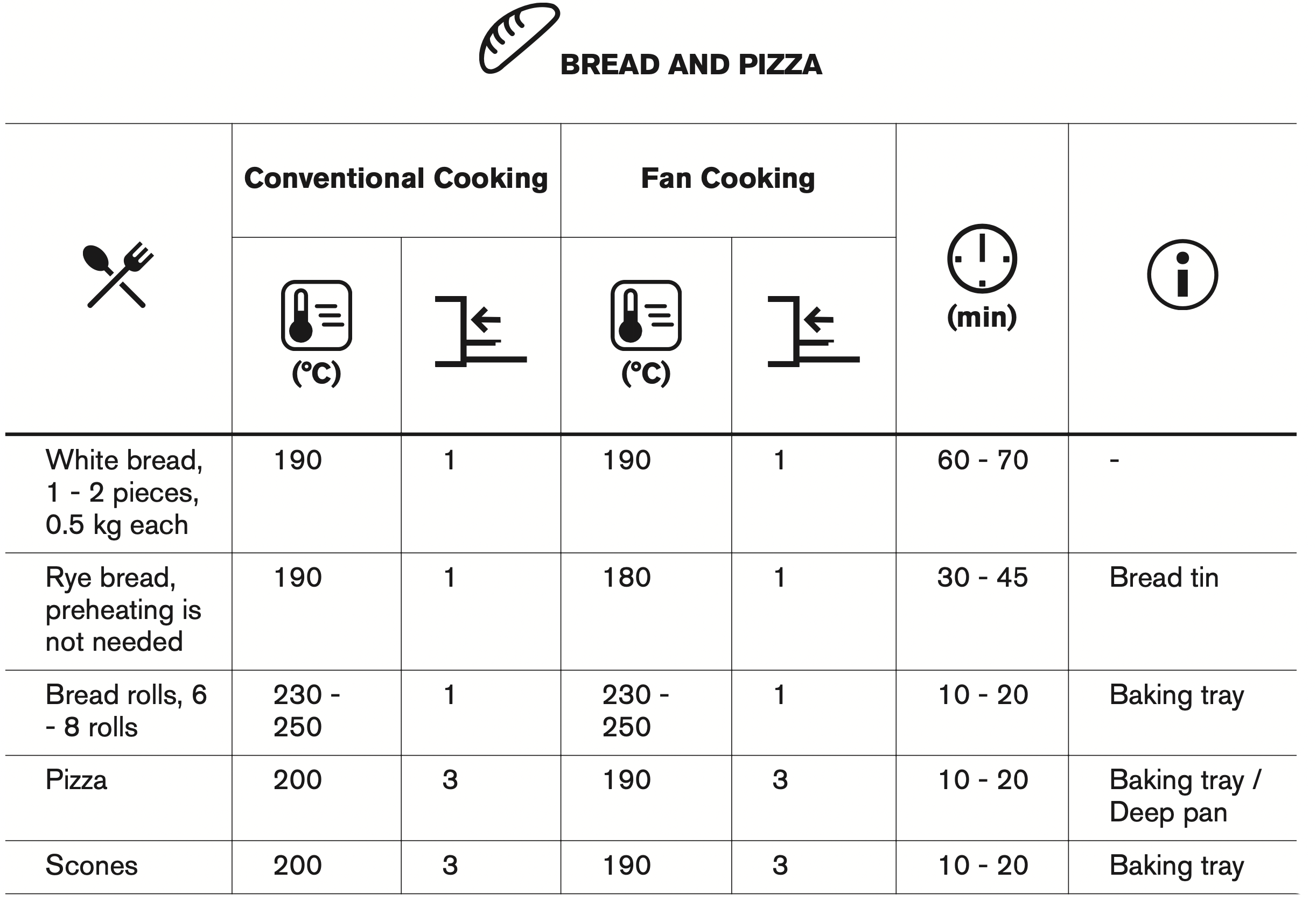
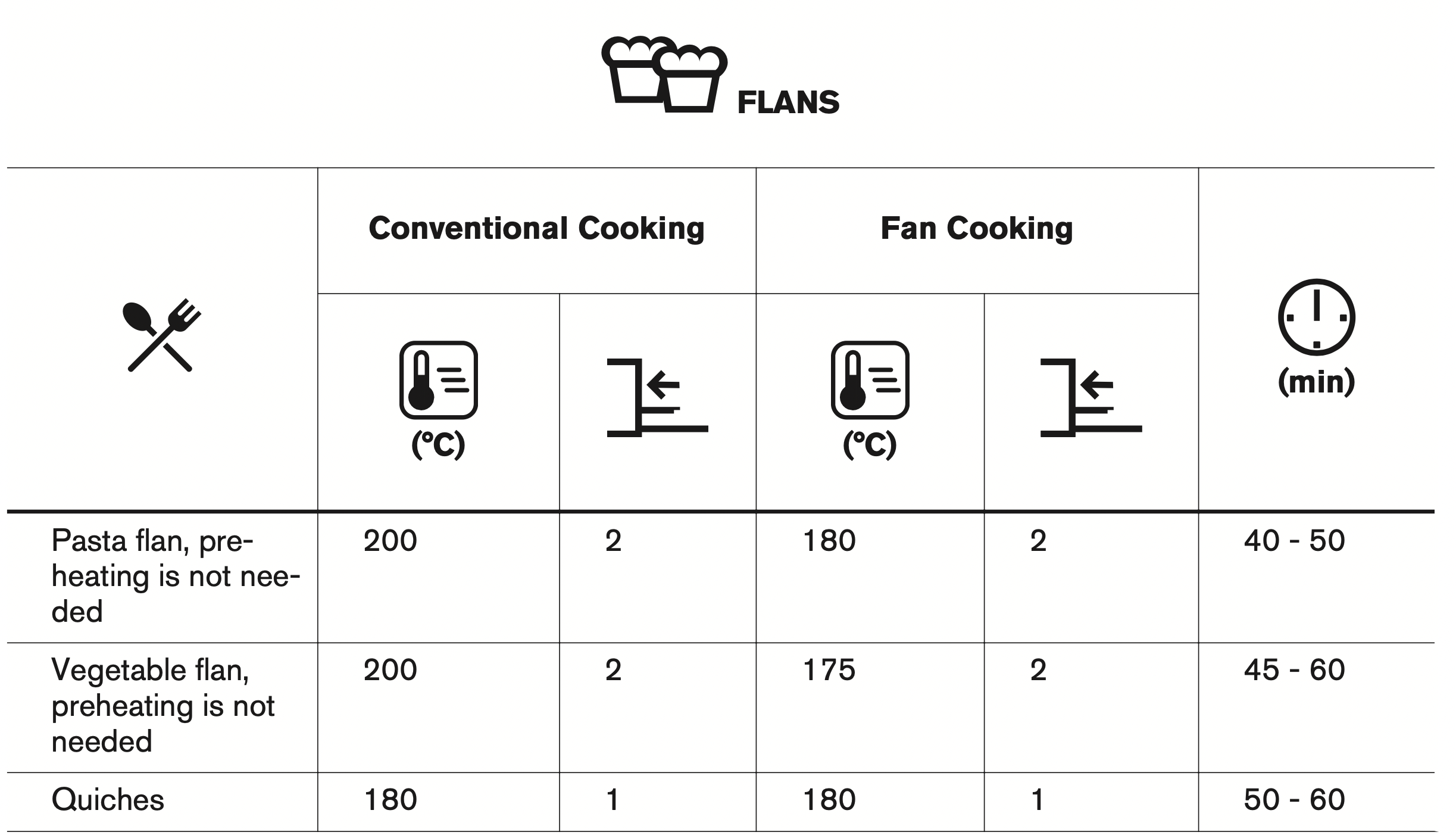
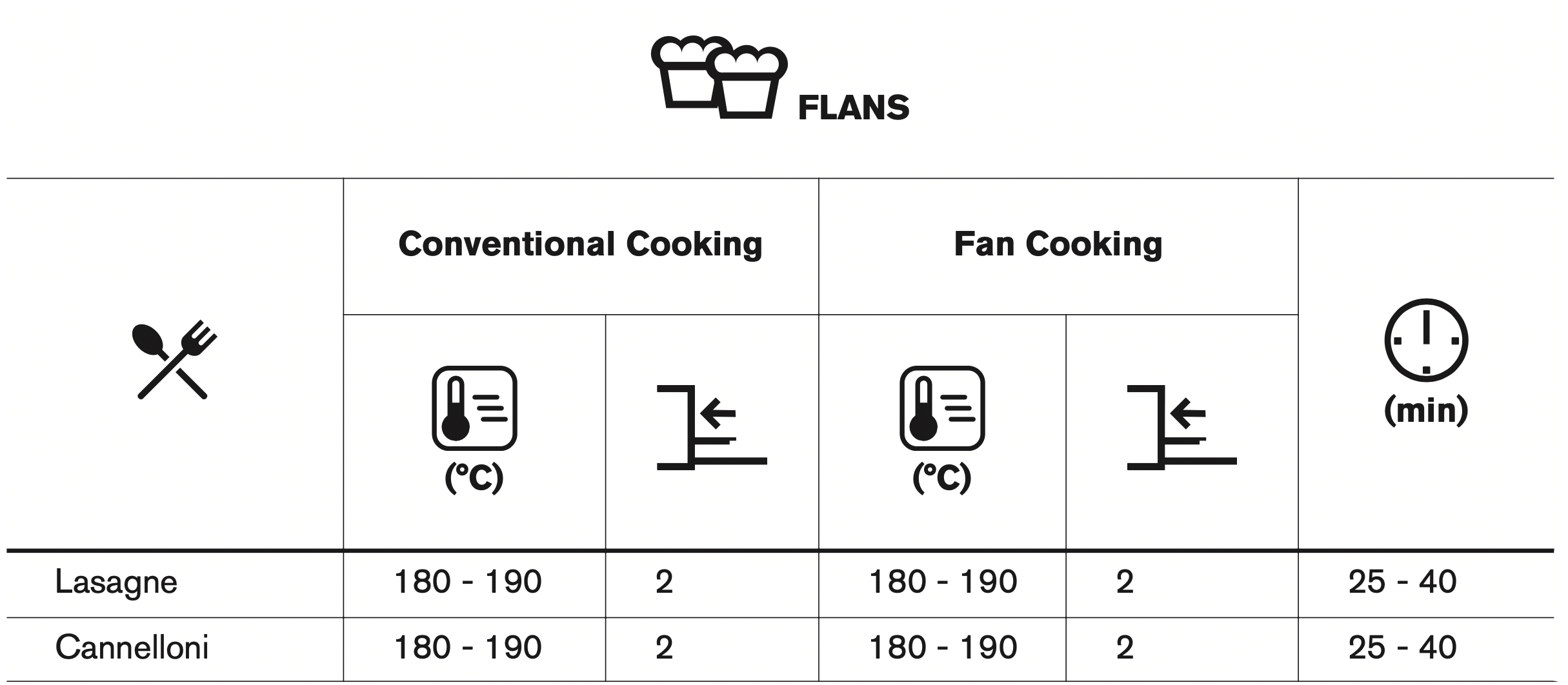
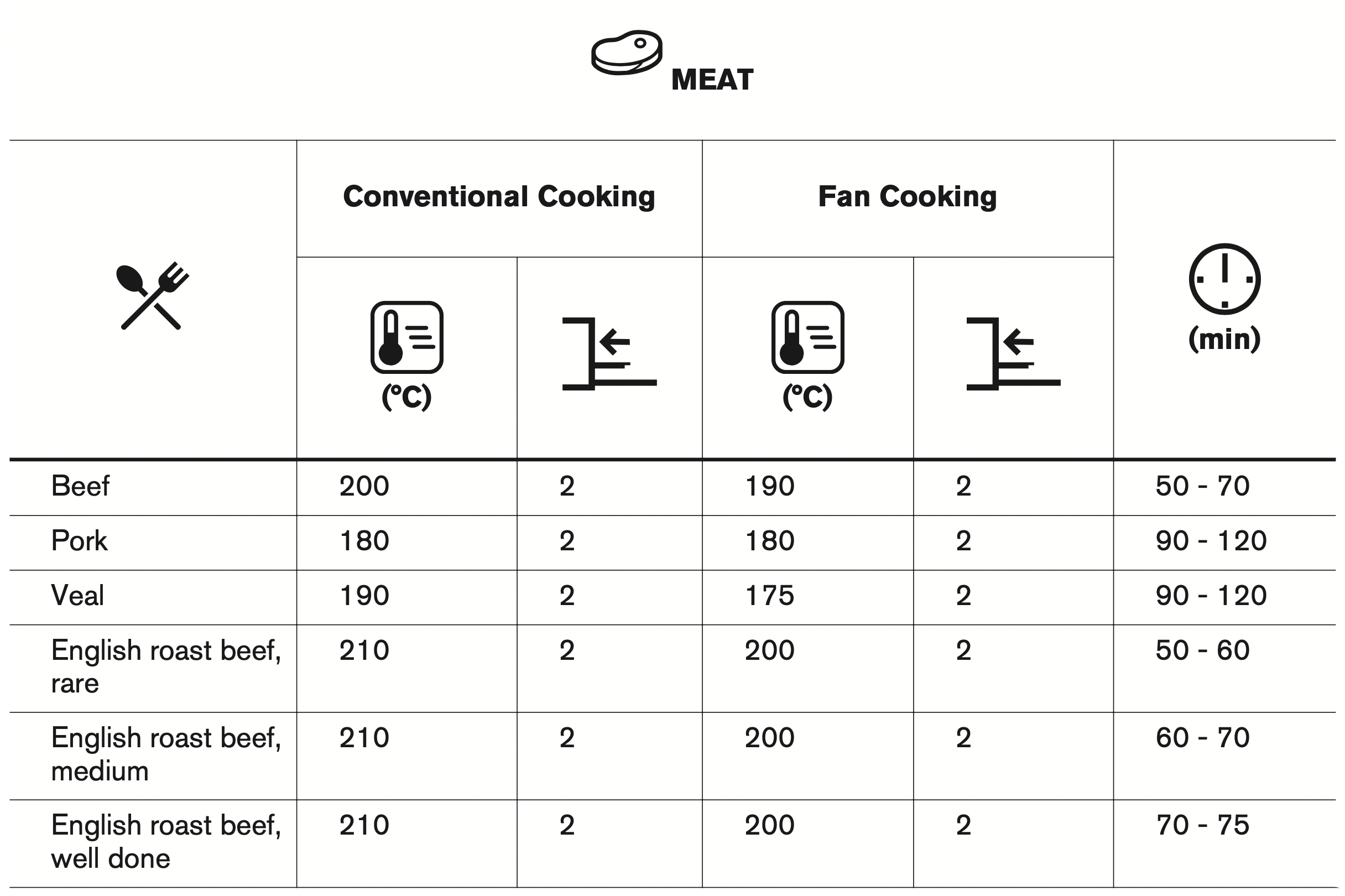
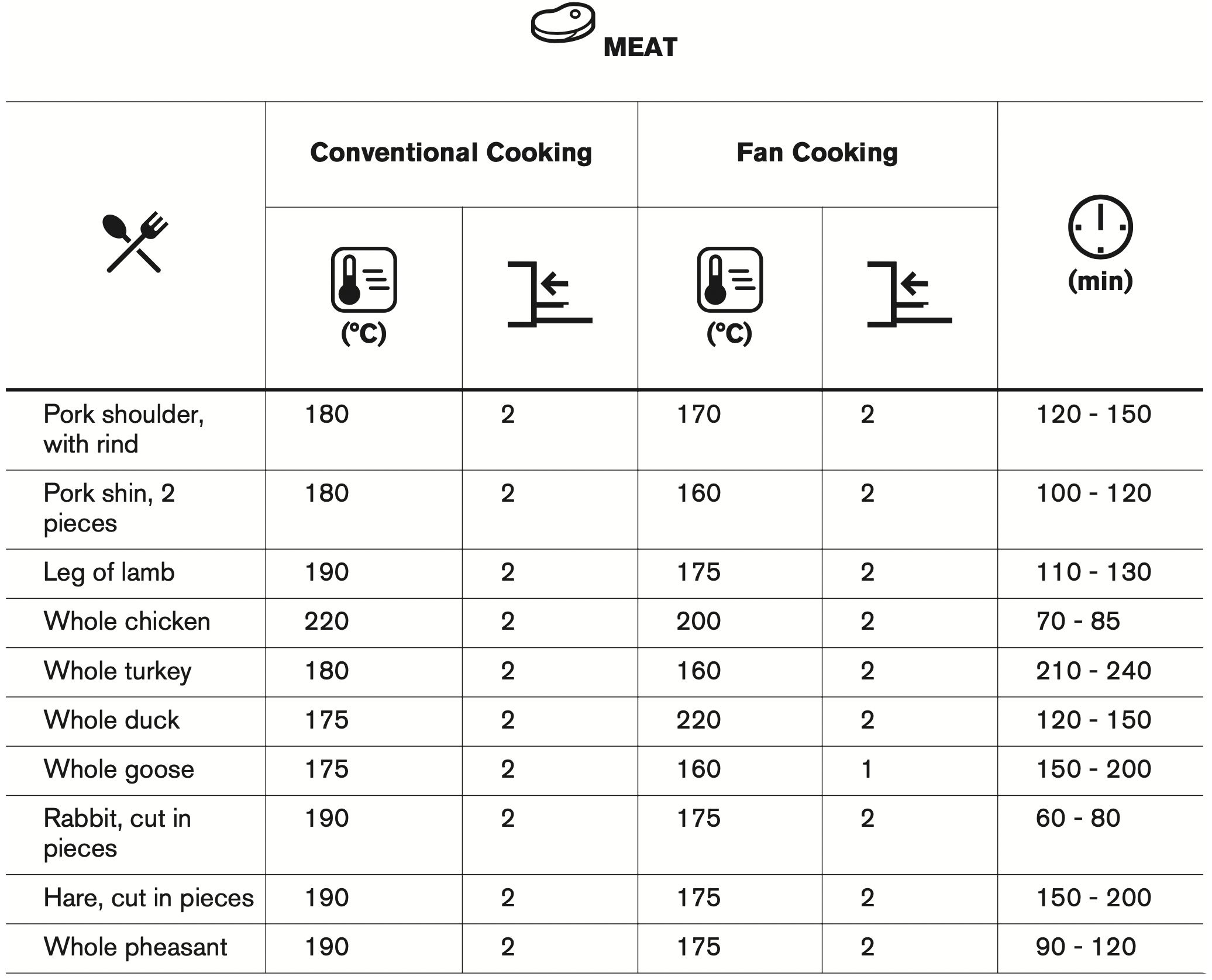
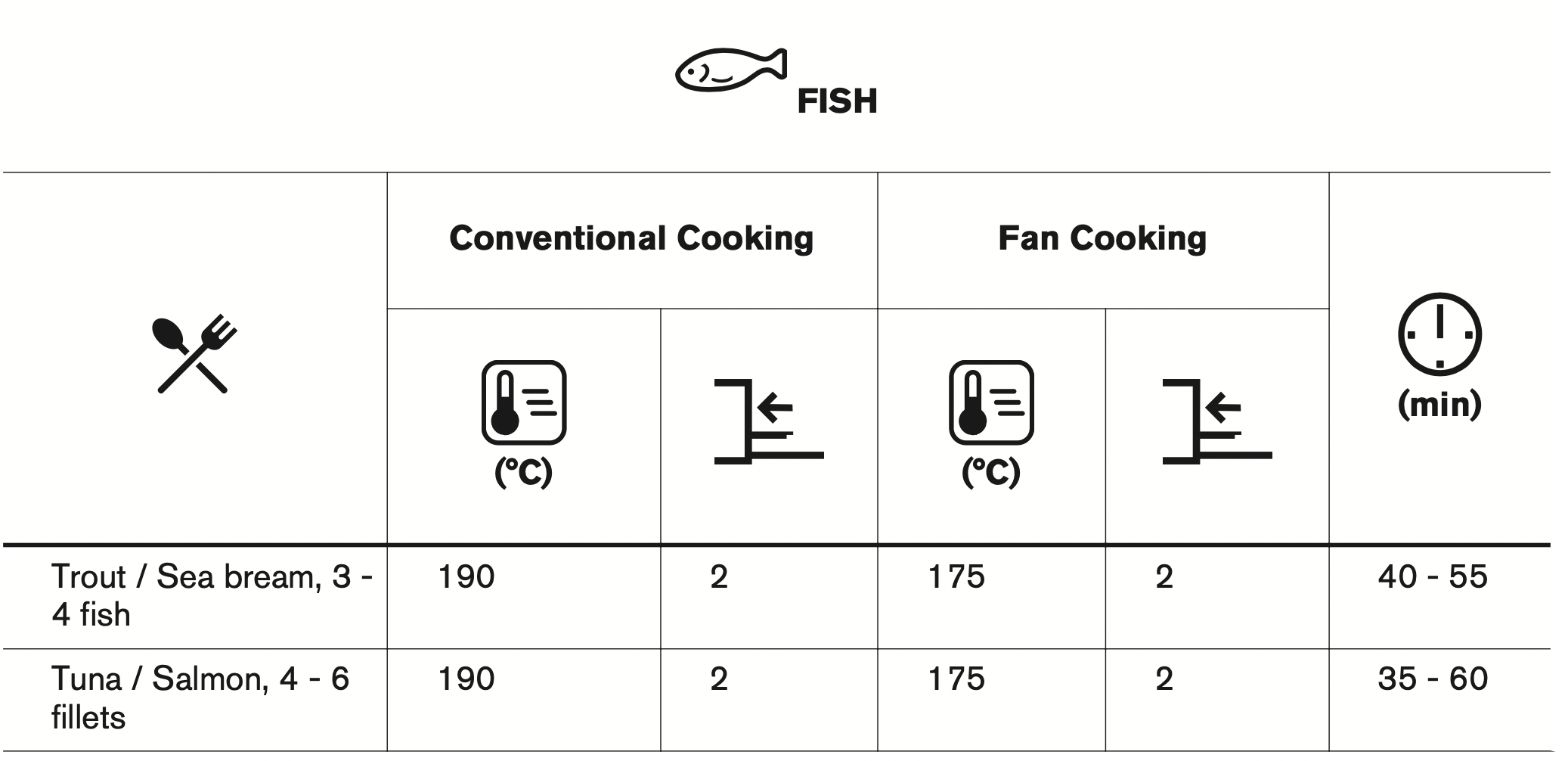
GRILL
Preheat the empty oven.
Use the fourth shelf position.
Grill with the maximum temperature setting.
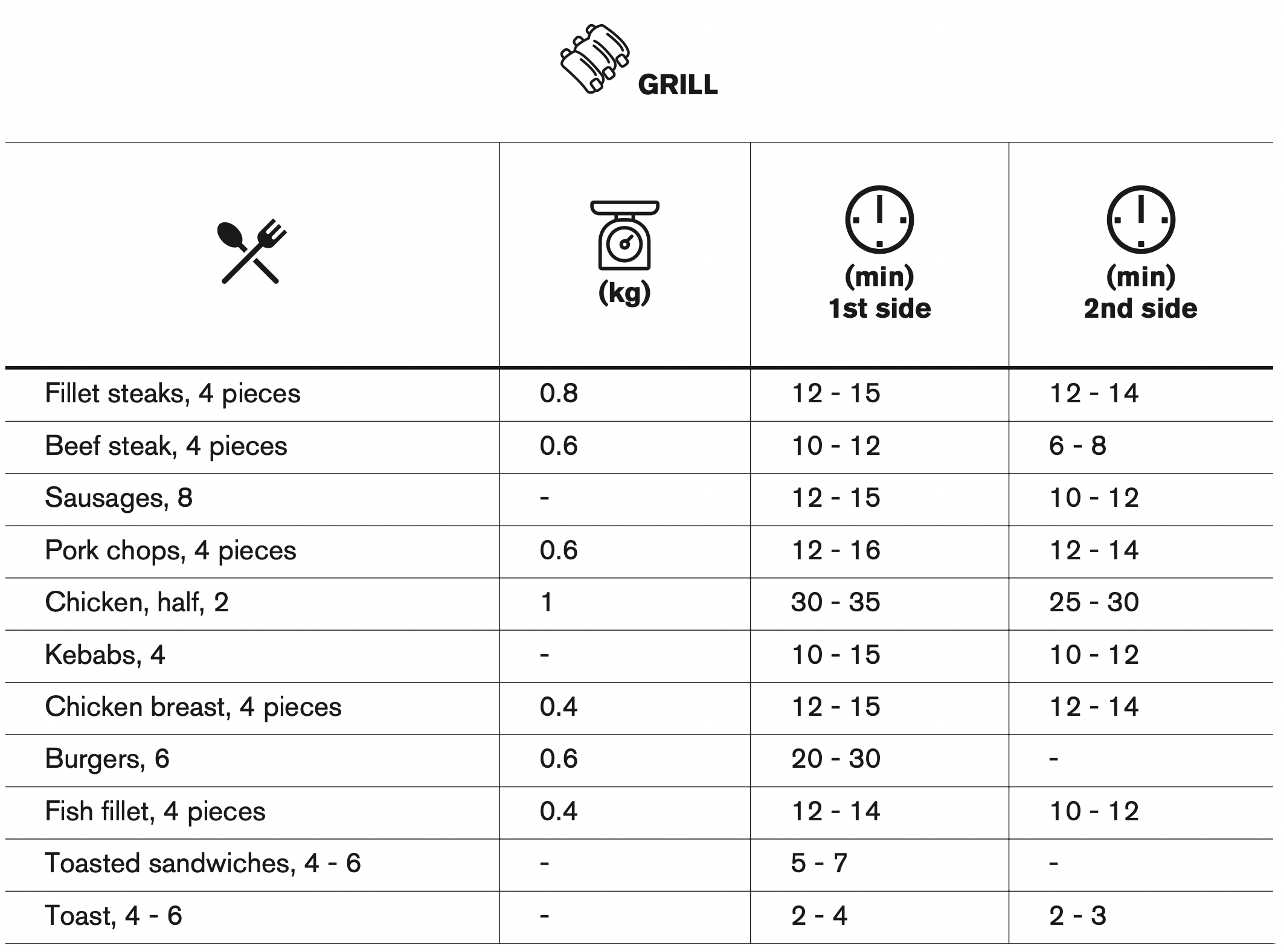
DEHYDRATING - FAN COOKING
Cover trays with grease proof paper or baking parchment.
For a better result, stop the oven halfway through the drying time, open the door and let it cool down for one night to complete the drying.
For 1 tray use the third shelf position.
For 2 trays use the first and fourth shelf position.
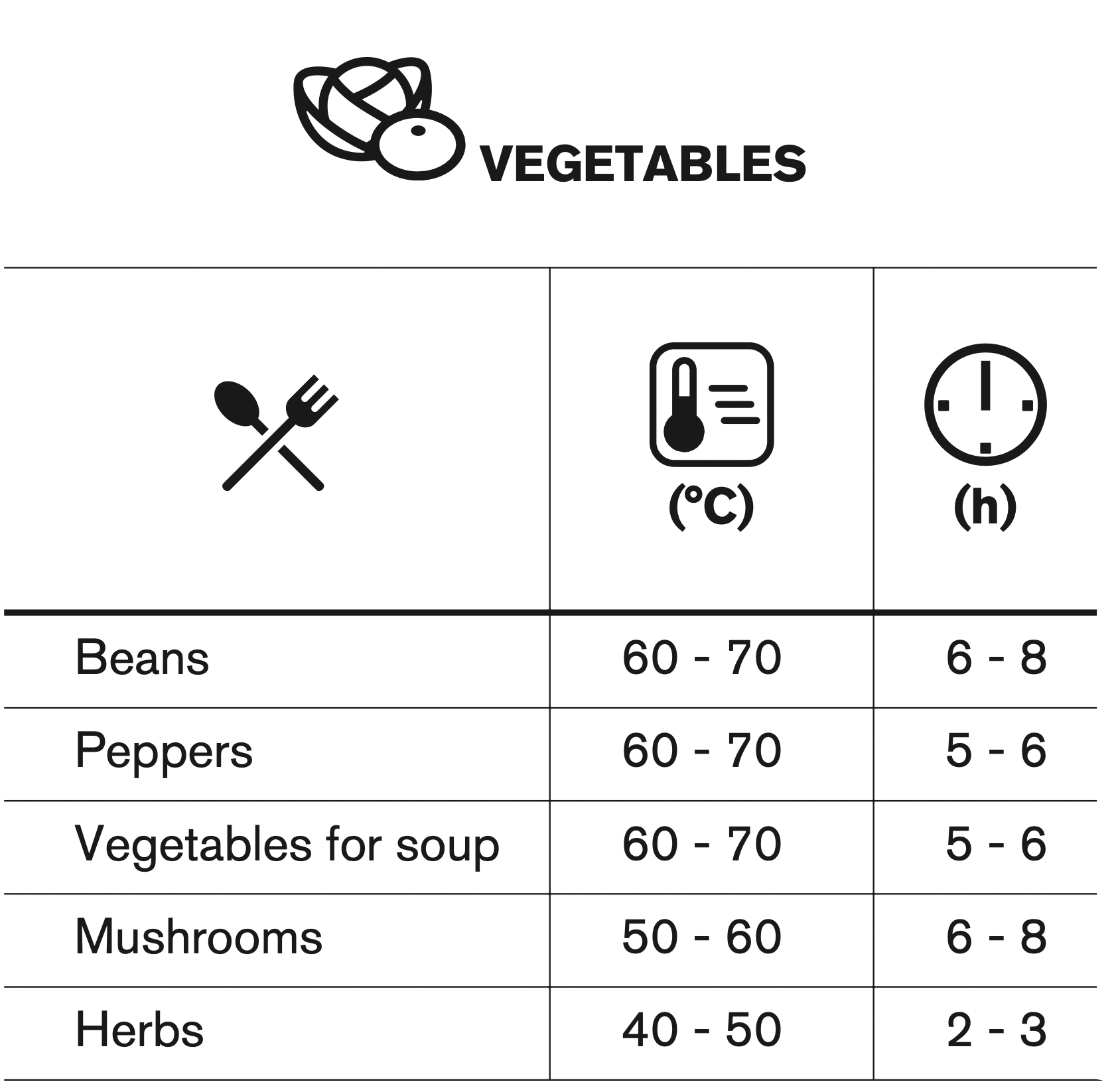
Set the temperature to 60 - 70 °C.
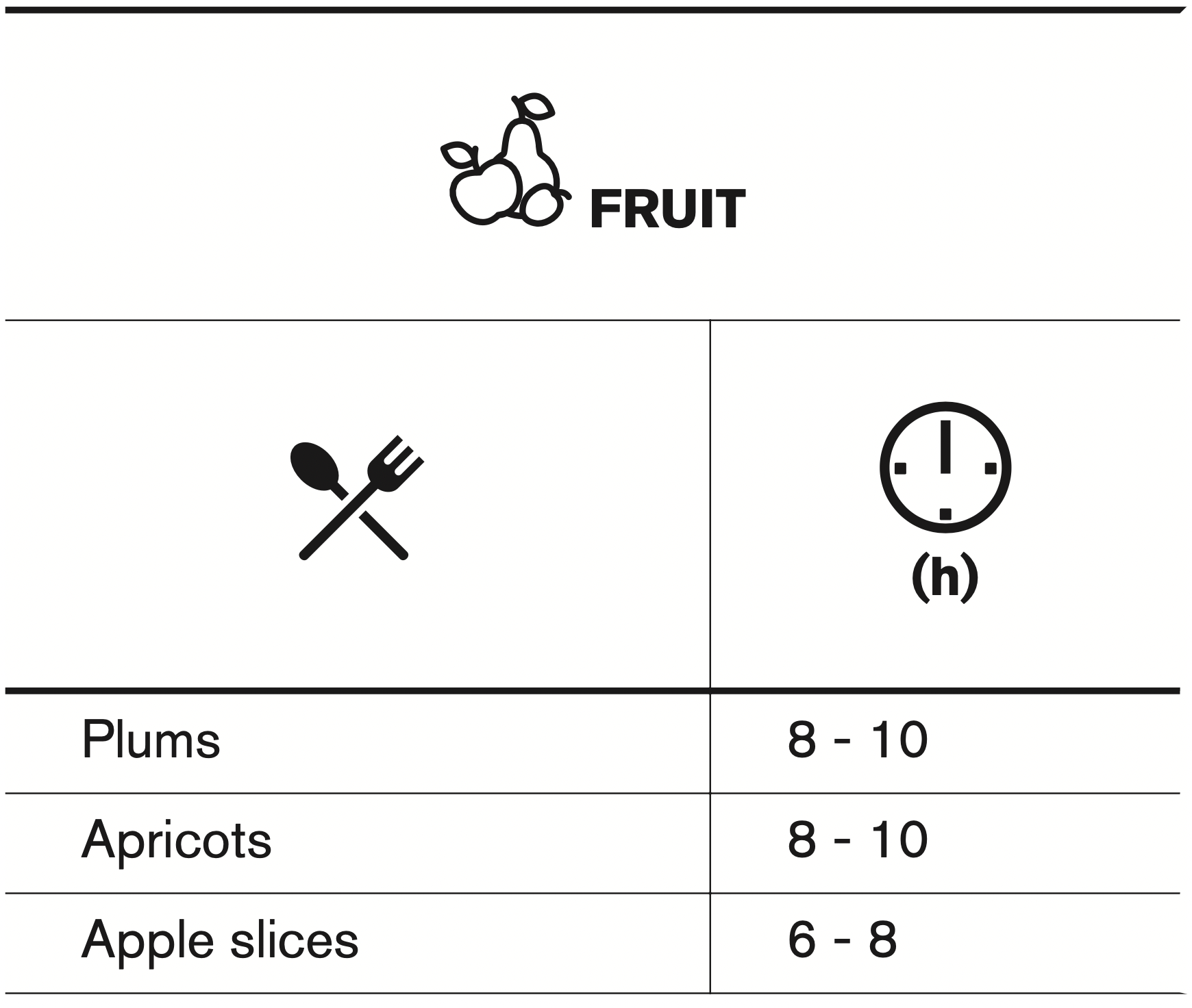
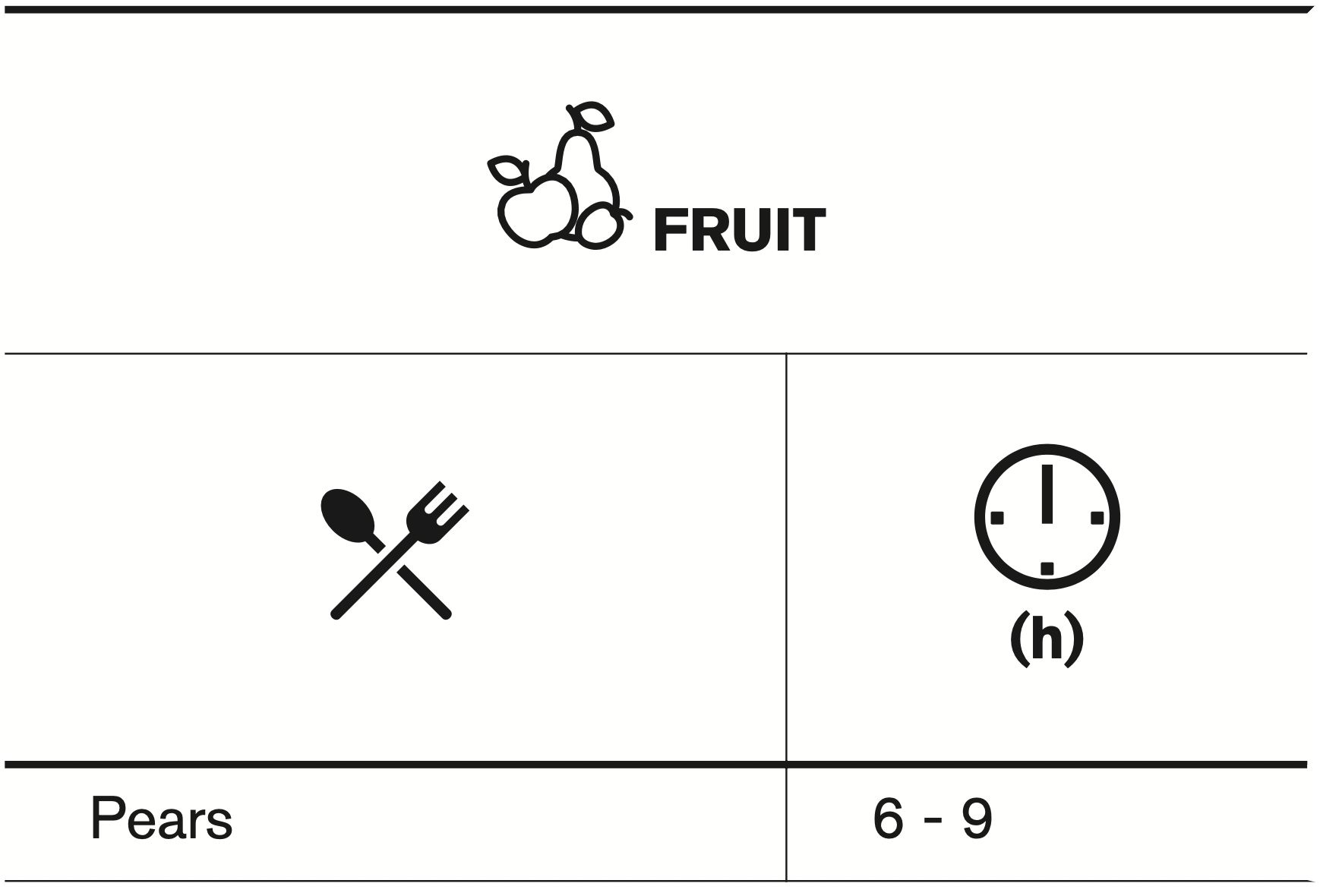
MOIST FAN BAKING - RECOMMENDED ACCESSORIES
Use the dark and non-reflective tins and containers. They have better heat absorption than the light colour and reflective dishes.
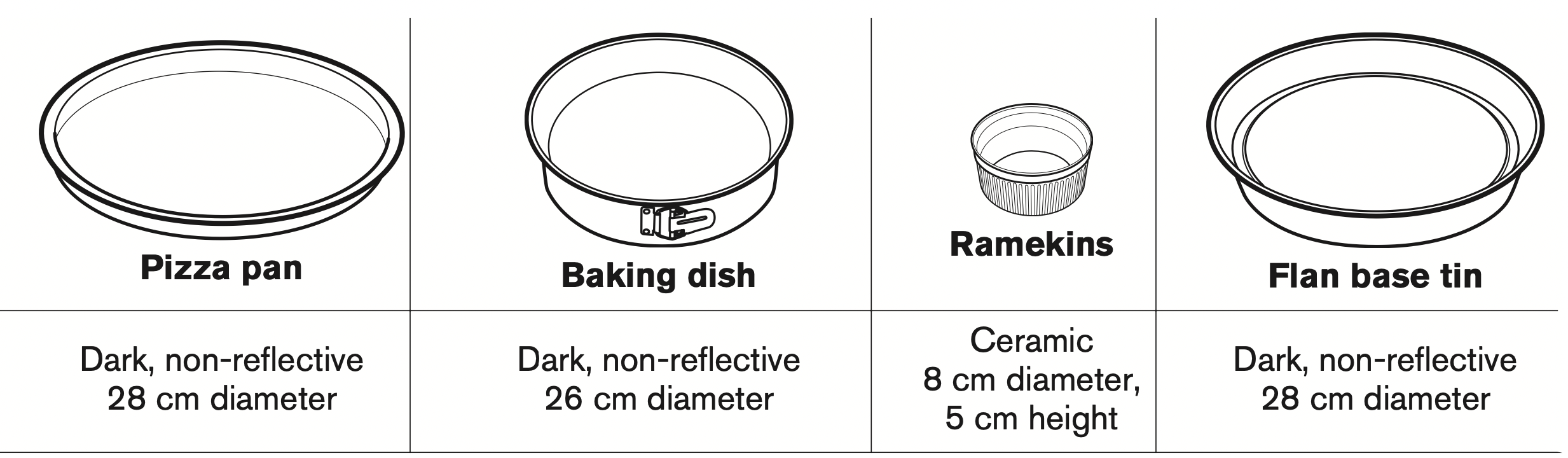
MOIST FAN BAKING
For the best results follow suggestions listed in the table below.
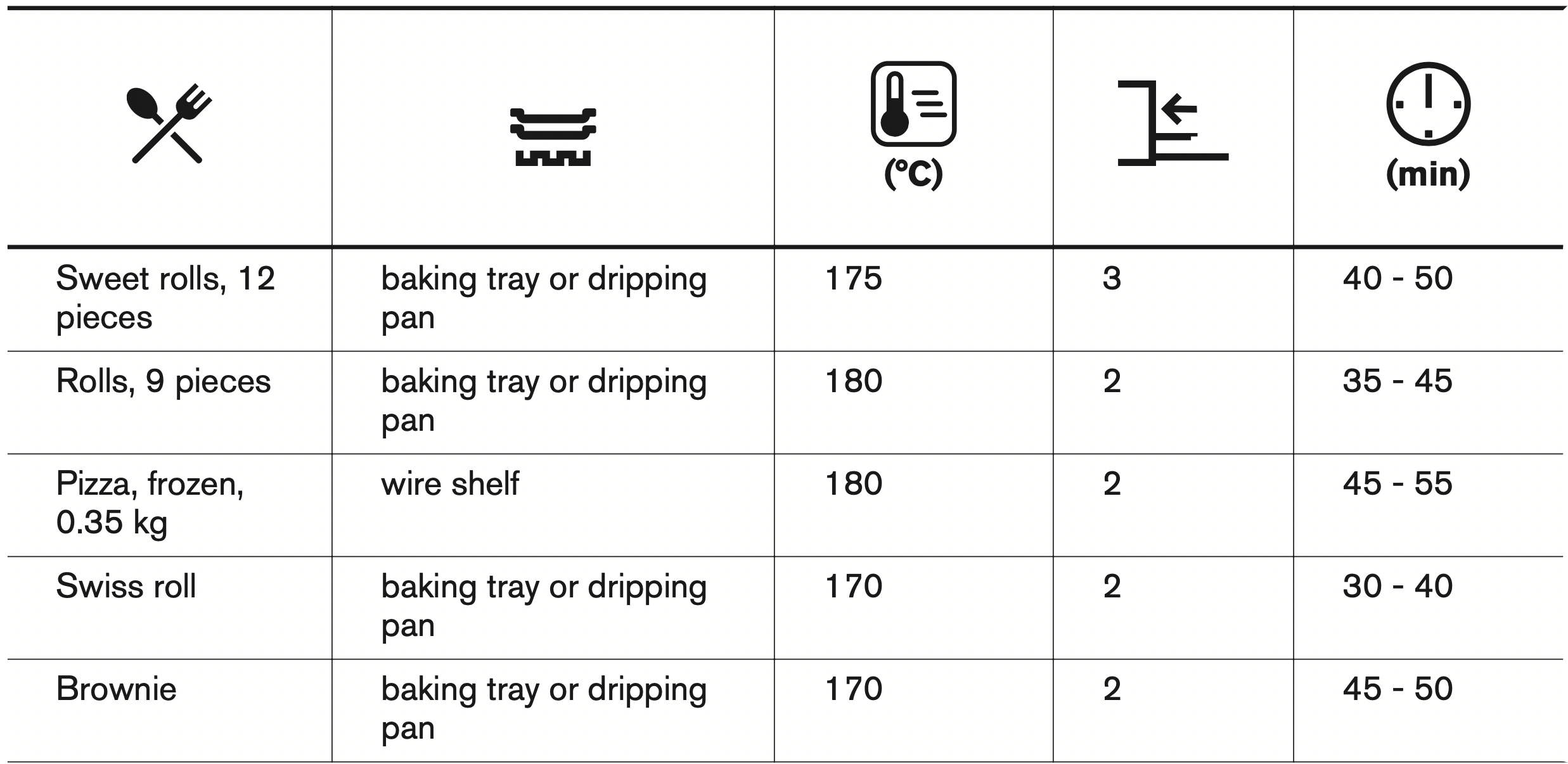
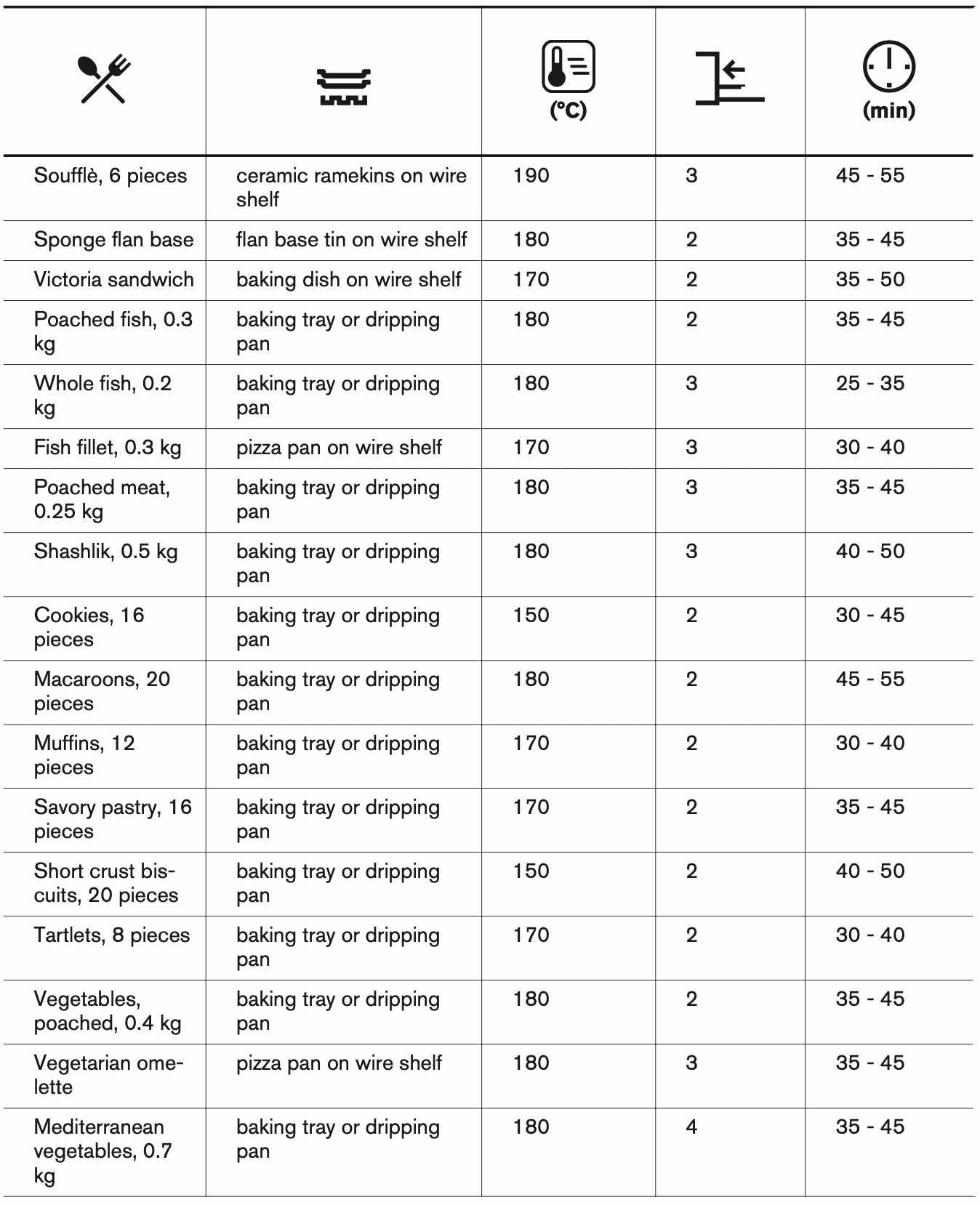
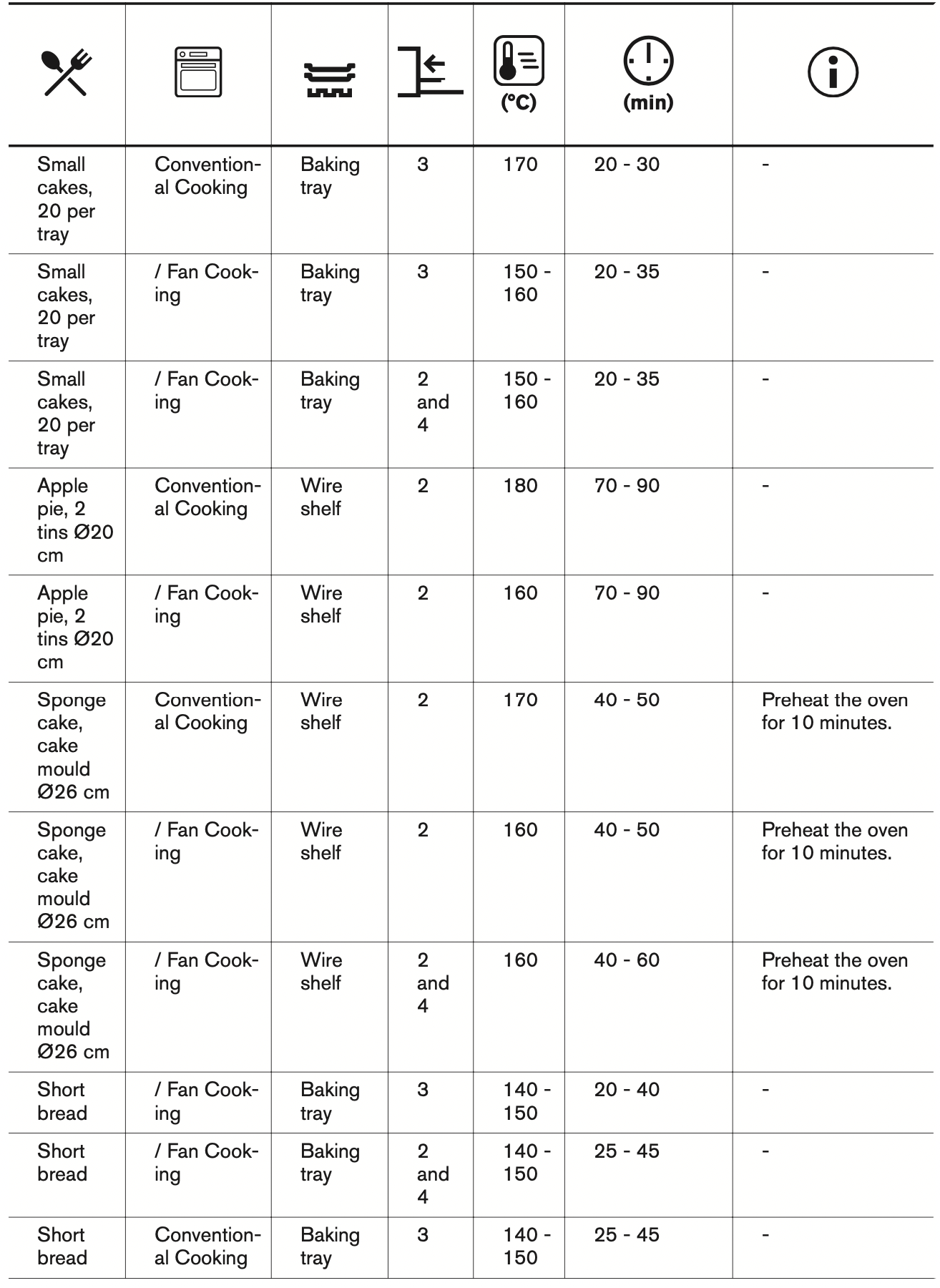
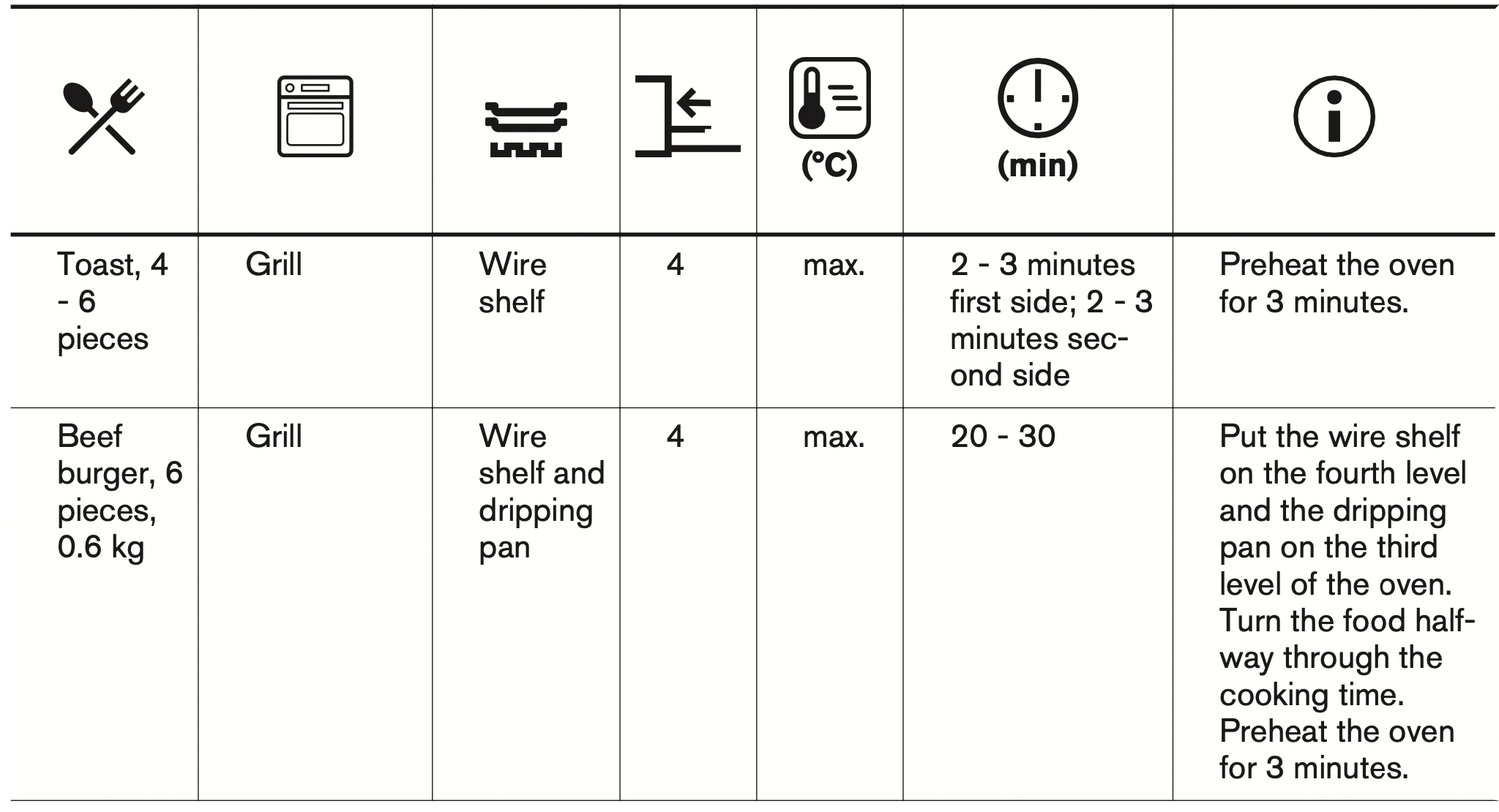
CARE AND CLEANING
WARNING! Refer to Safety chapters.
NOTES ON CLEANING
 |
Clean the front of the oven with a soft cloth with warm water and a mild cleaning agent. |
|
To clean metal surfaces, use a dedicated cleaning agent. |
|
|
Clean stubborn stains with a special oven cleaner. |
|
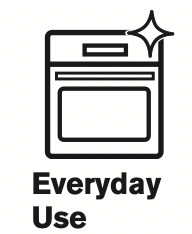 |
Clean the oven cavity after each use. Fat accumulation or other food remains may cause fire. The risk is higher for the grill pan. |
|
Moisture can condense in the oven or on the door glass panels. To decrease the condensation, operate the oven for 10 minutes before cooking. Dry the cavity with a soft cloth after each use. |
|
 |
Clean all accessories after each use and let them dry. Use a soft cloth with warm water and a cleaning agent. Do not clean the accessories in a dishwasher. |
|
Do not clean the non-stick accessories using aggressive agents, sharp-edged objects or in a dishwasher |
STAINLESS STEEL OR ALUMINIUM OVENS
Clean the oven door with a damp cloth or sponge only. Dry it with a soft cloth.
Do not use steel wool, acids or abrasive materials as they can damage the oven surface. Clean the oven control panel with the same precautions.
CLEANING THE DOOR GASKET
Regularly do a check of the door gasket. The door gasket is around the frame of the oven cavity. Do not use the oven if the door gasket is damaged. Contact an Authorised Service Centre.
To clean the door gasket, refer to the general information about cleaning.
REMOVING THE SHELF SUPPORTS
To clean the oven, remove the shelf supports.
CAUTION! Be careful when you remove the shelf supports.
- Pull the front of the shelf support away from the side wall.
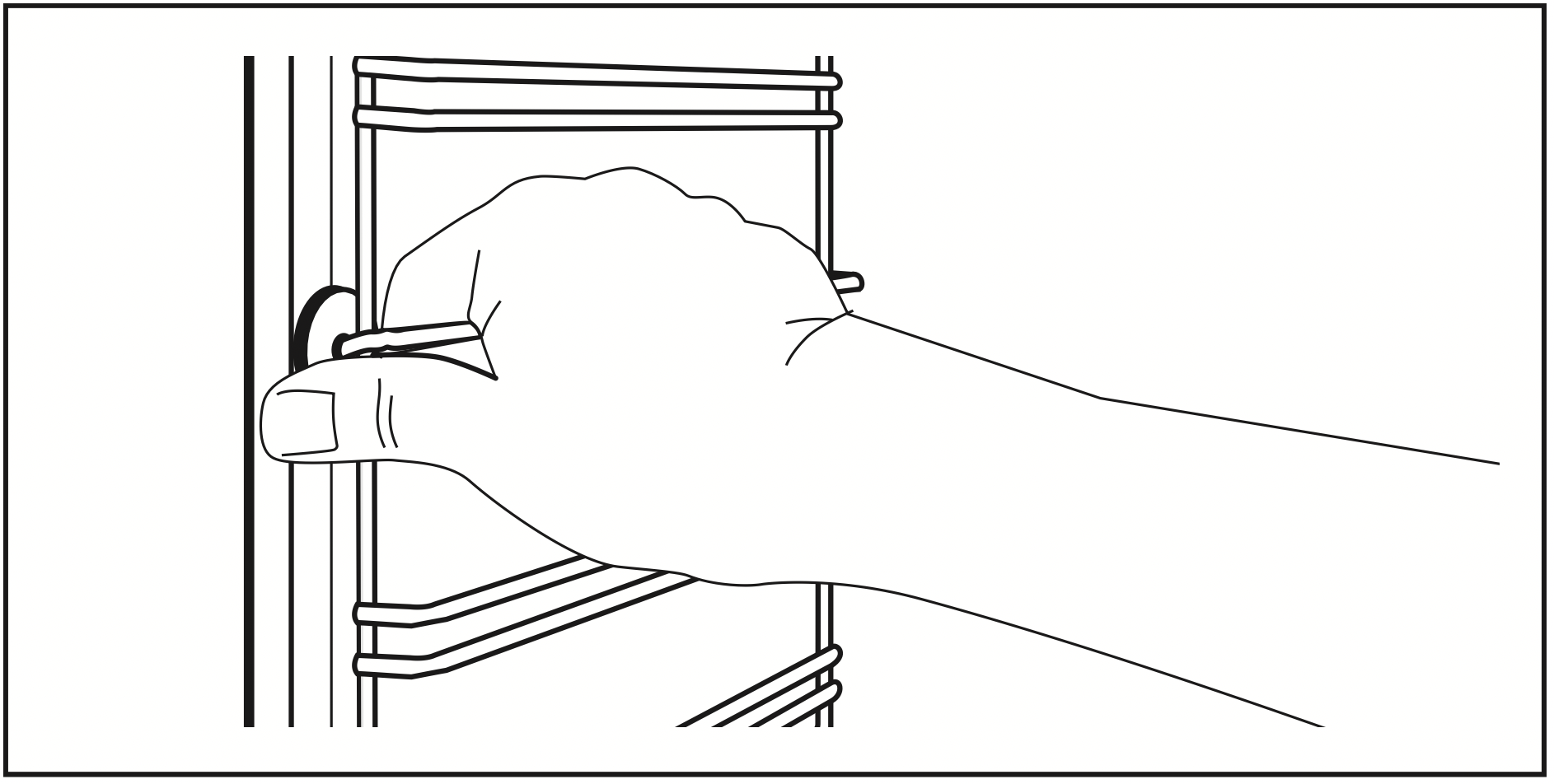
- Pull the rear end of the shelf support away from the side wall and remove it.
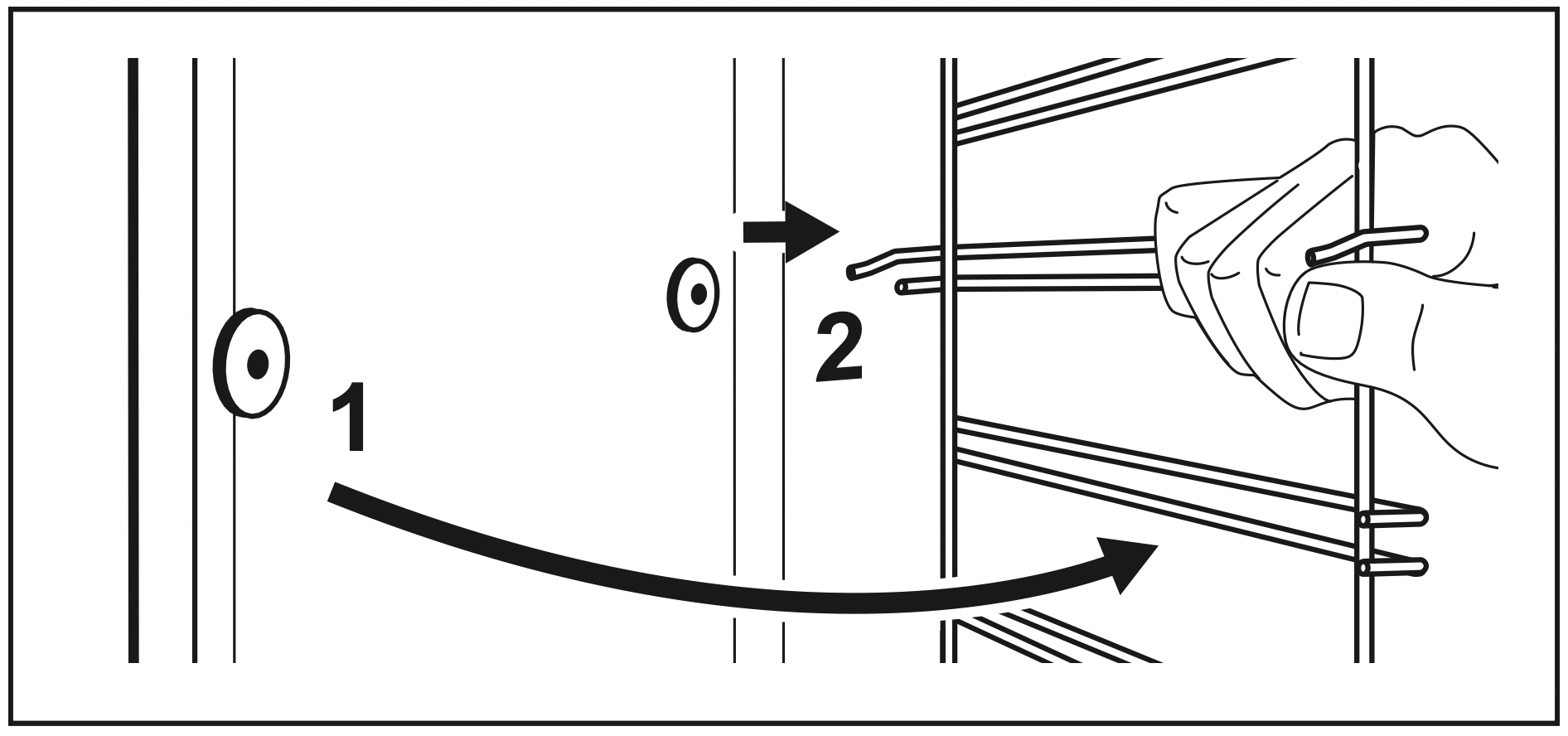
Install the removed accessories in the opposite sequence.
REMOVING AND INSTALLING DOOR
The oven door has two glass panels. You can remove the oven door and the internal glass panel to clean it. Read the whole "Removing and installing door" instruction before you remove the glass panels.
Important: The oven door may close if you try to remove the internal glass panel before you remove the oven door.
CAUTION! Do not use the oven without the internal glass panel.
- Open the door fully and hold both hinges.
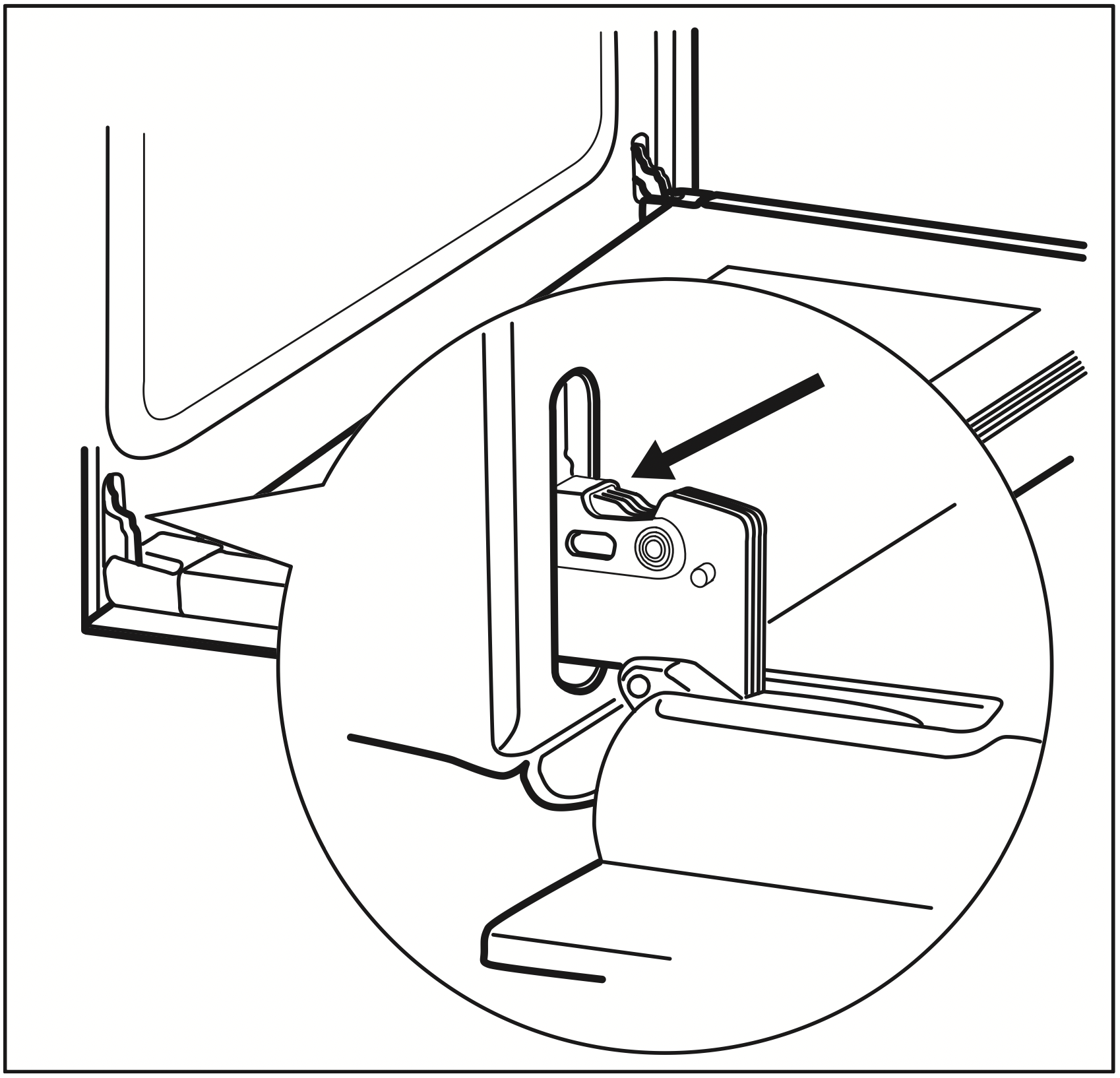
- Lift and turn the levers fully on both hinges.
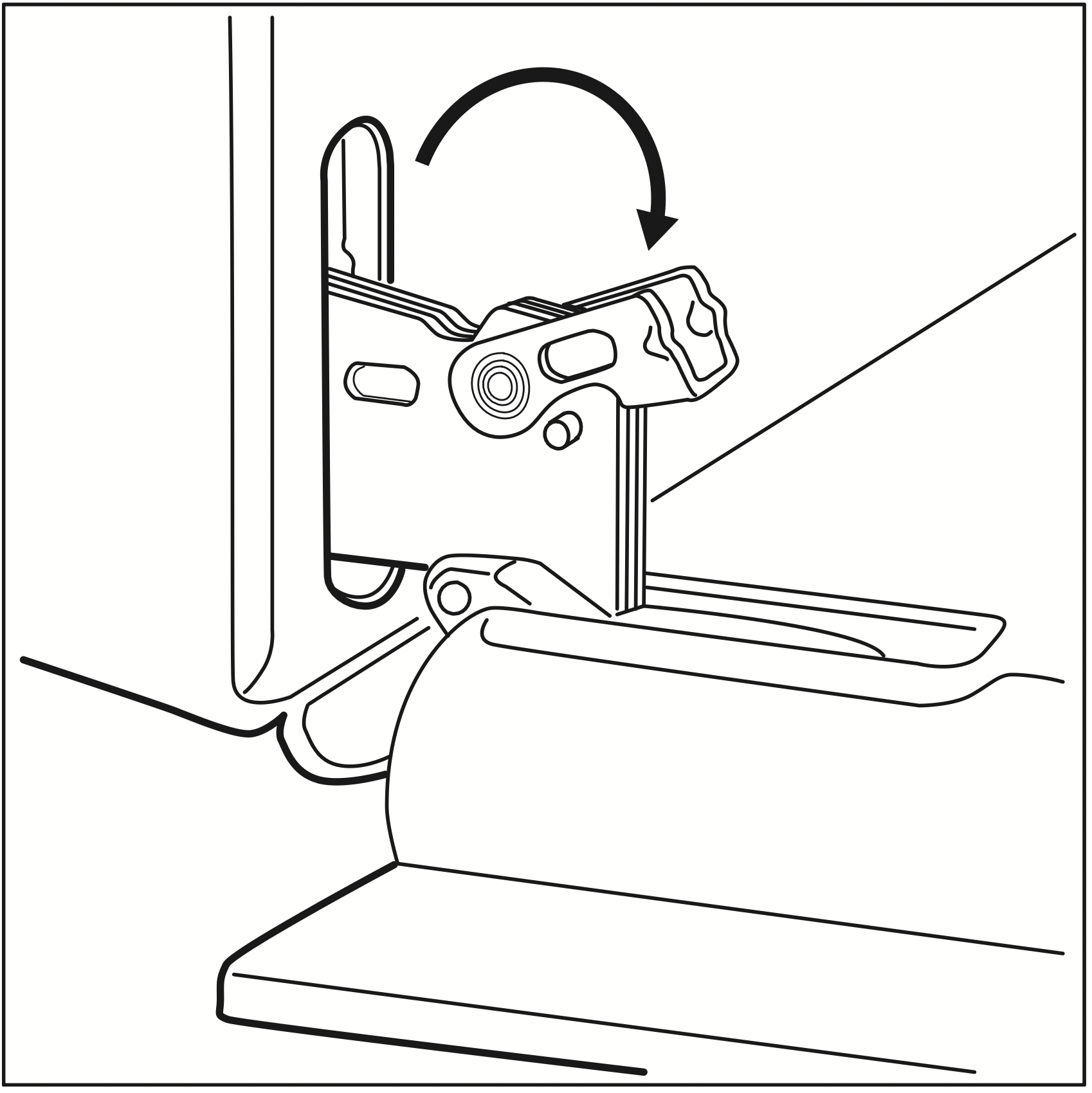
- Close the oven door halfway to the first opening position. Then lift and pull forward and remove the door from its seat.
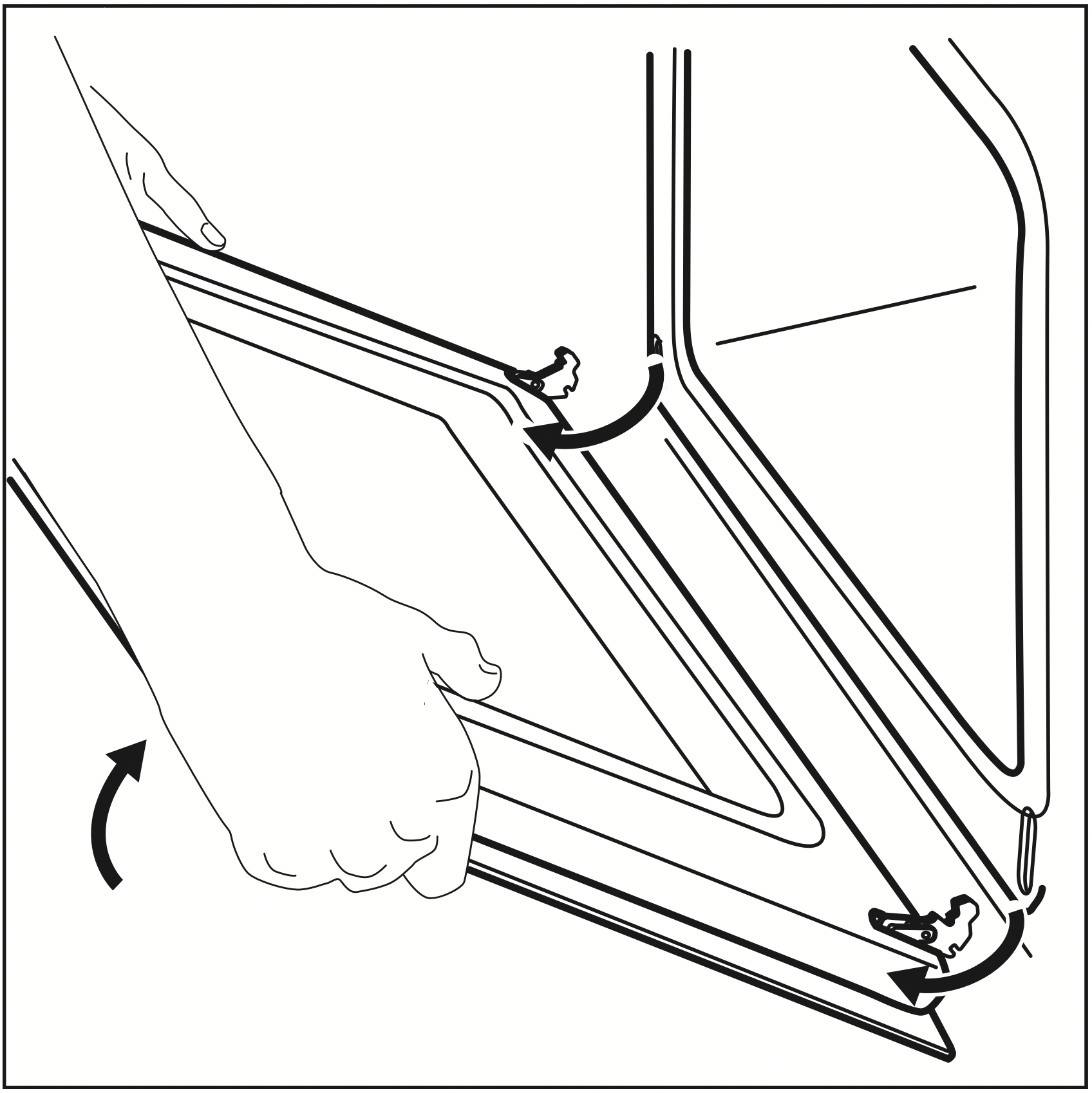
- Put the door on a soft cloth on a stable surface.
- Hold the door trim (B) on the top edge of the door at the two sides and push inwards to release the clip seal.
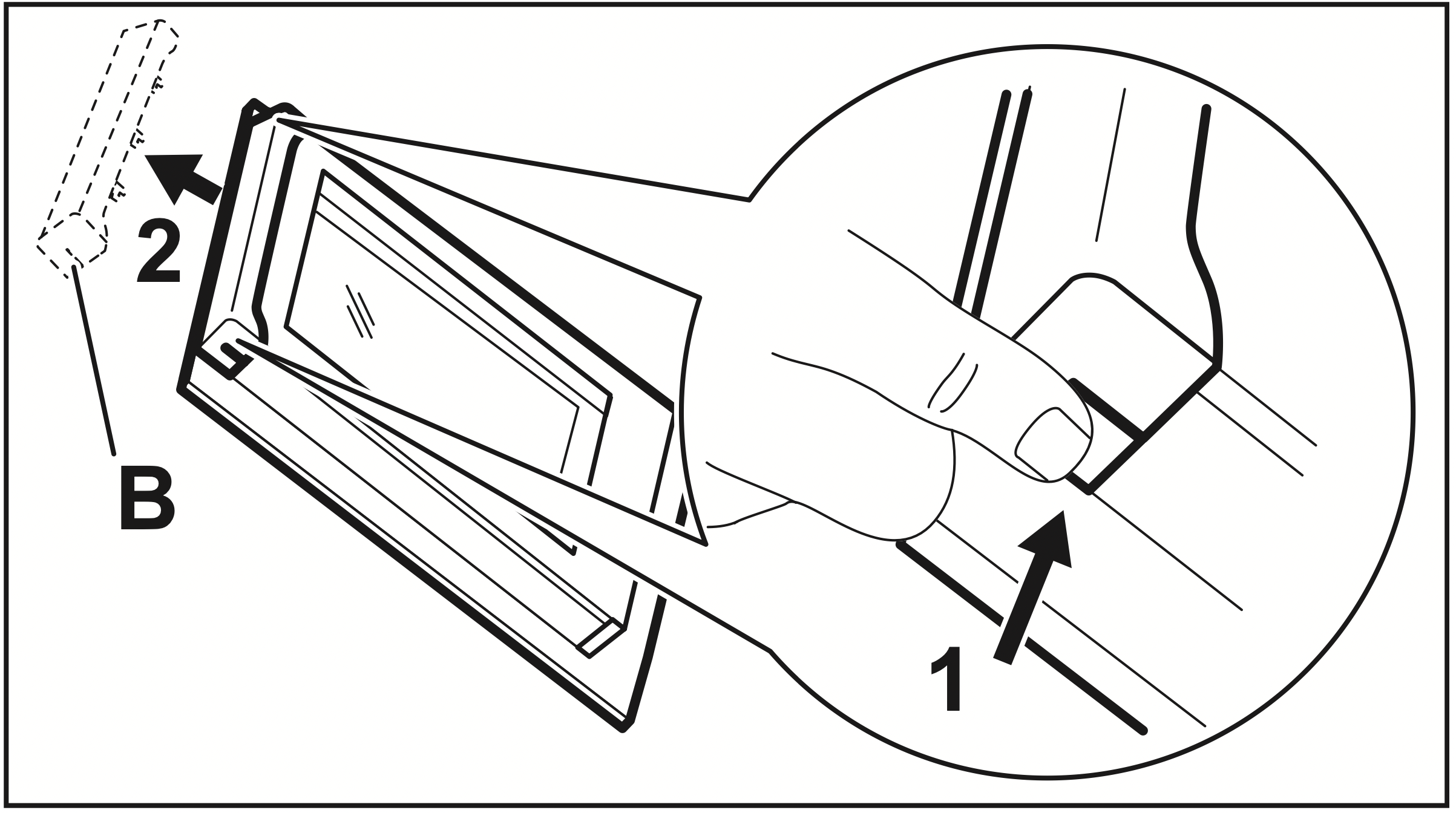
- Pull the door trim to the front to remove it.
- Hold the door glass panel by its top edge and carefully pull it out. Make sure the glass slides out of the supports completely.
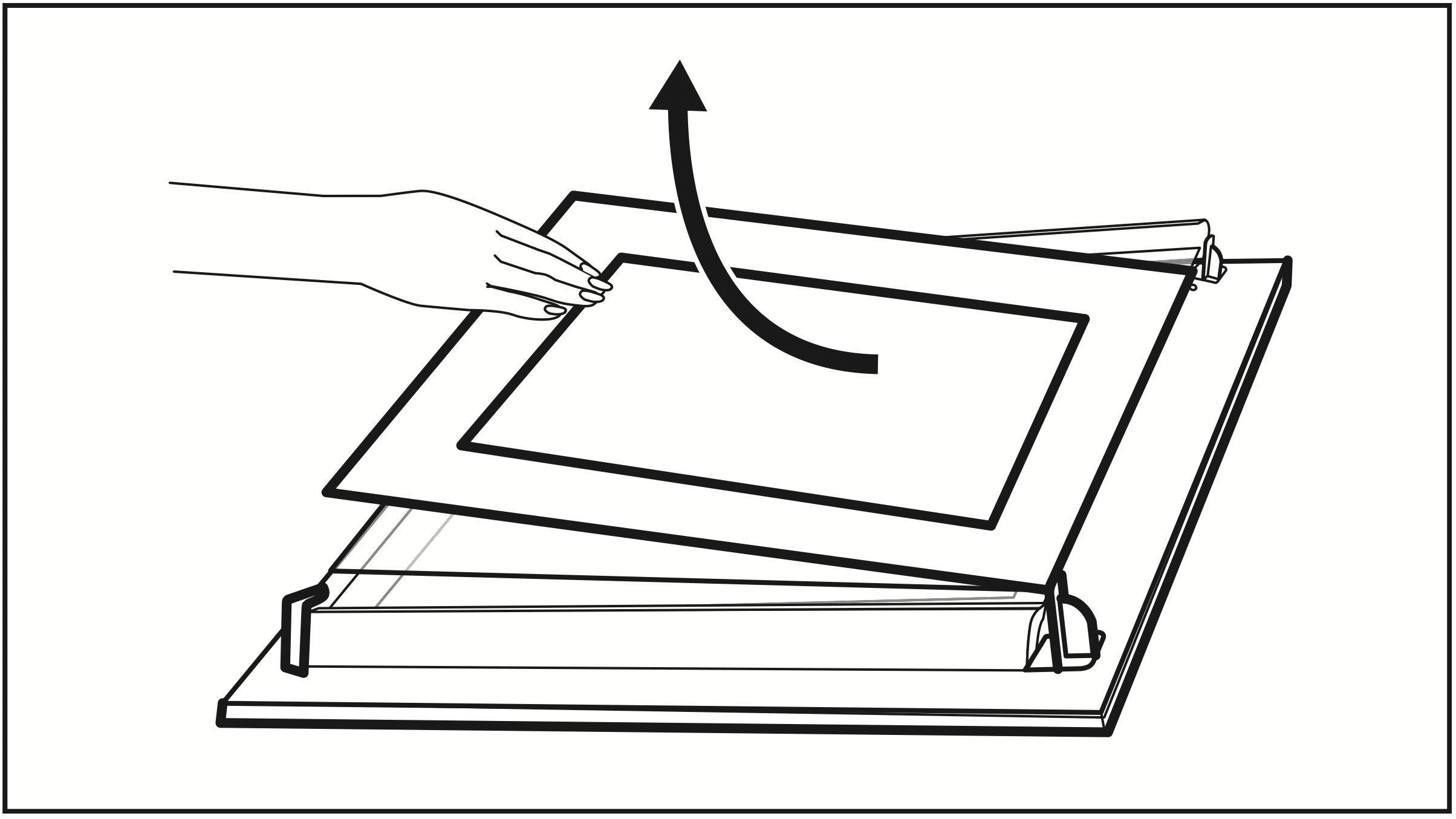
- Clean the glass panels with water and soap.
Dry the glass panels carefully. Do not clean the glass panels in the dishwasher.
When the cleaning is completed, install the glass panel and the oven door.
The screen-printing zone must face the inner side of the door. Make sure that after the installation the surface of the glass panel frame on the screenprinting zones is not rough when you touch it. When installed correctly the door trim clicks.
Make sure that you install the internal glass panel in the seats correctly.
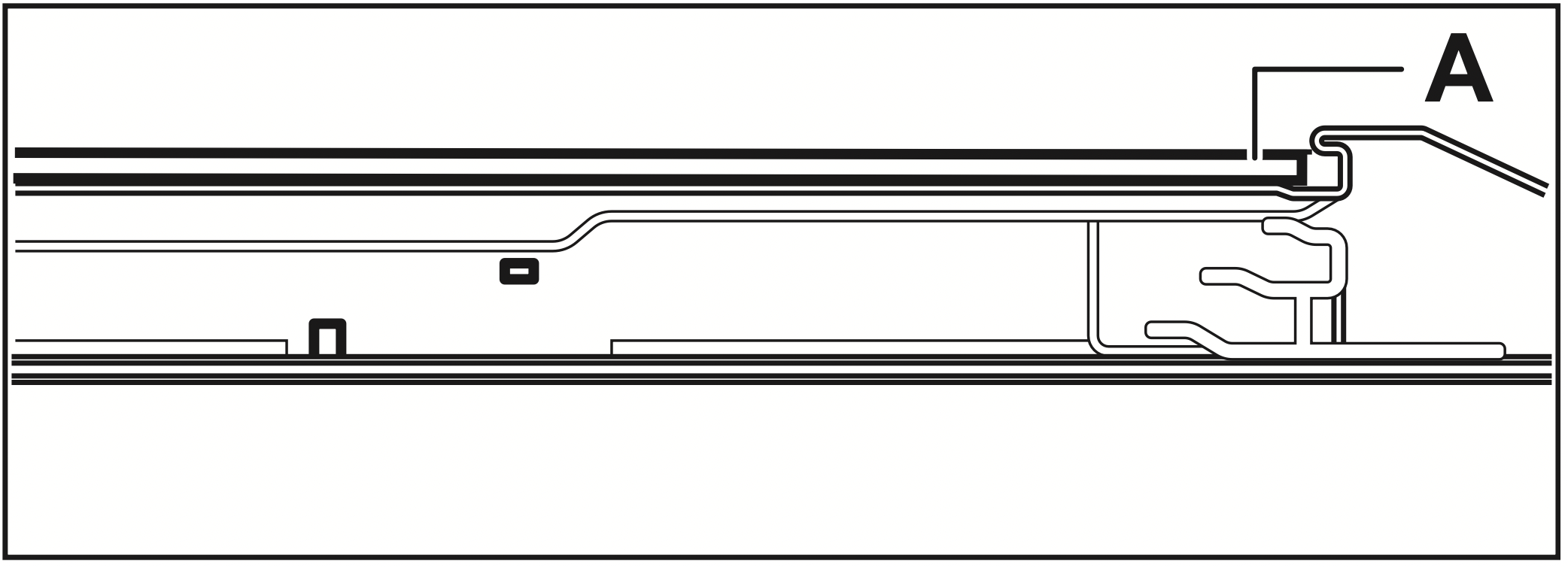
REPLACING THE LAMP
WARNING! Risk of electric shock. The lamp can be hot.
- Turn off the oven.
Wait until the oven is cooled down. - Disconnect the oven from the mains.
- Put a cloth on the bottom of the cavity.
CAUTION! Always hold the halogen lamp with a cloth to prevent grease residue from burning on the lamp.
The back lamp
- Turn the lamp glass cover to remove it.
- Clean the glass cover.
- Replace the lamp with a suitable 300 °C heat-resistant lamp.
- Install the glass cover.
TROUBLESHOOTING
WARNING! Refer to Safety chapters.
WHAT TO DO IF...
|
Problem |
Possible cause |
Remedy |
|
The oven does not heatup. |
The oven is deactivated. |
Activate the oven. |
|
The oven does not heatup. |
The clock is not set. |
Set the clock. |
|
The oven does not heatup. |
The necessary settings are not set. |
Make sure that the settings are correct. |
|
The oven does not heatup. |
The fuse is blown. |
Make sure that the fuse is the cause of the malfunction. If the fuse is blown again and again, contact a qualified electrician. |
|
The lamp does not operate. |
The lamp is defective. |
Replace the lamp. |
|
Steam and condensation settle on the food and in the cavity of the oven. |
You left the dish in the oven for too long. |
Do not leave the dishes in the oven for longer than 15 - 20 minutes after the cooking process ends. |
|
The display shows "12.00". |
There was a power cut. |
Reset the clock. |
