Loading ...
Loading ...
Loading ...
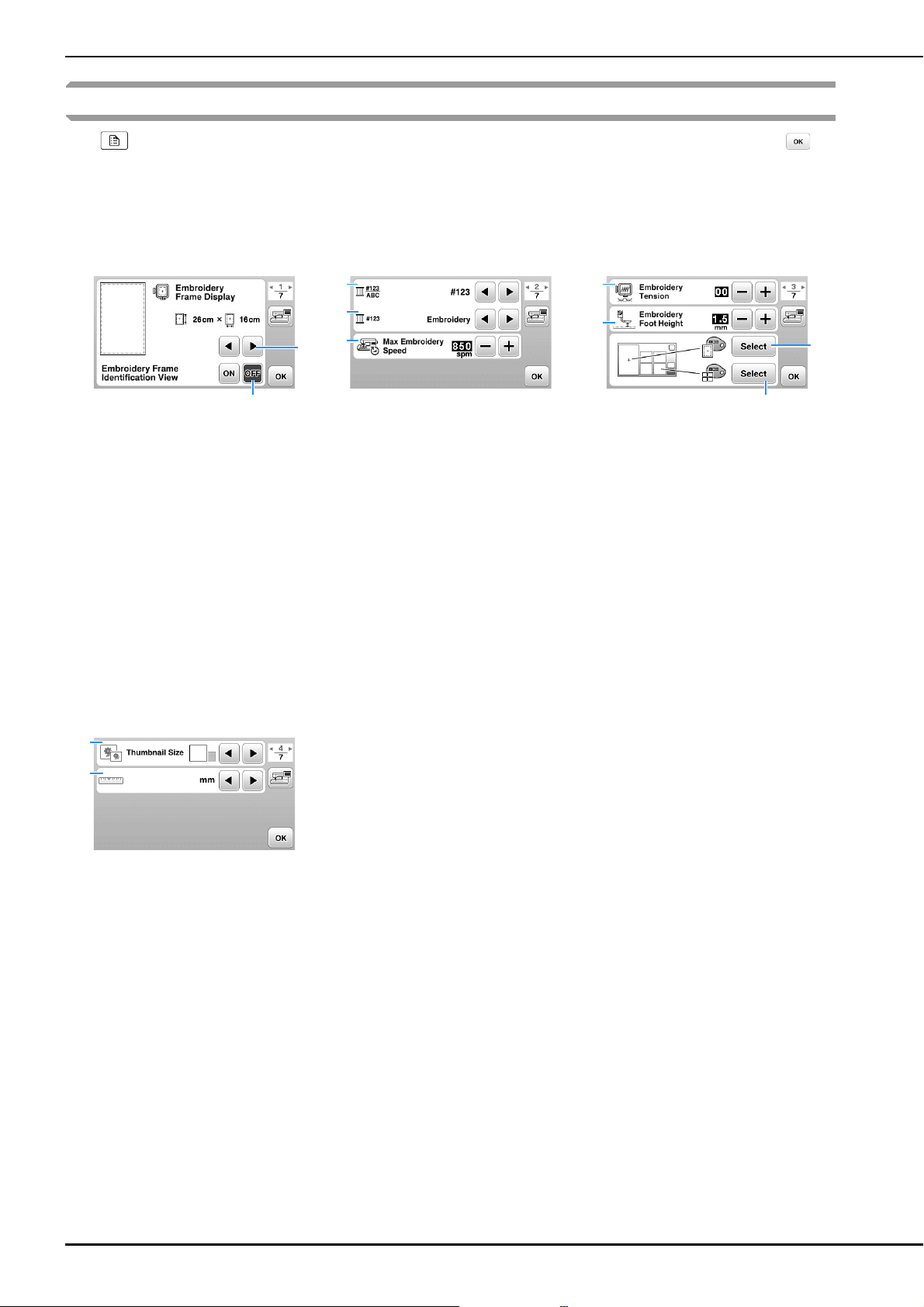
LCD Operation
B-10
Using the settings key
Press to change the default machine settings (needle stop position, embroidery speed, opening display, etc.). Press ,
after you changed necessary settings.
■ Embroidery settings
1 Select the embroidery frame to be used and displayed as a guide. For details, refer to “Changing the “Embroidery Frame
Display”” in the “Embroidering” section.
2 When set to “ON”, the embroidery pattern can be selected according to the embroidery frame size that you have selected in
number
1. For details, refer to “Selecting/displaying patterns according to the embroidery frame size” in the “Embroidering”
section.
3 Change the thread color display on the “Embroidery” screen; thread number, color name. (page B-37).
4 When the thread number “#123” is selected, select from six thread brands. (page B-37).
5 Adjust the maximum embroidery speed setting. For details, refer to “Adjusting the embroidery speed” in the “Embroidering”
section.
6 Adjust the upper thread tension for embroidering. For details, refer to “Adjusting thread tension” in the “Embroidering” section.
7 Select the height of the embroidery foot during embroidering. (page B-29).
8 Change the color of the background for the embroidery display area. For details, refer to “Changing the background colors of the
embroidery patterns” in the “Embroidering” section.
9 Change the color of the background for the thumbnail area. For details, refer to “Changing the background colors of the
embroidery patterns” in the “Embroidering” section.
0 Press to specify the size of pattern thumbnails. For details, refer to “Specifying the size of pattern thumbnails” in the
“Embroidering” section.
A Change the display units (mm/inch).
Page 1 Page 2 Page 3
Page 4
2
1
3
4
5
6
7
9
8
0
A
Loading ...
Loading ...
Loading ...