Loading ...
Loading ...
Loading ...
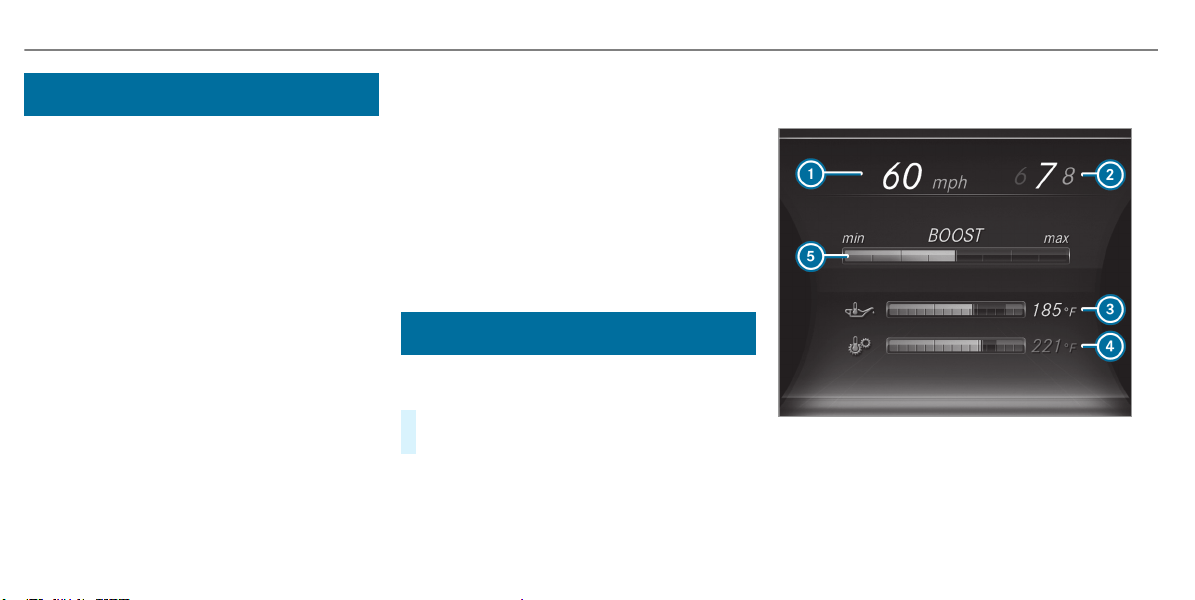
Notes on the Instrument Display and on-
board computer
Additional notes regarding your Mercedes-AMG
vehicle:
R
Vehicles with an Instrument Display
(standard) only: If you select the Perform-
ance menu, the upshift bar appears on the
multifunction display.
R
If you switch on the ECO start/stop function
and select drive program A, the engine
electronics switch from 8-cylinder mode to 4-
cylinder mode, if necessary. The multifunc‐
tion display shows the / symbol in the
status area.
R
Additional note regarding the warning and
indicator lamps: the vehicle is also equipped
with the . SPORT handling mode warning
and indicator lamp (→ page 44).
R
You can select the following display content
in Mercedes-AMG vehicles with Widescreen
Cockpit:
-
Tachometer (classic display setting)
-
Tachometer and gear display (classic dis‐
play setting)
-
Date (progressive display setting)
-
Date and gear display
-
Warm-up
-
Engine data
-
G-Meter
-
Trip computer
-
Navigation
Calling up displays on the Performance
menu
On-board computer:
,
Performance
#
To select a display: swipe upwards or down‐
wards on the left-hand Touch Control.
Displays on the Performance menu:
R
Warm-up
R
SETUP
R
G-Meter
R
RACETIMER
R
Engine data
Example: warm-up
1
Digital speedometer
2
Gear display
3
Engine oil temperature
4
Transmission oil temperature
5
Boost pressure
28
Instrument Display and on-board computer
Loading ...
Loading ...
Loading ...