Loading ...
Loading ...
Loading ...
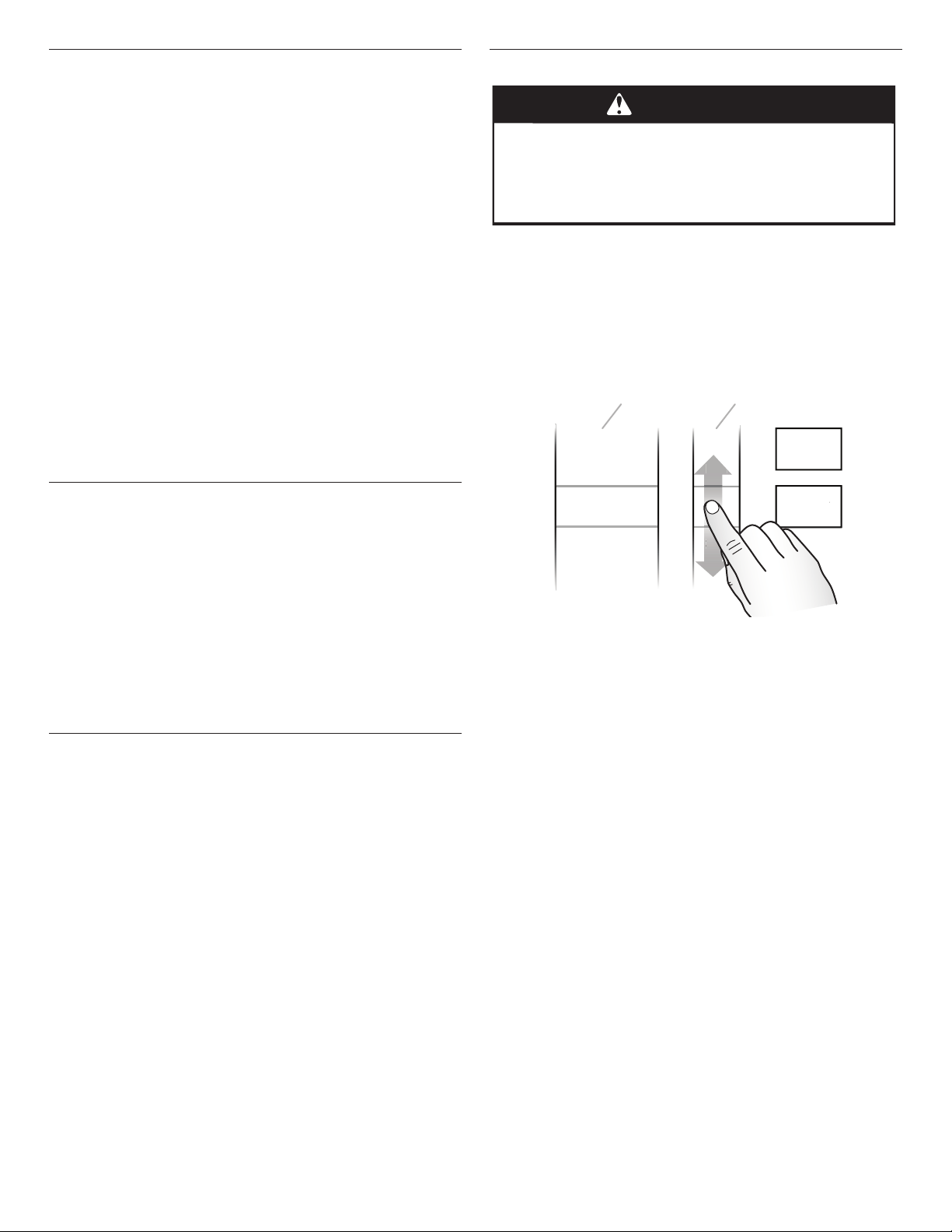
6
Touch Panel
The touch panel houses the control menu and function controls.
The touch pads are very sensitive and require only a light touch to
activate.
For more information about the individual controls, see their
respective sections in this manual.
Welcome Guide
This appears on your display the rst time the oven is powered
up. The Welcome Guide allows you to set up your new oven.
After every selection, a tone will sound.
1. Select your language.
2. Select the clock by scrolling to the correct time in the hours
and minutes column. You can then select AM/PM or 24-hour
clock (military time).
3. Choose to have daylight savings time AUTO SYNC (turn on),
or DO NOT ADJUST (turn off).
4. Enter current date (MM/DD/YYYY) by scrolling to the column
to set the MONTH, DAY, and YEAR. Touch SAVE.
5. Select the units of temperature. You can choose Fahrenheit
or Celsius. Touch SAVE.
6. Select the Clock Theme by scrolling to the desired setting.
Touch SAVE.
NOTE: This is the background for the center touch display.
Display
The display is for both the menu and oven function controls. The
touchscreen allows you to scroll through the oven menus. The
display is very sensitive and requires only a light touch to activate
and control.
When an oven is in use, the display will show the clock, mode,
oven temperature, kitchen timer, and oven timer, if set. If the oven
timer is not set, you can set it from this screen.
After approximately 2 minutes of inactivity, the display will go
into sleep mode and the display will dim. When the oven is in
operation, the display will remain bright.
During use, the display will show menus and the appropriate
selections for the options being chosen.
Display Navigation
If the oven is off, touch the Power keypad to activate the menu.
From the home screen, all automatic cooking programs can
be activated, all manual cooking programs can be set, options
can be adjusted, and instructions, preparation, and tips can be
accessed.
Menu Demonstrations
In double oven models, touch the corresponding oven keypad to
show the cooking modes and temperatures for the desired oven.
NOTE: A line will appear above the corresponding oven.
In single oven models, the display will show cooking modes and
temperatures when the oven is turned on.
Bake Demonstration
A. Modes column
B. Temperature column
1. Conrm the Bake mode is selected.
2. In the temperature column, scroll to the desired temperature.
The temperature must be between 170°F and 550°F (77°C
and 288°C)
3. Touch START to begin preheating.
WARNING
Food Poisoning Hazard
Do not let food sit in oven more than one hour before
or after cooking.
Doing so can result in food poisoning or sickness.
STSTSTARARARTTT
DDDeDeDeDeDeDeDeDeDelay
START
lllalalalalalalalayyyyyyyyyyy
11
NNoNoNoNoNoNoNo PrPPPPPPP
kk
rererererere
CC
hheheheheheheeheat
kiki
atatatatatatt
CCoConvnverertttConvert Recipe RReReciciipepe
For CoFor Convectionnvection
BBrBrBrBrBrBrBroioioioioioioililllllll
RR
CCoCoCoCoCoCoCoCoCoCoCo
idid
nvnvnvnvnvnvnvnvnvnv
PP
ecececececececececececConvect Bake
hh
ttttttttttt BBaBaBaBaBaBaBaBaBaBa
t
akkekekekekekekekekekee
RapRapRapRapRapRapRapRappppRapid Pridididididididid PrPrPrPrPrPrPrPreeeeeeeeeheatheaheaheaheaheaheaheaheatttttttt
373737373755
3535353535000000BaBakeke
11111--rrrrackackackack CoCoCoCorack Cookingokiokiokiokingngngngg
40404040404040404040400400000000000000
32323232323255555555555
˚˚FF
30303030303030303000000000
AB
375
Loading ...
Loading ...
Loading ...