Loading ...
Loading ...
Loading ...
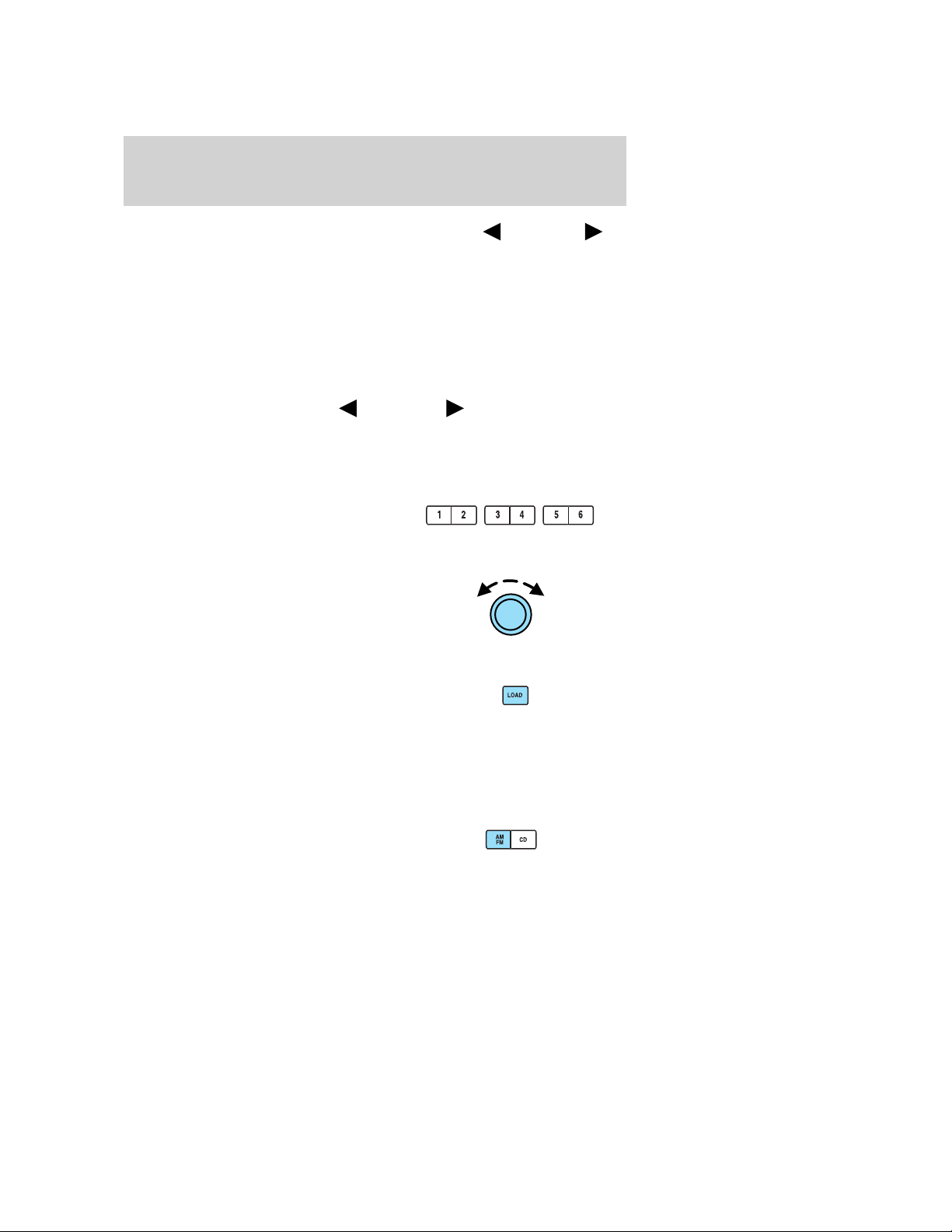
MENU until AUTOSET appears in the display. Press SEL-TEXT
to toggle ON/OFF. When the six strongest stations are filled, the station
stored in preset 1 will begin playing. If there are less than six strong
stations, the system will store the last one in the remaining presets.
When activated, AUTOSET will appear in the display when any of the
preset controls are pressed.
Speed sensitive volume: Radio volume changes automatically and
slightly with vehicle speed to compensate for road and wind noise.
Recommended level is 1–3. Level 0 turns the feature off and level 7 is
the maximum setting.
Press MENU to access and use
SEL-TEXT to adjust the volume
setting. The level will appear in the display.
Setting the clock: Your vehicle is equipped with an in-dash clock. Refer
to Clock in the Driver Controls chapter for instructions on how to set
the time.
10. Memory presets: To set a
station: Select frequency band, tune
to a station, press and hold a preset
button until sound returns.
11. On/Off/Volume: Push to turn
on/off; turn to adjust the volume
levels.
Note: With the ignition and audio
system off, you may press the
volume control to momentarily view the clock.
12. LOAD: Press to load a CD.
Press LOAD and a specific preset to
load in that particular slot. Available
slots are indicated by small flashing indicators in the display. When the
system is ready to accept a disc, LOAD CD X will appear in the display.
Load the CD. Press and hold to autoload up to six discs.
Note: Ensure that the system is ready to accept the CD and do not try
to force the disc into the CD slot as damage could result.
13. AM/FM: Press repeatedly to
toggle between AM/FM1/FM2 mode.
2007 Town Car (tow)
Owners Guide (post-2002-fmt)
USA (fus)
Entertainment Systems
27
Loading ...
Loading ...
Loading ...