Loading ...
Loading ...
Loading ...
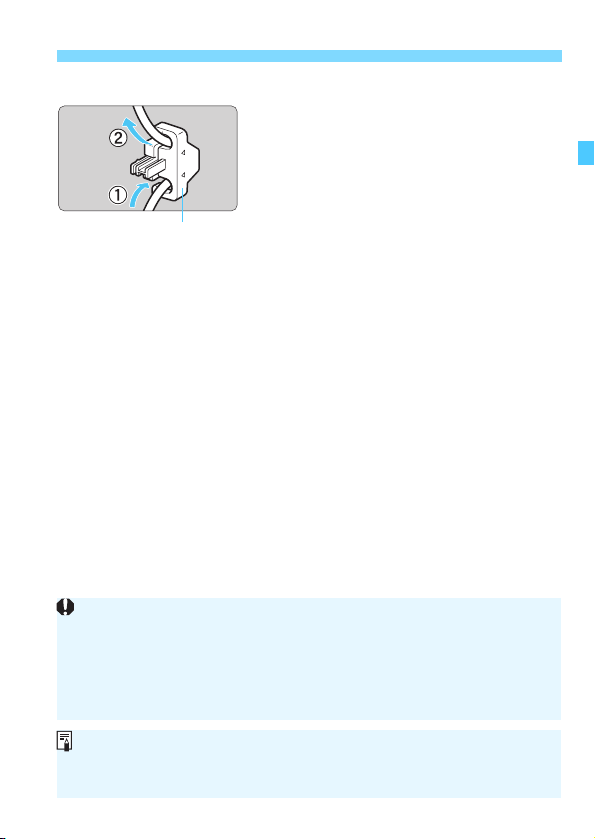
35
Nomenclature
Using a Genuine Interface Cable (sold separately)
If you use a genuine interface cable (sold
separately, p.478), run the cable through the
clamp before attaching the clamp to the cable
protector.
Clamp
Connecting interface cable without using the cable protector may
damage the digital terminal.
Do not use a USB 2.0 cable equipped with a Micro-B plug. It may
damage the camera’s digital terminal.
As shown in the lower-right illustration for step 4, check that the interface
cable is securely attached to the digital terminal.
To connect the camera to a TV set, using HDMI Cable HTC-100 (sold
separately) is recommended. Using the cable protector is recommended
even when connecting an HDMI cable.
Loading ...
Loading ...
Loading ...