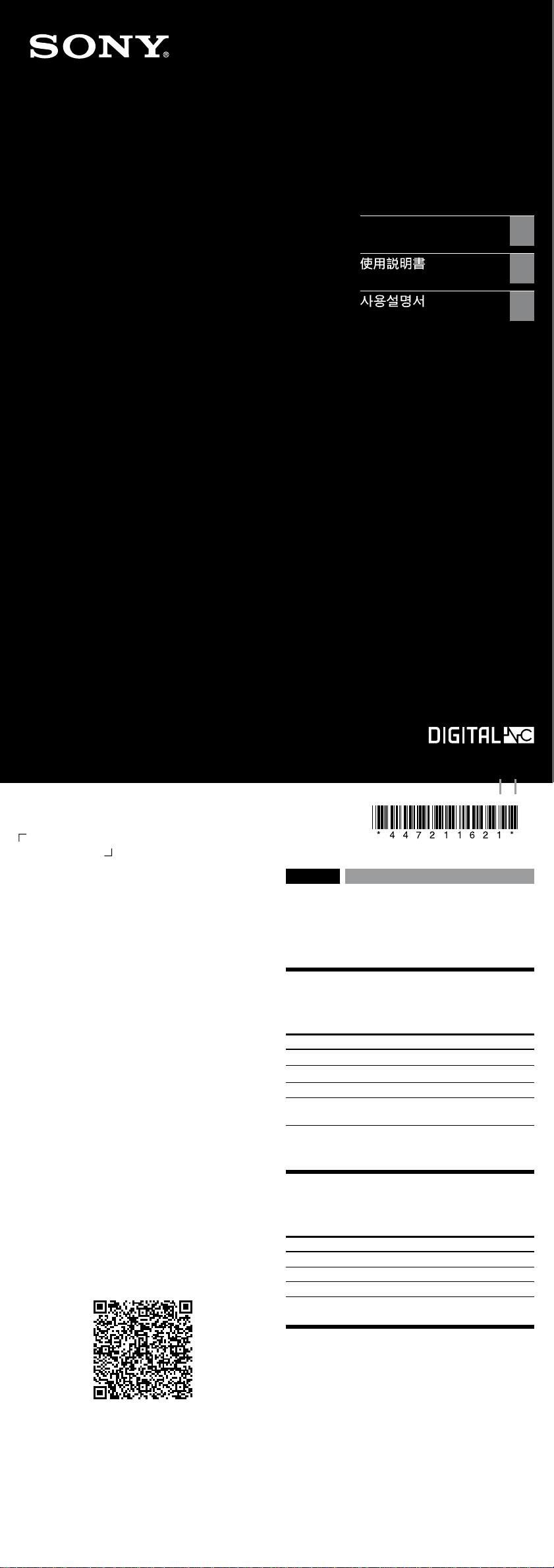
MDR-1RNCMK2 [GB, CT, KR] 4-472-116-21(1)
© 2013 Sony Corporation Printed in Malaysia
4-472-116-21(1)
(1)
If you install the Smart Key app* from Google Play store, the
track and volume adjustment on your smartphone will be
enabled with Multi-function button.
* Only for Xperia
TM
phones. The app may not be available in
some countries and/or regions.
Depending on the music playback application, it may not
operate as you set. In this case, change the headset setting
on the music playback application.
You may need to update the application according to the
Android OS version-upgrade in the future.
如果您從Google Play商店安裝了Smart Key應用程式*,
可用多功能按鈕啟用智慧型手機的曲目和音量調整。
僅適用Xperia手機。在某家國家和/或地區,可能無法
使用該應用程式。
視音樂播放應用程式而定,它可能無法按您的設定来
操作。
在此情況下,請變更音樂播放應用程式上的耳機設定。
根據未來的Android OS版本升級,您可能需要更新應
用程式。
Google Play 상점에서 Smart Key 앱*을 다운로드하
여 설치하면 다기능 버튼으로 스마트폰의 트랙 및 볼륨
을 조절할 수 있습니다.
Xperia폰 전용입니다. 이 앱은 특정 국가나 지역에서
다운로드가 불가능할 수 있습니다.
음악 재생 앱에 따라 설정대로 작동하지 않을 수
있습니다. 이 경우 음악 재생 앱에서 헤드셋 설정을
변경하십시오.
나중에 Android OS 버전 업그레이드에 따라 앱을
업데이트해야 할 수 있습니다.
https://play.google.com/store/apps/details?id=com.
sonymobile.extras.liveware.extension.smartkey&feature
*
*
English Noise Canceling Headphones
WARNING
Do not expose the battery to excessive heat such as direct
sunlight, fire or the like.
Checking the remaining
battery
Status POWER indicator Beep sound
Full
Blinks 3 times *
No beep
Blinks 2 times *
No beep
Low
Blinks 1 time *
No beep
Empty Blinks quickly
(30 seconds)
Long beep
(2 seconds)
When turning off the power of the headphones.
Checking the charging
status
Status Charging indicator
Charging On
Full Off
Charging malfunction Blinks
Compatible products
of inline remote and
microphone cord for
smartphones
Use this unit with smartphone.
Notes
Depending on the model of smartphone, the microphone
of this unit may not function, or the volume level may be
low.
This unit is not guaranteed to operate digital music
players.
*
1
2
3
How to use/使用方式/사용 방법
Charging the headphones/對耳機充電/헤드폰 충전하기
Connecting/連接/연결하기
Turning on the power/開啟電源/전원 켜기
4
Wearing and controlling/配戴和控制/착용 및 제어하기
After use
Turn off the power of the headphones.
使用後
關閉耳機電源。
헤드폰을 사용한 후
헤드폰의 전원을 끕니다.
Using the Multi-function
button
Press once to answer the call, press again to end; press to
play/pause a track.
Available operations for iPhone
Plays/pauses a track of the connected iPhone with a single
press. Skips to the next track with a double press. Skips to
the previous track with a triple press. Starts the “VoiceOver*”
feature with a long press (if available).
Hold down for about two seconds to reject an incoming
call. When you let go, two low beeps confirm the call was
rejected.
Availability of the “VoiceOver” feature depends on iPhone
and its software version.
Notes
The button function may vary depending on the
smartphone. Access the following web site to check for
compatibility.
http://www.sony-asia.com/support/headphones/
compatibility
Be careful not to unintentionally press the button when
you carry your smartphone with the inline remote and
microphone cord connected.
Automatic AI Noise
Canceling
The Automatic AI Noise Canceling function constantly
analyzes environmental ambient sound components and
automatically selects the most effective noise canceling
mode.
Noise canceling mode types
NC Mode A: Noise mainly in an airplane is effectively
reduced.
NC Mode B: Noise mainly in a bus or a train is effectively
reduced.
NC Mode C: Noise mainly found in an office environment
(PC, copier, air ventilation, etc.) is effectively
reduced.
Tips
When the headphones are turned on, NC Mode A is set.
It may take a few seconds to analyze the environmental
ambient sound.
*
–
–
Notes on use
What is noise canceling?
The noise canceling circuit actually senses outside noise
with built-in microphones and sends an equal-but-opposite
canceling signal to the headphones.
Notes on the noise canceling function
Adjust the earpads so that they cover your ears, otherwise
noise canceling will not function properly.
The noise canceling effect may vary depending on how
you wear the headphones.
Do not cover the microphone of the headphones with
your hands. The noise canceling function may not work
properly.
Microphone
After you turn on the power of the headphones, you may
hear a slight hiss. This is the operating sound of the noise
canceling function, not a malfunction.
The noise canceling function works for noise in the low
frequency band primarily. Although noise is reduced, it is
not canceled completely.
The noise canceling effect may not be pronounced in a
very quiet environment, or some noise may be heard.
When you use the headphones in a train or a car, noise
may occur depending on street conditions.
Howling may occur if you do not wear the headphones
correctly.
Howling may occur if you place an object such as finger
close to inside of the headphones. Keep it away from the
headphones.
Mobile phones may cause interference and noise. Should
this occur, locate the headphones further away from the
mobile phone.
Notes on using on the airplane
Do not use the headphones when use of electronic
equipment is prohibited or when use of personal
headphones for in-flight entertainment services is
prohibited.
–
–
–
–
–
–
–
–
–
–
Notes on charging the headphones
Charge the headphones using the supplied micro-USB
cable. Otherwise, it may cause a malfunction.
Charge in an environmental temperature of between 5°C
and 35°C. Otherwise, the battery may not fully charge.
Do not store the headphones in hot places for a long time.
When storing it for more than a year, charge the battery
once a year to prevent over discharge.
For system requirements for a computer that can charge
the battery using USB, see “System requirements for
battery charge using USB”.
If the headphones are malfunctioning, charging will not
start and the charging indicator will blink. In this case,
disconnect the unit from the connected device, and
consult your place of purchase, or a Sony dealer.
Notes on handling
To disconnect the cord, pull it out by the plug, not the
cord. Otherwise the cord may break.
When connecting the cord, make sure to fully insert the
plug. If the plug is not fully inserted, no sound may result.
Because of the difference in pin configuration of four-
conductor stereo mini plugs, some smartphones cannot
be used with the headphones.
Because the headphones are designed to fit closely in your
ears, forcing them against your ears may result in eardrum
damage. Avoid using the headphones where they are
liable to be struck by people or other objects, such as a
ball, etc.
Pressing the headphones against your ears may produce a
diaphragm click sound. This is not a malfunction.
Clean the headphones with a soft dry cloth.
Do not leave the plug dirty otherwise the sound may be
distorted.
Be sure to consult a Sony dealer when the earpads
become dirty or damaged, or when the headphones
require repair work.
Do not leave the headphones in a location subject to
direct sunlight, heat or moisture.
Do not subject the headphones to excessive shock.
Handle the driver units carefully.
If you feel drowsy or sick while using this headphones,
stop use immediately.
Notes on headphones
High volume may affect your hearing. For traffic
safety, do not use while driving or cycling.
As headphones reduce outside sounds, they may cause a
traffic accident. Also, avoid listening with your headphones
in situations where hearing must not be impaired, for
example, a railroad crossing, a construction site, etc.
–
–
–
–
–
–
–
–
–
–
–
–
–
–
–
–
–
Multi-function button
多功能按鈕
다기능 버튼
Microphone
麥克風
마이크로폰
Charging indicator
充電指示器
충전 표시기
Micro-USB cable
Micro-USB纜線
Micro-USB 케이블
Tactile dot (on the left)
觸感圓點(在左邊)
돌기(왼쪽)
Inline remote and microphone cord for smartphones
智慧型手機適用的內嵌遠端和麥克風導線
스마트폰용 인라인 원격 및 마이크로폰 코드
Note on static electricity
In particularly dry air conditions, noise or sound skipping
may occur, or mild tingling may be felt on your ears. This is a
result of static electricity accumulated in the body, and not a
malfunction of the headphones.
The effect can be minimized by wearing clothes made from
natural materials.
If you have any questions or problems concerning the
system that are not covered in this manual, please consult
the nearest Sony dealer.
Troubleshooting
No sound
Recharge the headphones.
You can listen to the music using the headphones even
when the POWER switch is set to “OFF”. In this case, the
noise canceling function, Digital Equalizer, S-Master and
DSEE are not active, and the headphones operate as
passive headphones.
Check that the rechargeable battery is not depleted.
Check the connection of the headphones and the
equipment.
Check that the connected equipment is turned on.
Turn up the volume of the connected equipment.
The noise canceling effect is not sufficient
The noise canceling function is effective in low frequency
ranges such as airplanes, trains, or offices (near air-
conditioning, etc.) and is not as effective for higher
frequencies, such as human voices.
Turn on the headphones.
Distorted sound
Turn down the volume of the connected equipment.
Recharge the headphones.
Power does not turn on or the headphones
do not operate properly
Recharge the headphones.
If the power does not turn on, even after charging the
headphones, the rechargeable battery may be damaged.
In this case, consult your place of purchase or a Sony
dealer.
Charging cannot be done
Check that the charging indicator is lights up.
Connect the headphones and the micro-USB cable
securely.
Check that the micro-USB cable and the computer are
firmly connected.
Check that the micro-USB cable and the computer are
directly connected; not via a USB hub.
–
–
–
–
–
–
–
–
–
–
–
–
–
Check the system requirements for a computer that can
charge the battery using USB.
Check that the computer is turned on.
Check that the computer is not in standby, sleep or
hibernation mode.
If the charging indicator blinks, the headphones may be
malfunctioning. Disconnect the unit from the connected
device, and consult your place of purchase, or a Sony
dealer.
The unit cannot be recognized by a
computer
Check that the micro-USB cable and the computer are
firmly connected.
Disconnect the micro-USB cable from the computer and
connect again.
Check that the micro-USB cable and the computer are
directly connected; not via a USB hub.
There may be a problem with the connected USB port
of the computer. Connect to another USB port if it is
available.
Try the USB connection procedure again in cases other
than those stated above.
No operation works
Set the POWER switch of the headphones to “OFF”,
confirm the connections, and then set the POWER switch
back to “ON”.
Reset the headphones.
Insert a small pin, etc. into the RESET button on the left
housing, and press until the button slightly rebounds.
The connected smartphone does not work
Check if the cord is connected correctly. Connect the L
type plug to the smartphone and the other plug to the
headphones.
Features
Digital Noise Canceling with Dual Noise Sensor
Technology
Microphones both inside and outside the housings are
combined with digital noise canceling software engine to
deliver significant noise canceling performance.
Automatic AI (Artificial Intelligence) Noise Canceling
function
Automatic selection of the optimal noise canceling mode
based on intelligent analysis of environmental ambient
noise.
Digital Equalizer and full digital S-Master amplifier
Delivers ideal frequency response and high-quality music
reproduction with full digital processing.
DSEE
Offers natural sound with a spacious feel by restoring
high-frequency range sound and the tail shape of the
waveform likely to be removed through the audio
compression process.
Up to 22 hours of listening time
Passive operation
Allows audio listening even when the headphones power
is turned off.
Detachable cord
Specifications
General
Type Closed, dynamic
Driver units 50 mm, dome type
Power handling capacity
100 mW
Impedance 51 Ω at 1 kHz (when the power is on)
19 Ω at 1 kHz (when the power is off)
Sensitivity 103 dB/mW (when the power is on)
100 dB/mW (when the power is off)
Frequency response
5 Hz – 24,000 Hz
Total Noise Suppression Ratio
1)
Approx. 25 dB
2)
Power source DC 3.7 V Built-in lithium-ion rechargeable
battery or DC 5 V USB
Mass Approx. 330 g (without cord)
Talk microphone Open circuit voltage level
–40 dB (0 dB = 1 V/Pa)
Headphones charging and usage time
Approx. charging hours
Approx. usage hours
3)
4 hours
4)
22 hours
5)
Included items
Headphones (1)
Connecting cord (1.5 m, gold plated L-shaped stereo mini
plug) (1)
Connecting cord (3 m, gold plated L-shaped stereo mini
plug) (1)
Inline remote and microphone cord for smartphones
(1.2 m, four-conductor gold plated L-shaped stereo mini
plug) (1)
Micro-USB cable (1.5 m) (1)
Plug adaptor for in-flight use
6)
(single/dual) (1)
Carrying case (1)
Operating Instructions (1)
1)
Under the Sony measurement standard.
2)
Equivalent to approx. 99.7% reduction of energy of sound
compared with not wearing headphones.
3)
At 1 kHz, 0.1 mW + 0.1 mW output
4)
Hours required to fully charge an empty battery
5)
Time stated above may vary, depending on the
temperature or conditions of use.
6)
May not be compatible with some in-flight entertainment
services.
–
–
–
–
–
–
–
–
–
–
–
–
–
–
–
–
–
–
–
Noise Canceling
Headphones
Operating Instructions
GB
CT
KR
MDR-1RNCMK2
L indication
L 標示
L 표시
R indication
R 標示
R 표시
Design and specifications are subject to change without
notice.
iPhone is a trademark of Apple Inc., registered in the U.S.
and other countries.
Android is a trademark of Google Inc.
Xperia is a trademark of Sony Mobile Communications AB.
System requirements
for battery charge using
USB
Personal Computer with pre-installed with any of the
following operating systems and USB port:
Operating Systems
When using Windows®
Windows® 8 / Windows® 8 Pro
Windows® 7
(Home Premium / Professional / Ultimate / Starter)
(including 64 bit version)
Windows Vista® (Service Pack 2 or later)
(Home Basic / Home Premium / Business / Ultimate)
(including 64 bit version)
Windows® XP (Service Pack 3 or later)
(Home Edition / Professional / Media Center Edition 2004 /
Media Center Edition 2005)
When using Macintosh
Mac OS X (version 10.5 or later)
Windows and Windows Vista are registered trademarks or
trademarks of Microsoft Corporation in the United States
and/or other countries.
Macintosh and Mac OS are trademarks of Apple Inc.,
registered in the U.S. and other countries.
–
–
Connecting cord
連接導線
연결 코드
Smartphone
智慧型手機
스마트폰
Digital music player, etc.
數位音樂播放器等
디지털 음악 플레이어 등
for dual jacks
適用於雙聲道插孔
듀얼 잭용
for stereo mini jack
適用於立體聲迷你插孔
스테레오 미니 잭용
Loading ...
Loading ...
Loading ...
