Loading ...
Loading ...
Loading ...
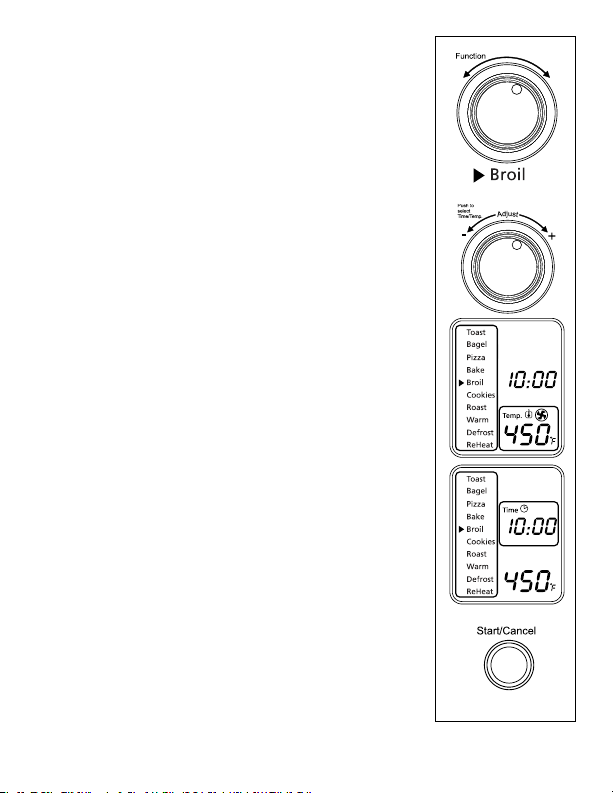
English-12
Using the Broil Function (See Fig. 6)
Step 1. TurntheFunctionKnobtotheBroil
function.WhenyouselecttheBroilfunction,
theupperheatingelementswillheat.
Default Temperature:450ºF.
Default Time:10minutes.
Step 2. To set the temperature:
TurntheTemperature/TimeKnobif
youwishtoincreaseordecreasethe
temperaturesetting.Theframearoundthe
temperaturesettingontheLCDdisplay
willbeblinking.FortheBroilFunction,the
temperaturecanbesetfrom400to450ºF
in25-degreeincrements.Onceyouhave
selectedthedesiredtemperature,pressthe
knoboncetosetthatselection.Theframe
ofthetemperaturewilldisappearandthe
frameofthetimesettingwillstartblinking.
Step 3. To set the time:
TurntheTemperature/TimeKnobifyou
wishtoincreaseordecreasethecooking
time.ThemaximumtimesettingforBroil
is60minutes(1hour).Onceyouhave
selectedthedesiredcookingtime,pressthe
Startbuttontoinitiatethecookingprocess.
Theframeofthetimewilldisappear.
Step 4. To Start:
PresstheStart/CancelButtontostartthe
broilingprocess.TheredStart/Cancel
Buttonlightwillilluminate.TheLCD
DisplaywillshowtheBroilFunction,
thecountdowntimeandtheselected
temperature.Theunitwillbegintowork
andthetimerwillstartcountingdown.
WhentheBroilingcycleiscomplete,the
unitwillemit3beeps.TheLCDandthe
Start/CancelButtonLightwillturnoffafter
30seconds.
NOTE:Youcancancelthebroilingcycleatany
timebypressingtheStart/CancelButton
once.
Figure 6
Loading ...
Loading ...
Loading ...