Loading ...
Loading ...
Loading ...
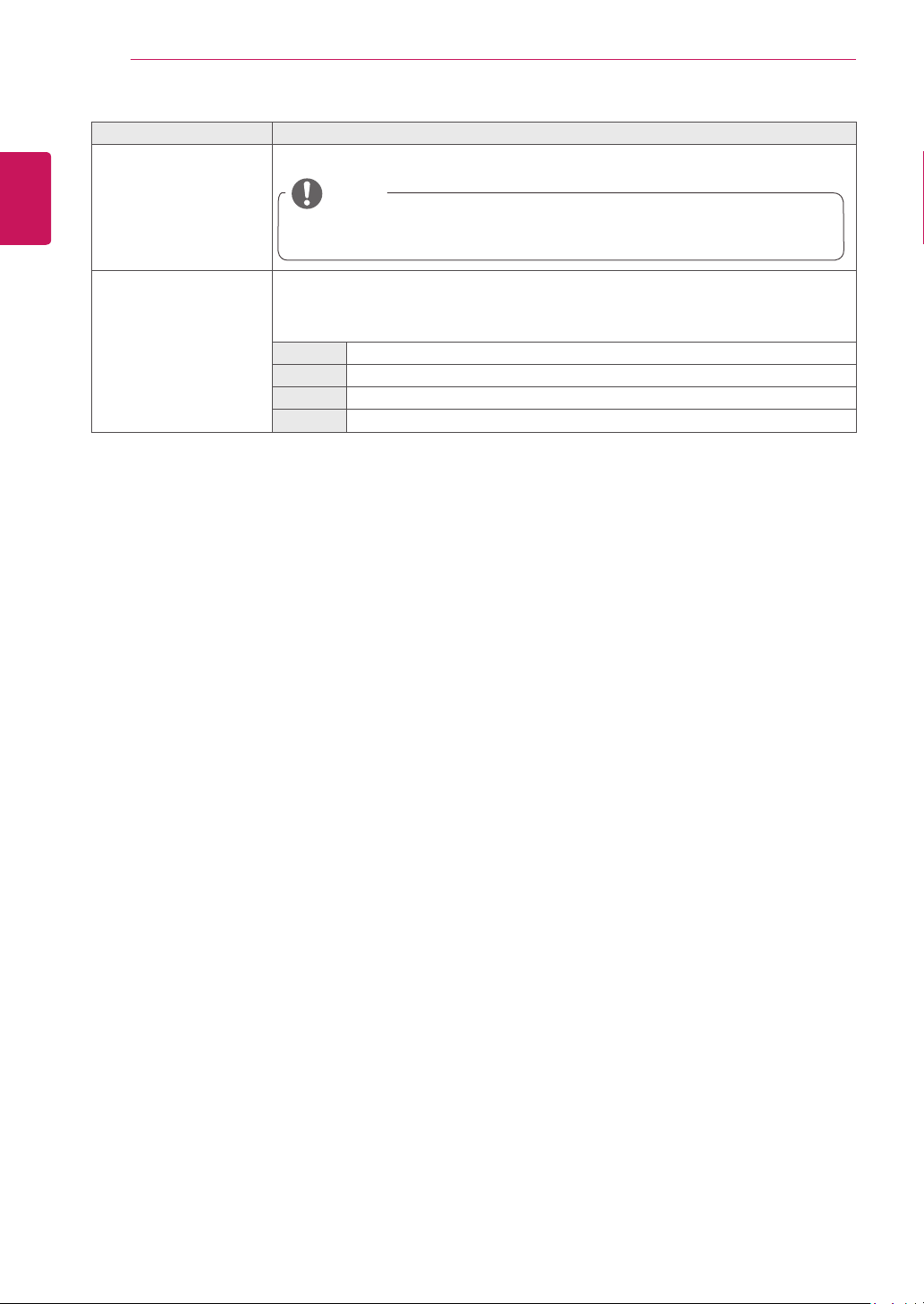
ENGLISH
28
USER SETTINGS
Menu > Screen > Picture Description
Uniformity Adjusts uniformity of the image.
NOTE
y
The Uniformity menu is activated only in Custom, sRGB, and Adobe RGB modes.
Enabling Uniformity may reduce the overall brightness of the image.
Response Time Sets a response time for displayed pictures based on the speed of the screen.
For a normal environment, it is recommended that you use Middle. For a fast-moving
picture, it is recommended that you use high.
Setting to High may cause image sticking.
High Sets the response time to High.
Middle Sets the response time to Middle.
Low Sets the response time to Low.
Off Does not use the response time improvement feature.
Loading ...
Loading ...
Loading ...