Loading ...
Loading ...
Loading ...
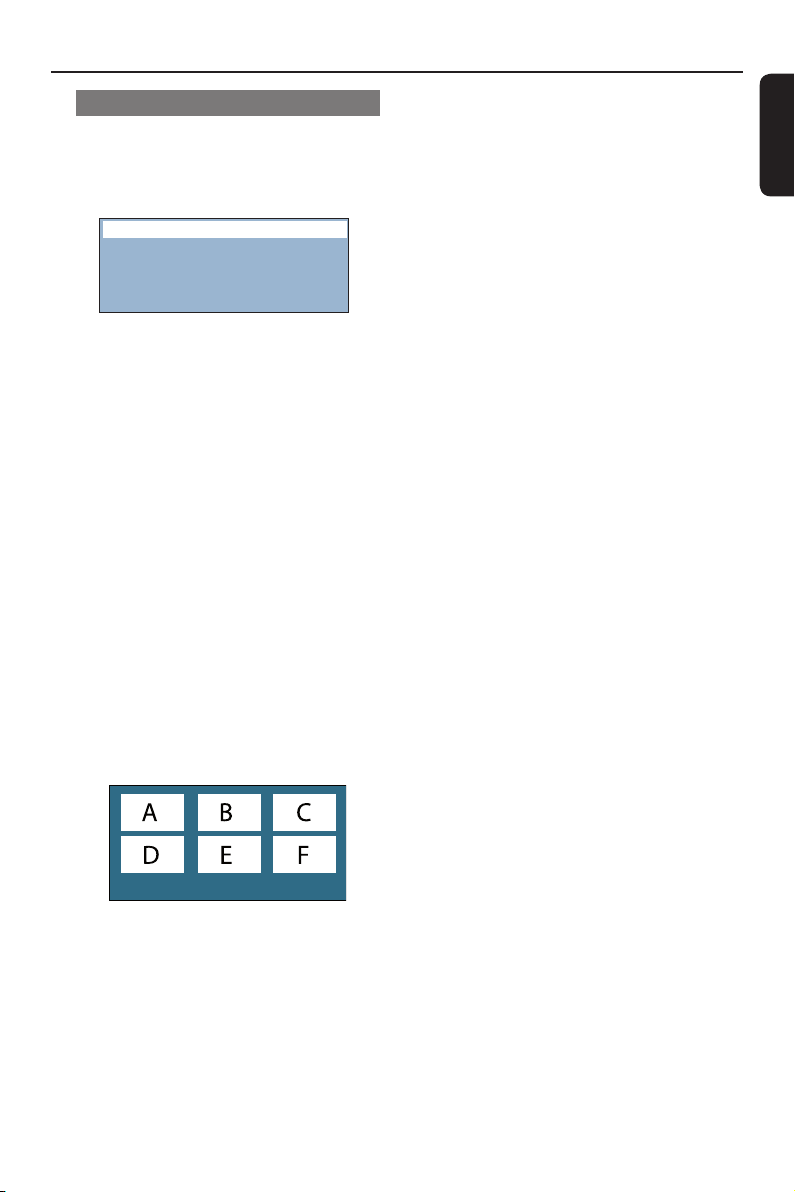
29
English
Disc Operations (continued)
Preview function (VCD/SVCD only)
This function allows you to preview the
contents of a VCD/SVCD.
A
Press DISC MENU.
Select Digest Type:
Track Digest
Disc Interval
Track Interval
B Use pq keys to select one of the
following options and press OK.
{ Track Digest }
View six different tracks on one screen
each time. It allows you to have a quick
glance at all the tracks on the disc.
{ Disc Interval }
View the whole disc in six thumbnail
pictures. It divides a disc into six
portions at regular intervals and displays
them on one screen.
{ Track Interval }
View the content of a single track in six
thumbnail pictures. It divides a single
track into six portions at regular intervals
and displays them on one screen.
This option is only available during
playback mode.
Exit Menu
01 02 03
04 05 06
l
To go to the previous or next page, press
í / ë.
l
To return to the main menu, select
{ Menu } on the screen and press OK.
l
Press OK on the selected thumbnail
picture to start playback from there.
C To exit the preview menu, select
{ Exit } on the screen and press OK.
Loading ...
Loading ...
Loading ...
