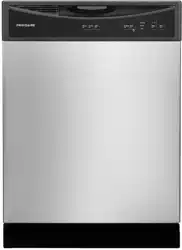Documents: Go to download!
User Manual
- User Manual - (English)
- user manual (Spanish, French) - (Spanish)
- specifications - (English)
- Installation Instructions (English, Spanish, French) - (English)
- ENERGY GUIDE (English, French) - (English)
- DIMENSION - (French)
USER MANUAL Built-In Dishwasher
FEATURES AT A GLANCE
Your dishwasher cleans by spraying a mixture of hot water and detergent through the spray arms against soiled surfaces. First, the dishwasher fills with water covering the filter area. Water is then pumped through the spray arms. Soil particles go through and across the filter and down the drain as the water is pumped out. This series of steps are repeated as needed. The number of water fills vary with the cycle being used.
Features may vary according to model
Getting Started
- Load Dishwasher (See Preparing and Loading Dishes).
- Add detergent (See Dishwasher Dispenser & Detergents)
- Add Rinse Aid, if needed (See Rinse Aid).
- Close door to latch.
- Select desired CYCLE (See Cycle Chart). The indicator light above the pad will glow when selected.
- Select desired OPTION (See Energy Options). The indicator light above the pad will glow when selected.
- Run hot water faucet nearest dishwasher until water is hot. Turn water off.
- To start, press START/CANCEL pad.
OPERATING INSTRUCTIONS
Option Selections (*available on select Models)
*Sanitize Option
To sanitize your dishes and glassware, select SANITIZE option. When selected, the light above the pad will come on and remain on until end of cycle. The water temperature in the final rinse will be raised to 155oF (68oC) and will maintain that temperature for 9 minutes. This option is available in Heavy and Normal Cycles. Only these sanitization cycles have been designed to meet NSF requirements.
The cycle time will be extended until the proper water temperature is reached. Washing action will continue during the water heating delay. For best results, the incoming water temperature should be at least 120oF (49oC).
The sanitize criteria may not be satisfi ed if there is an interruption of the cycle, power failure or if the incoming water temperature is below 120oF (49oC).
To turn off the SANITIZE option, press the pad a second time. The light above the pad will turn off.
*Hi-Temp Wash Option
When HI-TEMP WASH option is selected, the dishwasher heats water in the main wash to approximately 140oF (60oC).
This increase in water temperature helps the dishwasher detergent remove food grease and soil from dishes more effectively and aids in improved drying performance. HI-TEMP WASH option can be used with all cycles except RINSE ONLY. HI-TEMP WASH is automatically provided when the HEAVY WASH cycle is selected.
When HI-TEMP WASH option is selected, the light above the pad will come on and remain on until end of cycle. To turn off the HI-TEMP WASH option, press the pad a second time. The light above the pad will turn off.
Heat Dry
The HEAT DRY option in combination with rinse aid will enhance drying performance. The energy required to use the HEAT DRY option costs pennies per cycle; however you will have items in your dish load that will not be completely dry at the end of the cycle.
To Cancel a Cycle
You can cancel a cycle anytime during the cycle. Press and hold the START/CANCEL pad for 3 seconds. The light above the cycle and option selected will go out, the START/CANCEL light will remain illuminated, the dishwasher will start a 90 second drain. At the end of the drain, select the next desired cycle.
*Delay Start
The DELAY START option allows you to automatically delay starting your dishwasher for either 2-4-6 hours.
To activate delay start option for 2-4-6 hour delay, press the pad once for a 2 hour delay, twice for 4 hours and three times for 6 hours. A light will come on indicating the delay start hours and will remain on until cycle starts. Press the START/CANCEL pad to start the delay option. If the delay option is interrupted, the START/CANCEL pad will have to be pressed again to return to delay option.
To cancel the DELAY START option and begin the cycle before the delay period is over, press and hold the START/CANCEL pad for 3 seconds.
Child Lock Controls
To prevent children from accidently changing the dishwasher cycle or starting the dishwasher, lock the dishwasher controls by pressing and releasing the RINSE ONLY pad (some models) or the NO HEAT DRY pad (some models) for 3 seconds while the door is latched. An indicator light on the lock graphic pad will illuminate when the controls are locked and no new selections can be made until the lock is released. To unlock the controls, press the same pad, RINSE ONLY or NO HEAT DRY, again for 2 seconds until the indicator light goes out.
*Status Indicator Lights
The WASHING light comes on at the beginning of the cycle and remains on until the end of the main wash.
Whether heated or unheated dry is selected the DRYING light will come on during the drying portion of the cycle.
When the SANITIZE option is selected, the SANITIZED light will glow when the SANITIZE cycle is fi nished. If the dishwasher did not properly sanitize the dishes, the light will not come on. This can happen if the cycle is interrupted. The light will remain on until the door is opened.
The CLEAN light will come on at the end of cycle and remain on until the door is opened.
Cycle and Option Chart
CARE AND CLEANING
To empty the glass trap:
- Grasp the glass trap’s handle and rotate it 900 clockwise while pressing down on the center of the wash arm.
- Grab the spray arm in the center and lift the spray arm and glass trap assembly up and out form the dishwasher.
- Tip the assembly over an appropriate container and tap it to empty the glass trap. OR, separate the glass trap - pull the glass trap handle toward you, then up, then further toward you to slide it away from the rest of the assembly; empty it into an appropriate container; then slide the glass trap back into the assembly.
- Place the assembly back into position, press down on the arm at the center and rotate the glass trap handle 900 counterclockwise being sure the glass trap ends in the orientation shown in the image above. To avoid damage to your unit make sure the spray arm and glass trap are fully snapped in place.
Outer Door - Clean outer door with warm soapy water and a dishcloth or sponge. Rinse with clean water and a dry cloth. Do not use harsh cleaners.
Inside - The inside of the dishwasher and filter are self-cleaning with normal use. If needed, clean around the tub gasket area with a damp cloth. The filter is self-cleaning. A glass trap located in the center of the filter is designed to collect pieces of broken glass, straws, bones and pits.
Overfill Protector- keeps dishwasher from overfilling and is located in the left front corner of the tub.
• Clean occasionally with household cleaner containing vinegar or bleach to dissolve any buildup.
• Overfill Protector should move up and down freely about one inch. If it does not move, lift and clean underneath.
Care of Drain Air Gap
If a drain air gap was installed for your built-in dishwasher, check to make sure it is clean so the dishwasher will drain properly. A drain air gap is usually mounted on countertop and can be inspected by removing the cover. This is not part of your dishwasher and is not covered by warranty
Winterizing
A dishwasher left in an unheated place should be protected from freezing. Have a qualified person do the following:
To Disconnect Service:
1. Turn off electrical power to the dishwasher at the supply source by removing fuses or tripping circuit breaker.
2. Shut off water supply
3. Place a pan under the inlet valve. Disconnect water line from inlet valve and drain into pan.
4. Disconnect drain line from pump and drain water into pan.
To Restore Service:
5. Reconnect the water, drain, and electrical power supply.
6. Turn on water and electrical power supply
7. Fill both detergent cups and run dishwasher through a HEAVY WASH cycle.
8. Check connections to make sure they do not leak.
BEFORE YOU CALL
Before calling for service, review this list. It may save you both time and expense. This list includes common experiences that are not the result of defective workmanship or material in your dishwasher.
Food Soils Left on Dishes
• Choose another cycle for longer washing time.
• Check rack loading section for proper loading-avoid nesting items.
• Do not overload the dishwasher (See Preparing and Loading Dishes).
• Check to verify that the glass trap is maintained and installed properly (See Care and Cleaning)..
• Home water pressure may be too lowshould be 20 to 120 pounds per square inch (psi).
• Check incoming water temperature. It should be about 120oF (49oC). (See Factors Affection Performance.)
• Check water hardness. For extremely hard water, it may be necessary to install a water softener. (See Detergent Chart).
• Use Fresh Detergent.
• Make sure items are not blocking the spray arms, preventing them from rotating.
Dishes not Dry
• By selecting Heat Dry, Hi-Temp Wash or Sanitize options this will improve drying.
• Make sure the rinse aid dispenser is filled.
• Increase the discharge setting of rinse aid. (See Rinse Aid).
• Check the incoming water temperature. Be sure it is at least 120oF (49oC).
• Check for proper loading-avoid nesting items.
• Plastic items may need to be towel dried.
• Cups with a concave bottom will collect water. Load them at the far left of the upper rack so they will be held in a tilted position.
• Containers, bowls, pots/pans, and any dishware with concave surfaces that can collect water should be placed in the rack facing or angled down so that water is able to drain even from the lowest point.
Glassware/Flatware Spotted or Cloudy
• Check water hardness. For extremely hard water, it may be necessary to install a water softener. (See Detergent Chart). • Water temperature may be low. Avoid extremely low or high temperatures. (See Factors Affecting Performance.
• Avoid overloading and improper loading. (See Preparing and Loading Dishes).
• Use fresh detergent. Old detergent is ineffective.
• Make sure rinse aid dispenser is filled.
• Check to see that proper amount of detergent is being used for cycle selected. (See Detergent Dispenser).
• Home water pressure may be too low-it should be 20 to 120 pounds per square inch (psi).
Dishware Chipped
• Load with care and do not overload. (See Preparing and Loading Dishes).
• Place delicate items in top rack.
• Place glasses securely against pins and not over pins.
• Load items so they are secure and don’t jar loose when moving racks in and out. Move racks in and out slowly.
• Make sure tall glasses and stemware will clear top of tub when rack is pushed in.
• Fine antique china and crystal should be hand-washed.
Dishware Stained or Discolored
• Tea and coffee can stain cups. Remove the stains by hand washing in a solution of 1/2 cup (120 ml) bleach and one quart (1L) of warm water. Rinse thoroughly.
• Iron deposits in water can cause a yellow or brown film. A special filter installed in the water supply line will correct this problem. (See Removing Spots and Film).
• Aluminum utensils can leave gray/black marks when they rub against other items. Load Properly.
• Certain high acid foods can cause discoloration of stainless steel and plastics if allowed to sit for a long period. Use the Rinse Only cycle or rinse by hand if not operating dishwasher at once.
• Mixing stainless steel and silver utensils in silverware basket can cause pitting of the stainless steel blades. Avoid mixing stainless steel and silver.
Etching
• Using too much detergent especially in soft or softened water causes damage that looks like a film but cannot be removed.
• Adjust the amount of detergent based on the water hardness. (Check Detergent Chart).
• Lower the water temperature by selecting the Normal Cycle.
Dishwasher Won’t Fill
• Assure the water supply is turned on.
• Check that the overfill protector moves up and down freely. (See Overfill Protector section).
Detergent Left in Cups
• Detergent may be old. Discard and use fresh detergent.
• Be sure the dish load doesn’t spray from entering the detergent cup.
• Check to see if cycle has been completed.
• Make sure items do not prevent the detergent dispenser from opening.
Vapor at Vent
• Water vapor escapes from the vent during the drying part of cycle. This is normal.
• Spilled rinse aid can cause foam and lead to overflowing. Wipe up any spills with a damp cloth.
• Check to see that dishwasher is level. (See Installation Instructions).
Normal Sounds You Will Hear
• Normal sounds include water fill, water circulation and motor sounds.
• There is a noticeable change in sound when the wash action switches between the lower and middle spray arm. This is normal since each spray arm has it’s own sound.
• It is normal for the dishwasher to pause (no sound) when the wash action is switching between the lower and middle spray arms.
Water in Bottom of Tub
• Water left in the tub bottom after the cycle is complete is not normal. If water remains in the bottom of the tub, the dishwasher may not be draining properly. (See Dishwasher Does not Drain Properly)
Dishwasher Leaks
• Check that the door gasket is pressed into its mounting channel, reaches to the bottom of the tub and does not extend beyond the end rib so as to interfere with door closure.
• Spilled rinse aide can cause foam and lead to overflowing. Wipe up any spills with a damp cloth.
• Check to see that the dishwasher is level. (See Installation Instructions).
• Avoid oversudsing by using the correct amount of detergent designed for automatic dishwashers.
• Check to see that dishwasher is level. (See Installation Instructions).
Dishwasher Won’t Run
• Check to see if circuit breaker is tripped or if a fuse is blown.
• Make sure water supply is turned on.
• Check to see if cycle is set correctly. (See Operating Instructions).
• Is dishwasher set for Delay Start Option?
• Make sure door is closed and latched.
• Make sure START/CANCEL pad is pressed after the cycle has been selected.
Dishwasher Does Not Drain Properly
• If unit is hooked up to a food waste disposer, make sure the disposer is empty.
• Assure the knockout plug has been removed from inside the food waste disposer inlet.
• Assure the drain hose isn’t kinked.
• Make sure cycle is complete, not in a pause.
• Assure the glass trap is maintained and installed properly assuring no clogs (See Care and Cleaning).
Cycle Takes a Long Time
• The cycle may have been automatically lengthened to reach key temperatures due to some factor such as a cool water supply or a large load of dishes.
• Delay Start option may have been selected.
• Choose lower temperature options to shorten the cycle.
• Cycles that are soil-sensing adjust automatically to assure a good wash - heavier soils will elicit a longer cycle response.
Dishwasher has an Odor
• Soiled dishes left in dishwasher too long can create an odor. Use Rinse Only cycle.
• There will be a “new” smell when first installed. This is normal.
• Check to see if unit is draining properly. (See Dishwasher Does Not Drain Properly).
Stains on Tub Interior
• Washing large amounts of dishware with tomato based soil can cause a pink/ orange appearance. This will not affect performance and will gradually fade over time. Pre-rinsing or using the Rinse Only cycle will reduce the chance of staining. Using no heat dry option will lessen staining.
Opening the door during cycle
• If the dishwasher door is opened while the unit is running, the START/CANCEL pad must be pressed and the door shut immediately to return the unit to the selected cycle and option, this must happen within 10 minutes for the unit to continue the cycle.
Removing Spots and Film
Hard water can cause lime deposit buildup on the interior of the dishwasher. Dishes and glasses may also get spots and fi lm for a number of reasons. (See Glassware/Flatware Spotted or Cloudy section). To remove buildup, and fi lm, clean using the following instructions:
- Load clean dishes and glasses in normal manner. Do not load any metal utensils or silverware.
- Do not add detergent.
- Select the NORMAL WASH cycle. Close and latch door. Press START/CANCEL pad.
- Allow dishwasher to run until it starts the second water fill (approximately 10 minutes).
- Unlatch and open door and pour 2 cups of white vinegar into the bottom of dishwasher.
- Close and latch door and allow cycle to finish.
See other models: FFRA2822R2 FFRH2522R2 FFRC0833R1 FFRS0822S1 FFRE2533S2