Loading ...
Loading ...
Loading ...
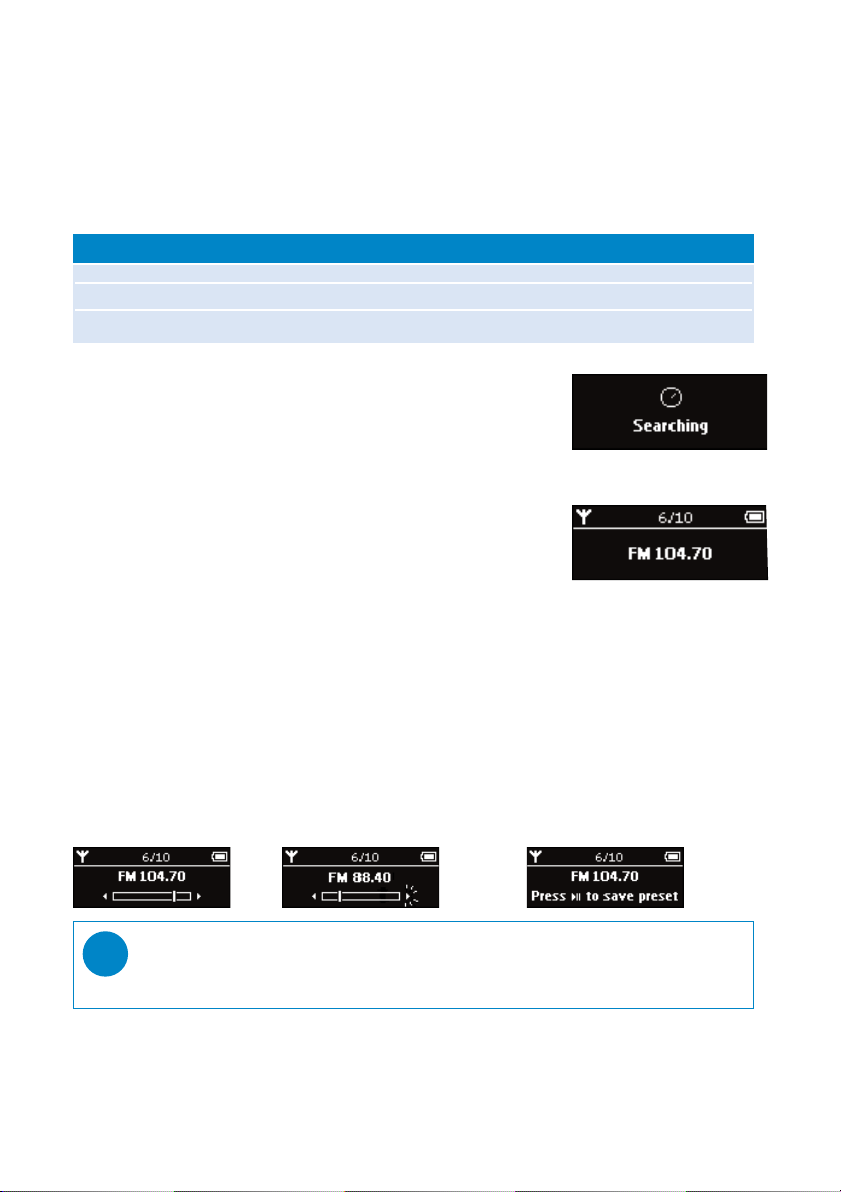
12
Radio mode
Select your FM region***
1 From the root menu, select RADIO to enter the radio mode.
2 Press SETTING. Select "Select FM region" > Asia / Europe / USA.
***FM radio is only available to some regional versions. FM radio is currently not available in Europe.
Asia 87.5 - 108 MHz 0.05 MHz
Europe 87.5 - 108 MHz 0.05 MHz
USA 87.5 - 108 MHz 0.1 MHz
Region Frequency range Tuning steps
Auto tune
1 From the root menu, select RADIO to enter the radio mode.
2 Press SETTING. Select Autotune. Press 6 to confirm.
Playing a radio station
1 From the root menu, select RADIO to enter the radio mode.
2 Press 3 to scroll up or 4 to scroll down for your preset.
Manual tune
1 From the radio play screen, press 6 to enter the manual tune screen.
2 Press 5 or 6 to tune step by step.
➔ The frequency bar indicates the change in frequency. You will hear a hissing sound /
the tuned station as you manual tune.
3 Press and hold 5 to search for the last available station or press and hold 6 to search for the
next available station.
➔ The frequency bar quickly increases / decreases in frequency.
4 Press 2; to confirm your preset.
TIP
If you do not want to store a manual tuned preset, do not press any key.
The manual tuning screen will time out without saving.
✔
SA250_ENG.qxd 3/6/05 9:59 Page 12
Loading ...
Loading ...
Loading ...