Loading ...
Loading ...
Loading ...
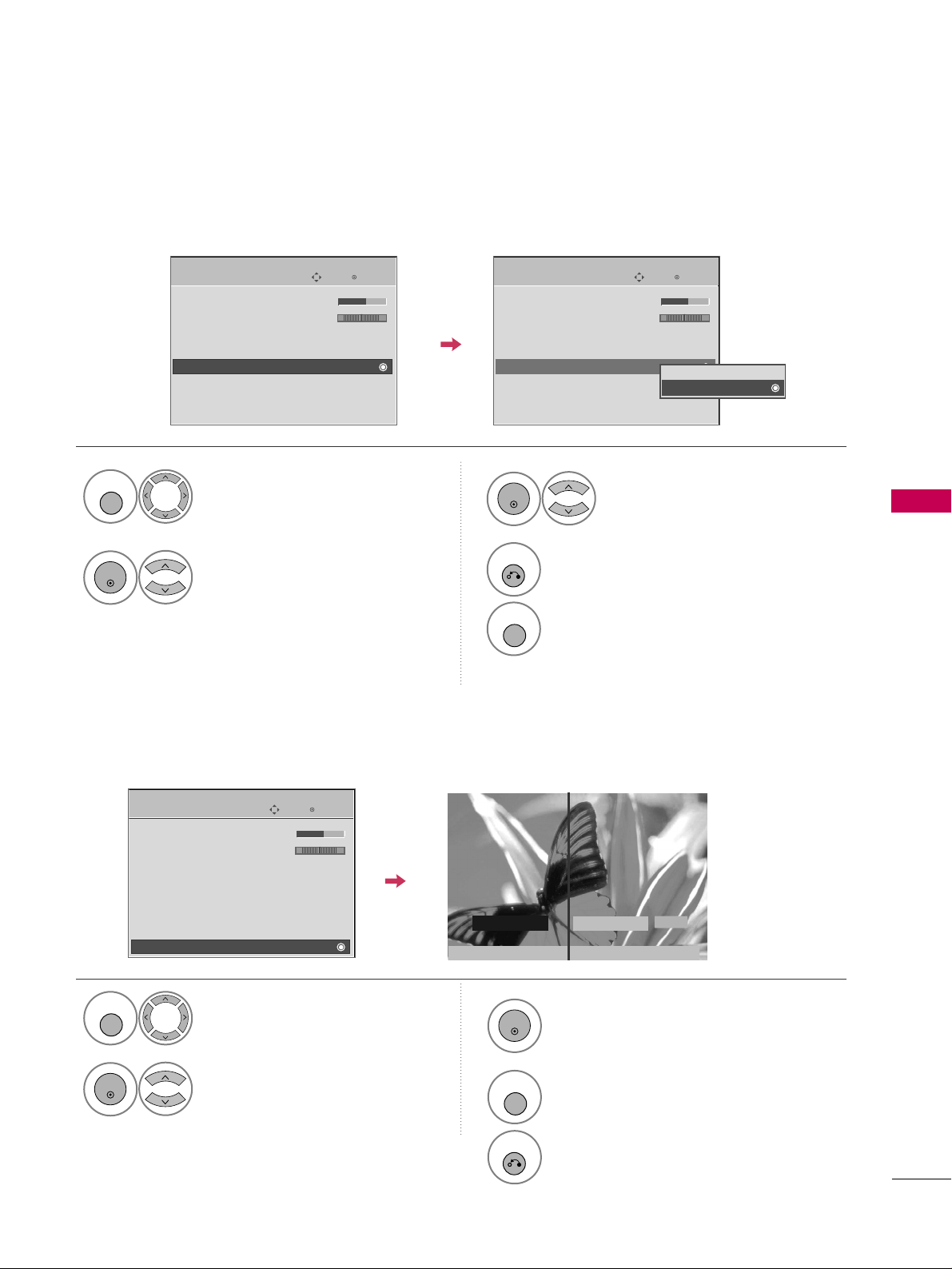
PICTURE CONTROL
83
LOCAL DIMMING
-
Only 47LG90
After analyzing the signal of the input video by areas of the screen, it adjusts the backlight to improve the
contrast ratio. This feature is disabled in “
PPiiccttuurree MMooddee--CCiinneemmaa,, GGaammee
”.
Enter
Move
PICTURE
E
• Color 60
• Tint 0
• Advanced Control
• Reset
Local Dimming : On
Screen (RGB-PC)
TruMotion Demo
Local Dimming Demo
RG
Enter
Move
PICTURE
E
• Color 60
• Tint 0
• Advanced Control
• Reset
Local Dimming : On
Screen (RGB-PC)
TruMotion Demo
Local Dimming Demo
RG
Off
On
Select
PPIICCTTUURREE
.
Select
LLooccaall DDiimmmmiinngg
.
1
MENU
2
ENTER
Select
OOnn
or
OOffff
.
3
ENTER
4
RETURN
Return to the previous menu.
MENU
Return to TV viewing.
LOCAL DIMMING DEMO
-
Only 47LG90
Use this feature to see the difference Local Dimming makes.
Select
PPIICCTTUURREE
.
Select
LLooccaall DDiimmmmiinngg DDeemmoo
.
1
MENU
2
ENTER
3
4
ENTER
Begin
LLooccaall DDiimmmmiinngg DDeemmoo
.
MENU
Stop
LLooccaall DDiimmmmiinngg DDeemmoo
.
RETURN
Return to TV viewing.
Enter
Move
PICTURE
E
• Color 60
• Tint 0
• Advanced Control
• Reset
Local Dimming : On
Screen (RGB-PC)
TruMotion Demo
Local Dimming Demo
RG
LED TruMotion On
LED TruMotion Off
LG’s Advanced TruMotion 120Hz technology provides images whi
Exit
RETURN
Loading ...
Loading ...
Loading ...