Loading ...
Loading ...
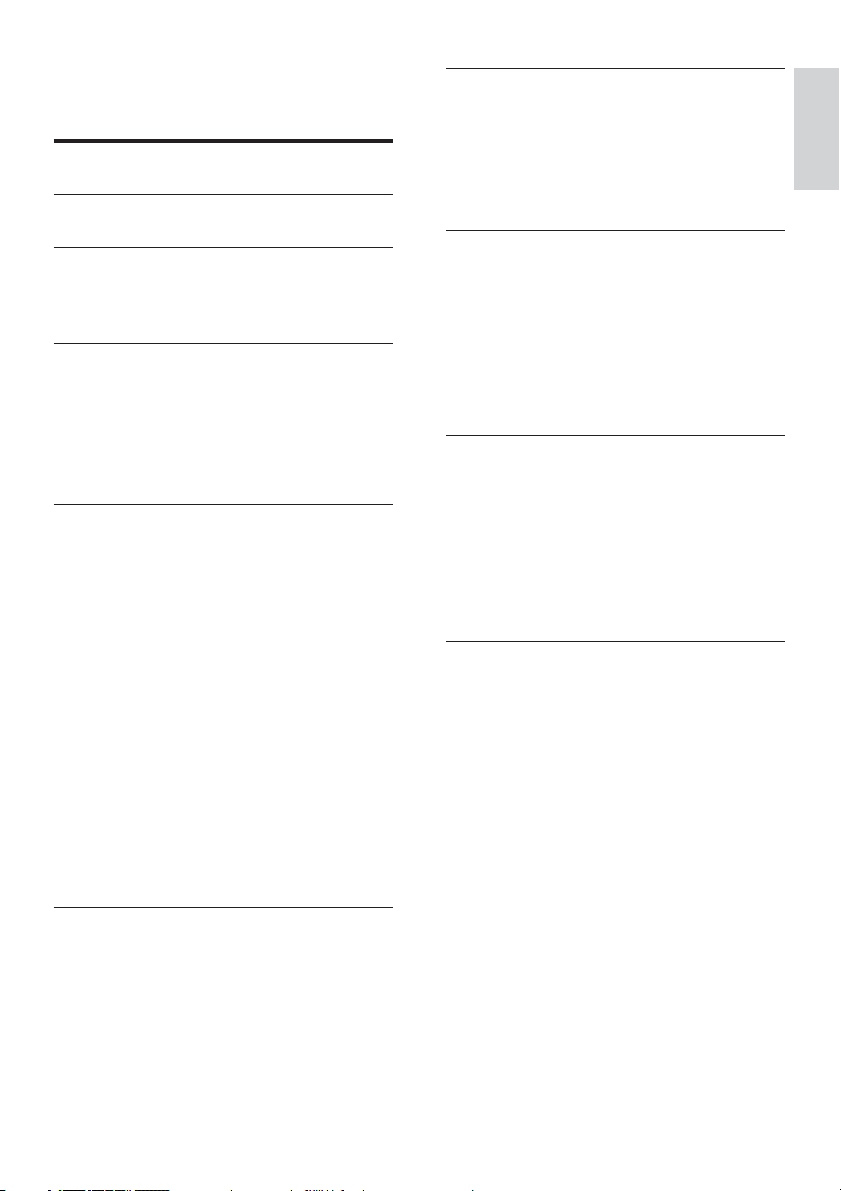
1
7 Connect devices 25
Back connector 25
Side connector 27
Connect a computer 28
Use Philips EasyLink 29
Use a Kensington lock 30
8 Product information 31
Supported display resolutions 31
Multimedia 31
Tuner / Reception / Transmission 31
Remote control 31
Power 31
Supported TV mounts 31
Product specification 32
9 Troubleshooting 33
General TV issues 33
TV channel issues 33
Picture issues 34
Sound issues 34
HDMI connection issues 34
Computer connection issues 35
Contact us 35
10 Index 36
Contents
1 Notice 2
2 Important 4
3 Your TV 7
Side controls and indicators 7
Remote control 7
4 Use your TV 9
Switch your TV on / off or to standby 9
Switch channels 9
Watch connected devices 10
Adjust TV volume 10
Use teletext 10
5 Use more of your TV 11
Access TV menus 11
Rename devices from the home menu 11
Remove devices from the home menu 11
Change picture and sound settings 12
Use advanced teletext features 14
Create and use list of favourite channels 15
Use the TV clock 16
Use timers 16
Use TV locks 17
View photos and play music from a USB
storage device 18
Update the TV software 20
Change TV preferences 20
Access decoder channel 21
Start a TV demo 21
Reset the TV to factory settings 21
6 Install channels 22
Automatically install channels 22
Manually install channels 22
Rename channels 24
Rearrange channels 24
English
EN
Loading ...
Loading ...
Loading ...