Loading ...
Loading ...
Loading ...
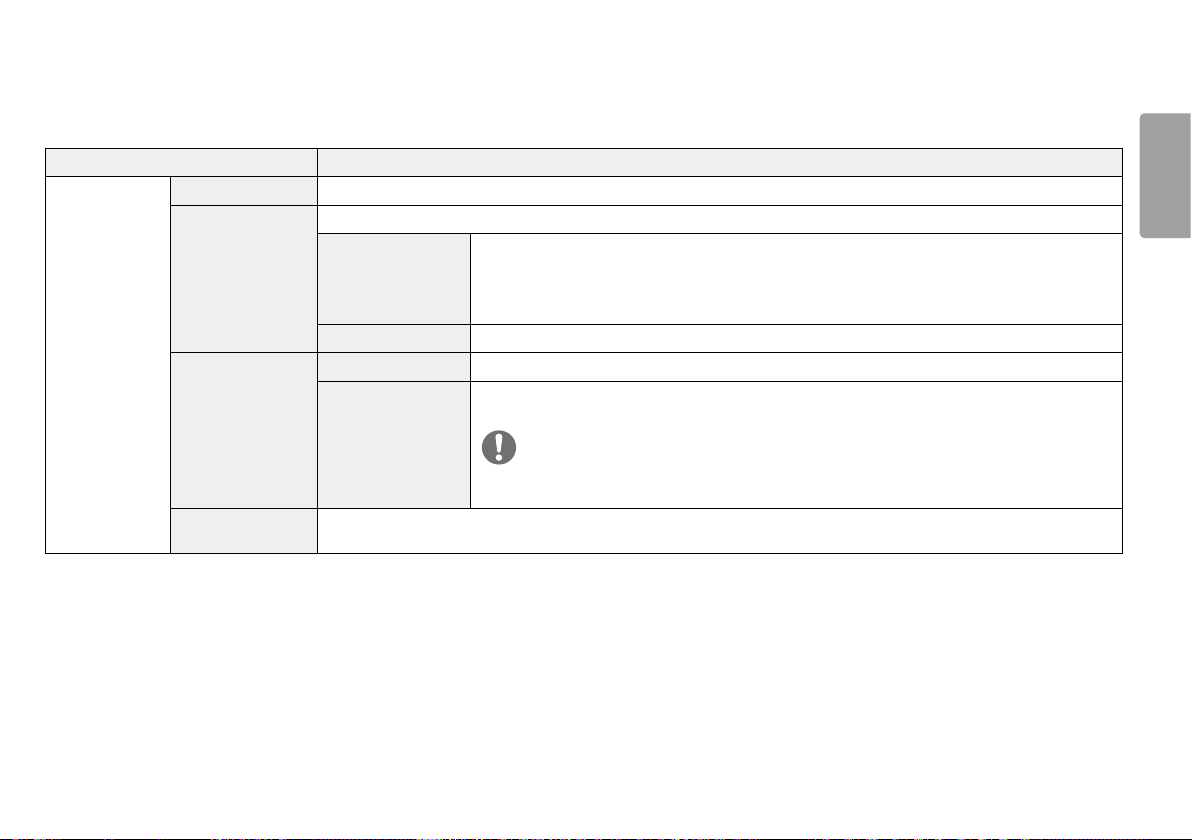
25
ENGLISH
General
Settings > General Description
General
Language Sets the menu screen to the desired language.
Power LED
Turns the power LED on the bottom of the monitor on or off.
On
The power LED turns on automatically.
• On Mode: Red
• Sleep Mode: Flashing Red
• Off Mode: Off
Off The power LED turns off.
Lighting Option
Keep Lighting Status When the monitor turn off, the lighting on the back of the monitor is always on.
Turn Off Lighting
When the monitor turn off, the lighting on the back of the monitor turn off.
When the monitor turn on, the last selected lighting status turn on.
NOTE
• When the monitor turn off, you can't turn on the lighting on the back of the monitor.
• To turn on the lighting while the monitor is off, change to 'Keep Lighting Status'.
Automatic Standby
Feature that automatically turns off the monitor when there is no movement on the screen for a period of time. You can set
a timer for the auto-off function. (Off, 4H, 6H, and 8H)
Loading ...
Loading ...
Loading ...