Loading ...
Loading ...
Loading ...
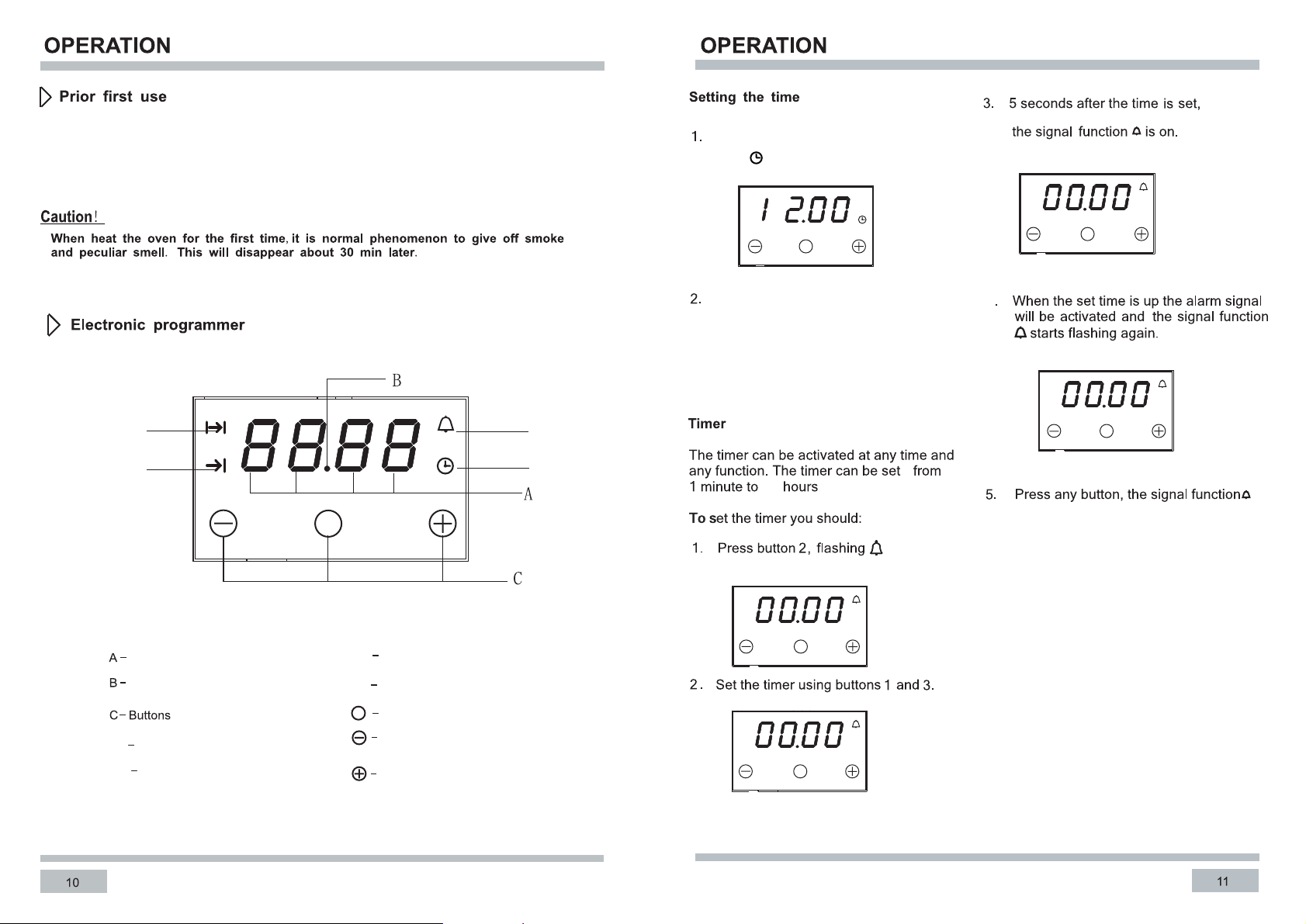
●
Remove packaging,clean the interior of the oven.
●
Take out and wash the oven fittings with warm water and a little washing-up liquid.
●
Switch on the ventilation in the room or open a window.
●
Heat the oven(to a temperature of 250℃,for approx.30 min.),remove any stains
and wash carefully.
To decrease the numbers
on the digital display
To increase the numbers
on the digital display
Display field
(Only for AO601X, AO601X/1, AO601W, AO601B)
Seconds Icon
Function
Button1
Button3
M
Button2
D
E
F
G
Timer
Cooking time
Current time
End of cooking time
D
E
F
G
At power on, “12.00",
and flashes.
displayed
.Enter the
timer setting.
or
directly press the button 2,
The current time can be set with
button 1 and 3, 5 secondsafter the
time has been set ,the new data
will be saved .
23 and 59 minutes.
your setting is saved.
and alarm signal will go off. Or
signal will be turned off automatically
after 2 minutes.
the alarm
1 2 3
4
M
M
1 2 3
M
1 2 3
M
1 2 3
M
1 2 3
M
Loading ...
Loading ...
Loading ...