Loading ...
Loading ...
Loading ...
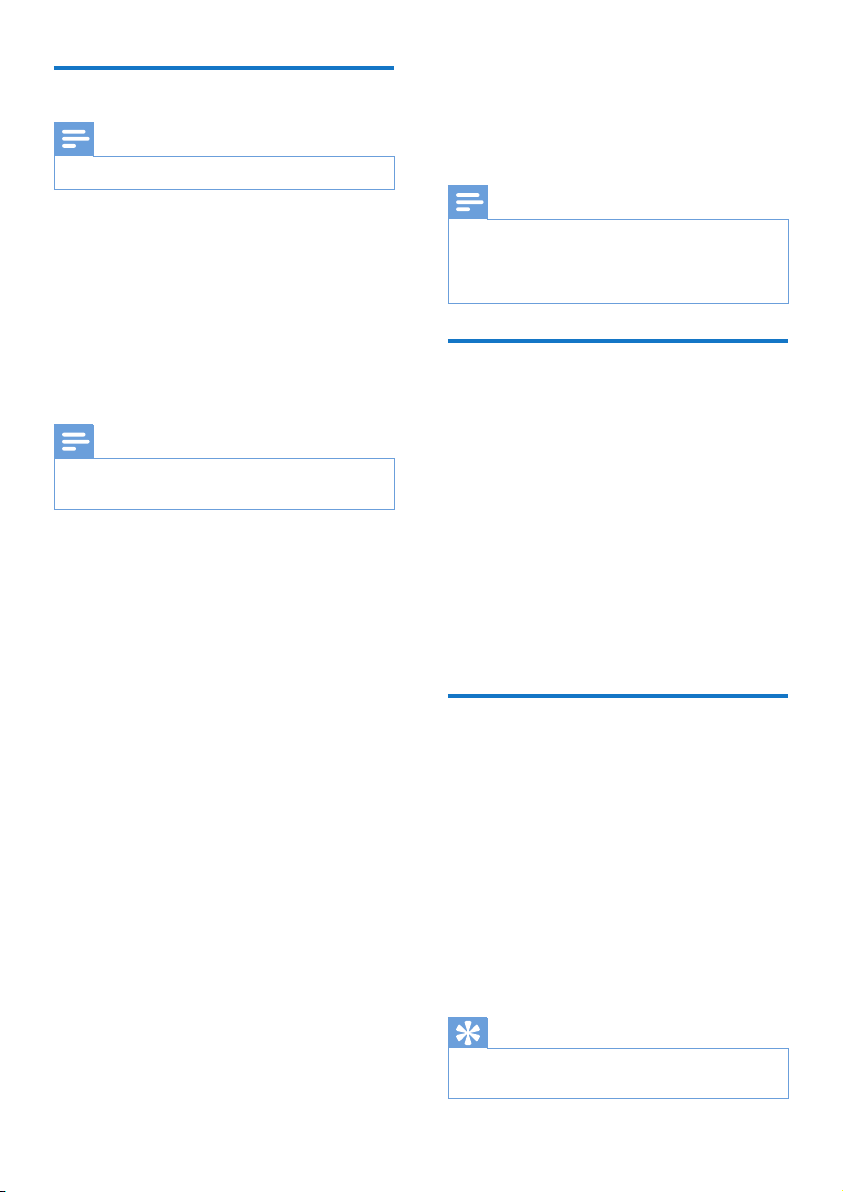
6 EN
Set time
Note
• You can only set time in standby mode.
1 Press and hold SET TIME for two seconds
to activate clock setting mode.
» The hour and minute digits blink.
2 Press HR repeatedly to set hour.
3 Press MIN repeatedly to set minute.
4 Press SET TIMEagaintoconrm.
» The set time is displayed.
Note
• The clock radio exits time setting mode when being
idle for 10 seconds.
4 Listen to FM
radio
Note
• Keep the clock radio away from other electronic
devices to avoid radio interference.
• For better reception, fully extend and adjust the
position of the FM antenna.
Tune to FM radio stations
1 Press SOURCE repeatedly to switch to FM
tuner mode.
2 Press and hold TUNE - or TUNE + for 2
seconds.
» The clock radio tunes to a station with
strong reception automatically.
3 Repeat step 2 to tune to more radio
stations.
To tune to a station manually:
In tuner mode, press TUNE - or TUNE +
repeatedlytoselectafrequency.
Store FM radio stations in
memory
You can store up to 10 FM radio stations.
1 Tune to an FM radio station.
2 Press and hold PRESET for two seconds.
» The preset number begins to blink.
3 Press TUNE - or TUNE + to select a
number.
4 Press PRESETagaintoconrm.
5 Repeat steps 1 to 4 to store other stations.
Tip
• To remove a pre-stored station, store another station
in its place.
Loading ...
Loading ...
Loading ...