Loading ...
Loading ...
Loading ...
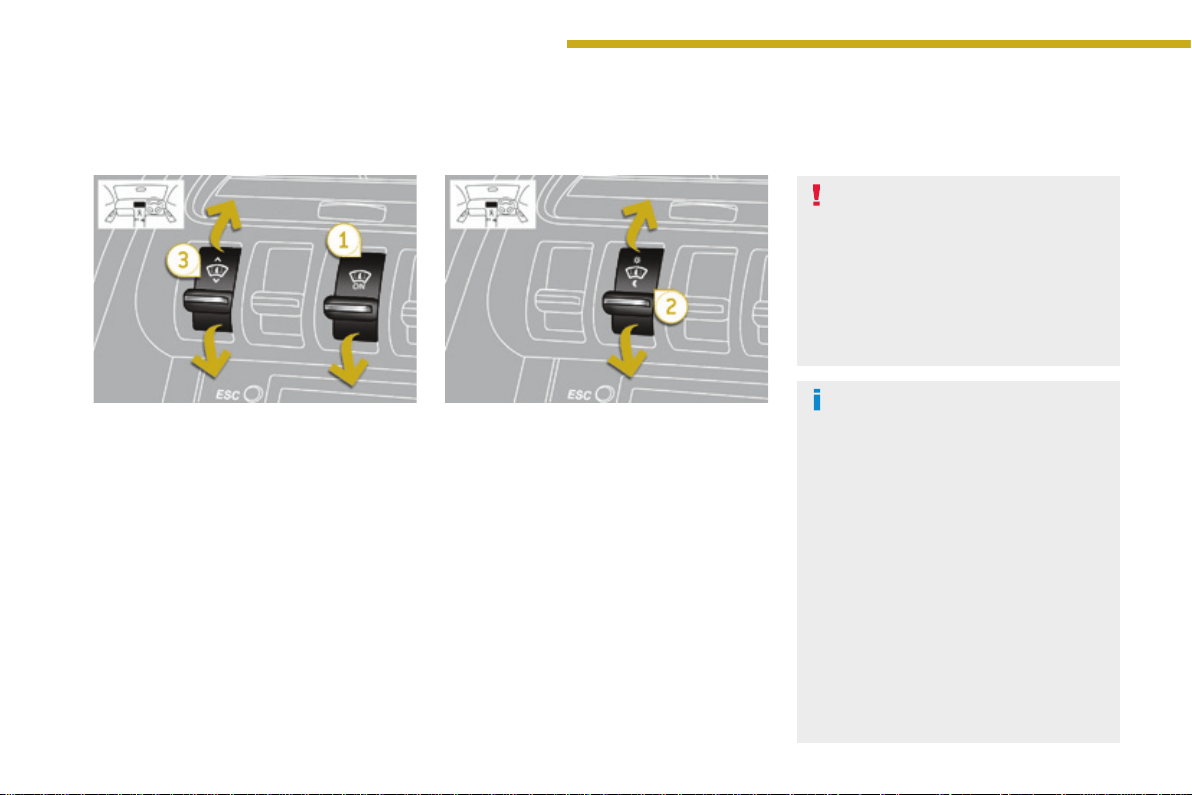
148
Driving
F With the engine running, press button 1.
The activated/deactivated status when the
engine was switched off is retained when
the engine is switched on again.
F With the engine running, adjust the
brightness of the information using
button 2:
- up to increase the brightness,
- down to decrease the brightness.
Activation / Deactivation Brightness adjustment
Height adjustment
F With the engine running, adjust the display
to the required height using button 3:
- up to move the display up,
- down to move the display down.
We recommend that adjustments are
only made using these buttons when the
vehicle is stationary.
When stationary or while driving, no
objects should be placed around the
transparent blade (or on its cover) to avoid
interfering with the movement of the blade
and preventing its correct operation.
In certain extreme weather conditions
(rain and/or snow, bright sunshine, ...)
the head-up display may not be legible
or may suffer temporary interference.
Certain glasses (sunglasses,
spectacles or polarised lenses) may
hamper reading of the information.
To clean the transparent blade, which
is made of organic glass, use a clean,
soft cloth (such as a spectacles cloth
or microfibre cloth). Do not use a dry or
abrasive cloth or detergent or solvent
products as these could scratch the
blade or damage the anti-reflection
coating.
Loading ...
Loading ...
Loading ...