Loading ...
Loading ...
Loading ...
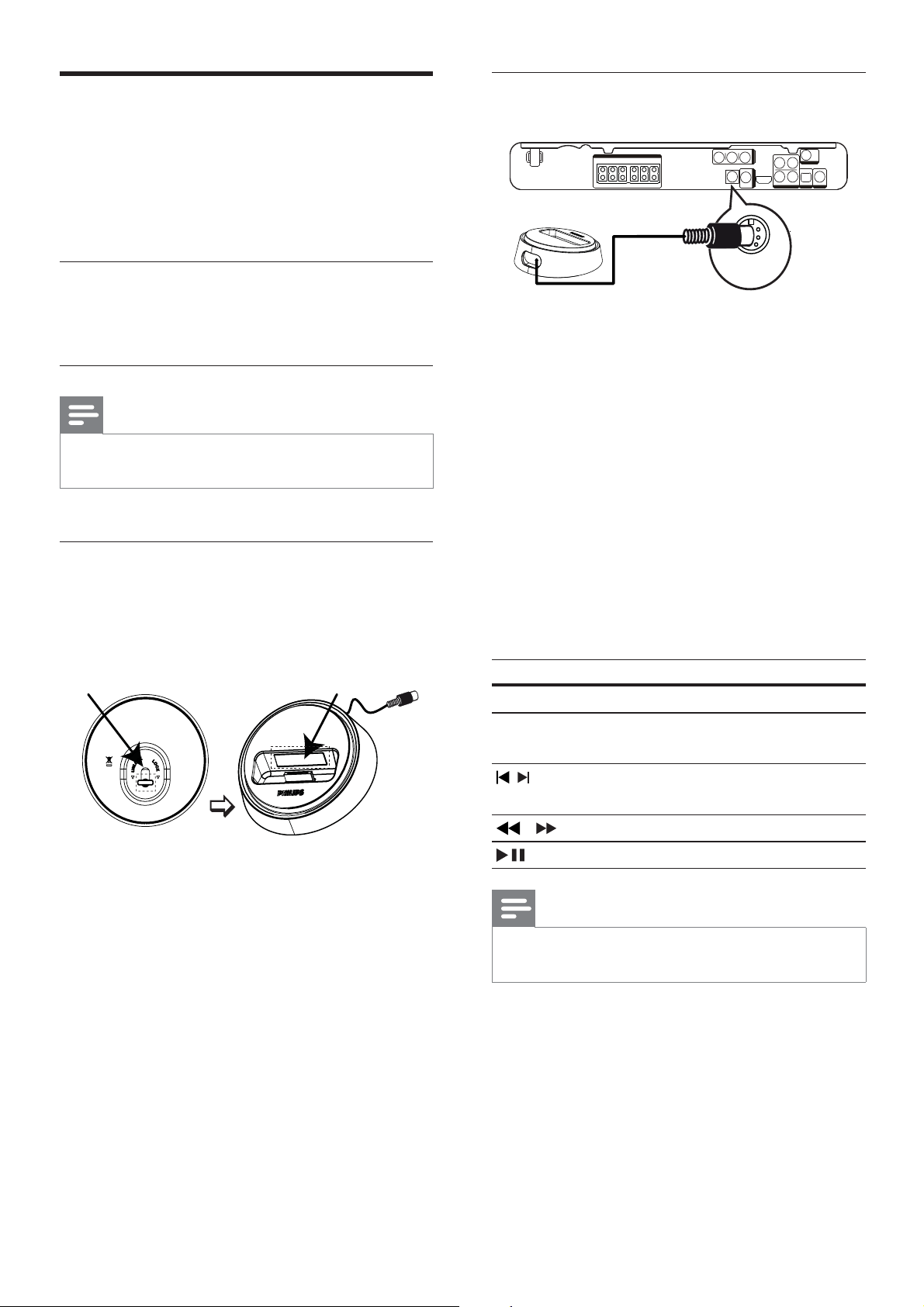
32
Control iPod music
1 Connect the docking station to the
DOCK jack on this Home Theater
System.
2 Dock your iPod to the docking station
and turn it on.
3 Press DOCK .
It may require longer time to •
authenticate the compatibility of
certain iPod range.
4 Start play on your iPod.
5 During playback, you can use the remote
control to control the music play.
Button Action
VOL +/- Change the volume level
SOUND Select a prede ned sound
effect
Go to the previous/next
track
/ Search backward/forward
Pause/resume play
Note
While in iPod mode, the battery of your iPod will be •
charged.
DOCK
Play from iPod
Simply connect your iPod to the docking station
to enjoy your iPod play through this Home
Theater System.
List of supported iPod range:
iPod classic
iPod touch 2G
iPod touch
iPod nano
iPod nano 2G
iPod nano 3G
iPod nano 4G
iPod 5G
iPod photo
iPod 4G
iPod mini
Note
Refer to the Philips website for latest updates on the •
supported iPod range.
Prepare the docking station
If your iPod cannot t into the docking station,
adjust the ‘support’ as below.
1 Turn the knob at the bottom of the
docking station anti-clockwise to loosen
the adjustable ‘support’.
2 Adjust the ‘support’ until it can t your
iPod.
3 Turn the knob clockwise to tighten it.
1
2
EN
1_hts3371D-72D_F7_en 3.indd 32 4/30/2009 8:38:36 PM
Loading ...
Loading ...
Loading ...