Loading ...
Loading ...
Loading ...
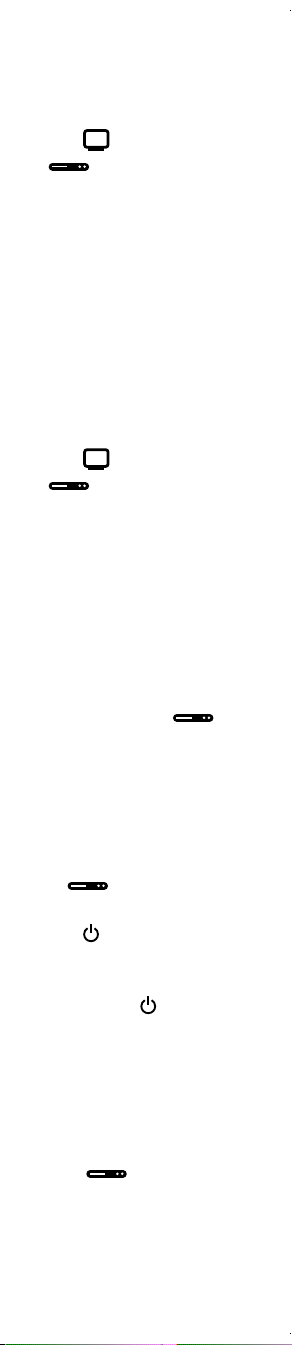
Setup method C: Code search
1 Turn on your target device.
2 Press and hold SETUP until your
remote’s LED blinks twice.
3 Press
TELEVISION or
CABLE / SATELLITE /
STREAMING to select the mode
you want to set up.
4 Press either 0 (for cable/satellite
streaming) or 1 (for TVs) to select
the device type you want to set up.
5 Press and hold OK until your
device turns o . Release the
key when your device turns o .
Setup for that device is complete.
USING YOUR REMOTE
1 Press TELEVISION or
CABLE / SATELLITE /
STREAMING for the device you
want to control.
2 Press the buttons applicable to
that type of device.
Watch TV mode
Note: To control a soundbar or other
audio device with your remote, see
Adding an audio device.
While watching TV in
CABLE / SATELLITE / STREAMING
mode, you can:
• Use your remote’s volume and
input buttons to control the
TV. The rest of the buttons will
control the device you’ve added
to CABLE / SATELLITE /
STREAMING mode.
• Press (power) once to turn
your set-top box on or o .
OR
• Press and hold (power) for
two seconds to turn both your
set-top box and your TV on or o .
To turn o watch TV mode:
1 Press and hold SETUP until your
remote’s LED blinks twice.
2 Press
CABLE /
SATELLITE / STREAMING twice.
The LED blinks four times.
Watch TV mode is turned o and
your remote will not control your
TV.
Loading ...
Loading ...
Loading ...