Loading ...
Loading ...
Loading ...
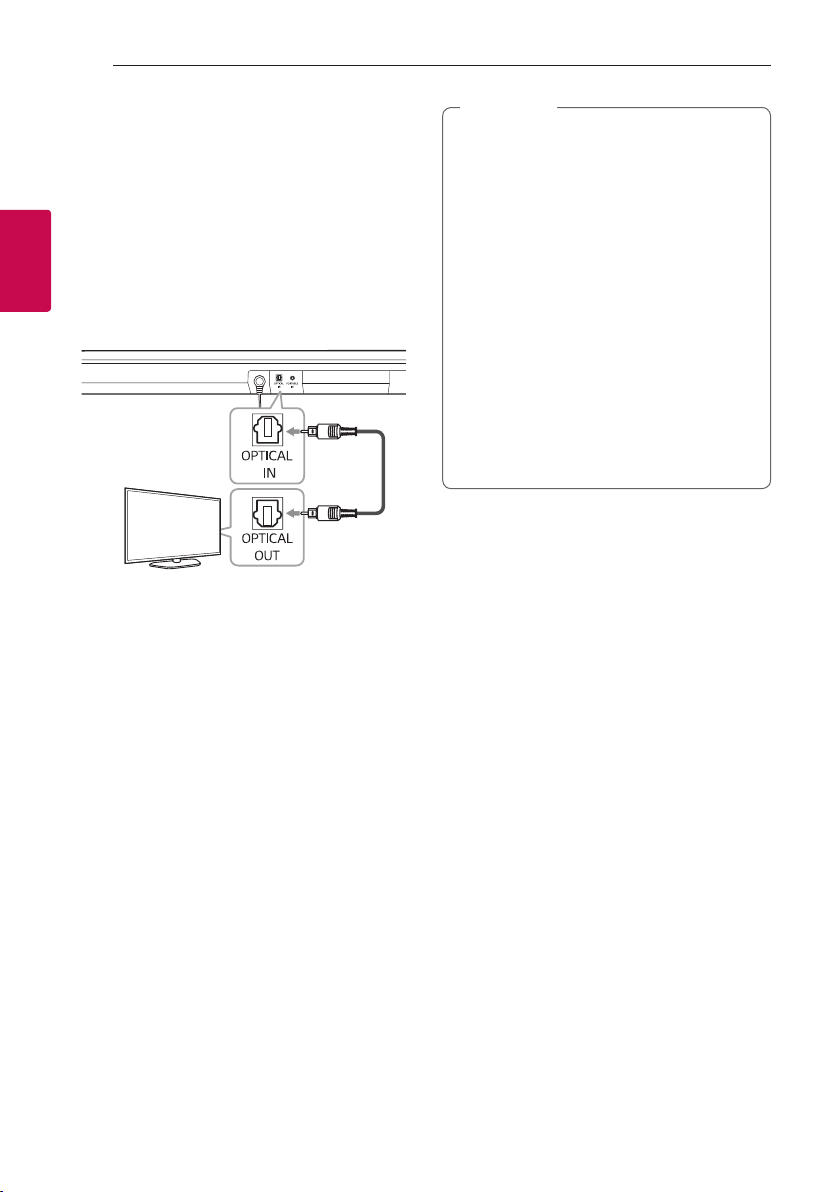
Connecting14
Connecting
2
Connecting to your TV
Please connect this unit and the TV using the optical
digital cable or HDMI cable considering the capability
of the TV.
Using an OPTICAL cable
1. Connect the OPTICAL IN jack on the back of the
unit to OPTICAL OUT jack on the TV using an
Optical cable.
Optical
cable
2. Select the input source to OPT/HDMI ARC by
pressing F button on the remote control or unit
repeatedly.
You can see "OPT" on the display window if
connecting normally between this unit and your
TV.
y
Before connecting the optical cable, be sure
to remove the protection plug cover if your
cable has the cover.
y
You can enjoy the TV audio through the
speakers of this unit. In the case of some TV
models, you must select the external speaker
option from the TV menu. (For details,
reference your TV user manual.)
y
Set up the sound output of TV to listen to
the sound through this unit :
TV setting menu
[
[Sound]
[
[TV Sound
output]
[
[External speaker (Optical)]
y
Details of TV setting menu vary depending
on the manufacturers or models of your TV.
y
If this unit is connected by OPTICAL and ARC
at the same time, the ARC signal is a high
priority.
,
Note
Loading ...
Loading ...
Loading ...