Loading ...
Loading ...
Loading ...
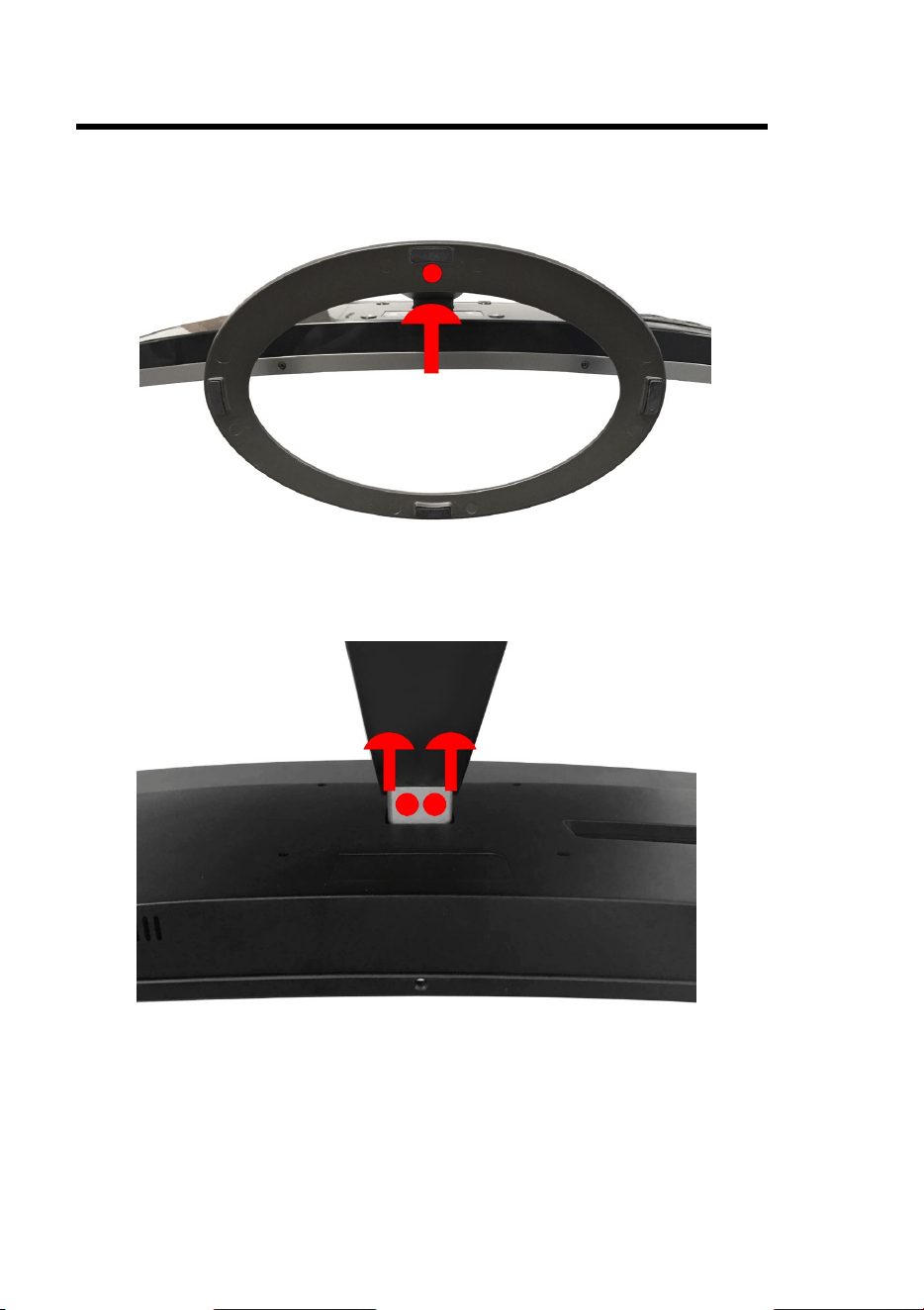
- 10 -
www.SCEPTRE.com
SCEPTRE C27 FHD Display User Manual
Removing the Base
1. To remove the stand, lay the display with the screen portion facing down.
Unscrew the screw at the bottom of the base and remove the base.
2. To remove the neck, lay the display on a flat surface with the screen facing
downwards. Unscrew the 2 screws that attaches the neck to the display and you
can take the stand off.
Loading ...
Loading ...
Loading ...